After having worked on an Alteryx workflow this past week that is significantly larger than anything I've ever worked on, I've learnt the importance of making sure that your workflow runs as smoothly and quickly as possible so that you can get back to working away with the least interruptions (or leave it as is and enjoy the procrastination, up to you).
Here's some things that I found handy when wanting to ensure your workflow is running as efficiently as it could be.

- Turn off Browse Tools and other tools that look at the dataset as a whole
These tools (Browse, Joins, Sorts and Unique) are examples of tools that take a toll on the performance of your workflow overall. By reducing the amount of tools - e.g. deleting Browses when not in use - and only using the likes of sort tools when necessary will help greatly improve your workflow's run speed since the program won't be needing to analyse your whole data whenever these tools come up, and instead can continue on until its finished running. - Filter and Summarise before Joins
Although a big player when it comes to the role of slowing down workflows, joins are essential in most workflows. So in order to decrease the amount of time it takes in the joining process, consider putting a summarize tool or filter tool before the join itself. This will help you cut down the size of one of the joining datasets, so that when the join itself occurs, it would take much less time due to size of that now cut down dataset - Data Types!
Make sure to use the most applicable data types when possible when in Alteryx. String data types take longer to load compared to integer data types and by actively adjusting your data types so that their roles fit the nature of the data itself is a small thing that would help improve workflow performance overall. This can be handily done in a select tool and a formula tool (if creating a new column).

One thing that I've started doing which helps with general cleanliness and neatness, as well as potentially helping with performance, is putting your tools in containers. By right-clicking and clicking on add to new container, a tool container is made around your selected tools and you can choose to collapse or expand the container, as well as toggling the container, which will stop data from flowing into the tools in your container. This is particularly handy when it comes to those large workflows that you'll eventually come across and will allow you to cut down the overall physical size of the workflow too.
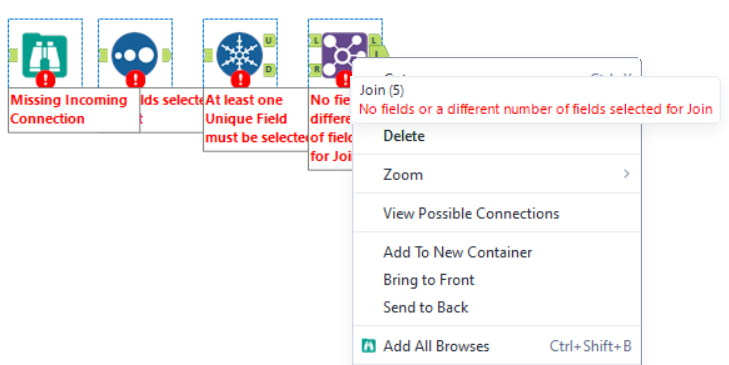
At the end of the day, these tips can help reduce the runtime in Alteryx from a second to 8 tenths of a second. These small fractions really don't mean much and aren't actually too noticeable, but in the name of efficiency, it's helpful.
Because, you know, you could be doing so much more in your day when you're spending 2 tenths of a second doing something other than watching Alteryx.
