
On the second day of dashboard week we were tasked to design and create two templates across two different software's: Tableau & PowerBI, e.g. one template for each software.
The templates had to meet the following requirements:
- Title and Sub-Title design outlining font type and sizes
- Spacing guidelines outlining inner/outer padding (to allow for appropriate white space)
- Colour scheme considerations
- Example Charts & KPI's - make you provide as much scope for insight as possible, e.g., add context to KPIs with YTD/MTD's and trending indicators, etc.
- Interactivity examples (on hover, click and/or drillthroughs)
- An information button, image or separate dashboard page that outlines how to use the template
- A footer containing your designers signature
- Templates must be published to Tableau Public and your PowerBI workspace (shared publicly) respectively so they can be linked/embedded in your blog.
And so at 9am I opened up Excalidraw, noted down the requirements and started planning.
In the forefront of my mind was making sure to get a clear understanding of an achievable goal I could work towards throughout the day. Seeing that there were two tasks I decided to split the day evenly into two, and simply follow the same creative schedule both in the morning and afternoon. The plan was simple and looked as follows:
9:20- 9:45 Sketches (25mins)
9:46-10am max feedback (15mins)
10am-12pm make it (2hrs?)
As we'll see shortly, my plan was too simple and neglected to include maybe one of the most important considerations- make sure you understand the brief in the same way as the stakeholder.
I decided to start with Power BI as it is the software I am less experienced in and thus I wanted to leave as much time for potential troubleshooting as possible.
The data provided for Power BI was relating to a HR divisions hiring process and some demographic information on the employees.
I then highlighted interesting columns and potential things a HR manager would want to know.
Another error I made was doing the data exploration in Tableau, when I opened the data in Power BI the information was not what I had planned for.
Nevertheless my initial plan was as follows:
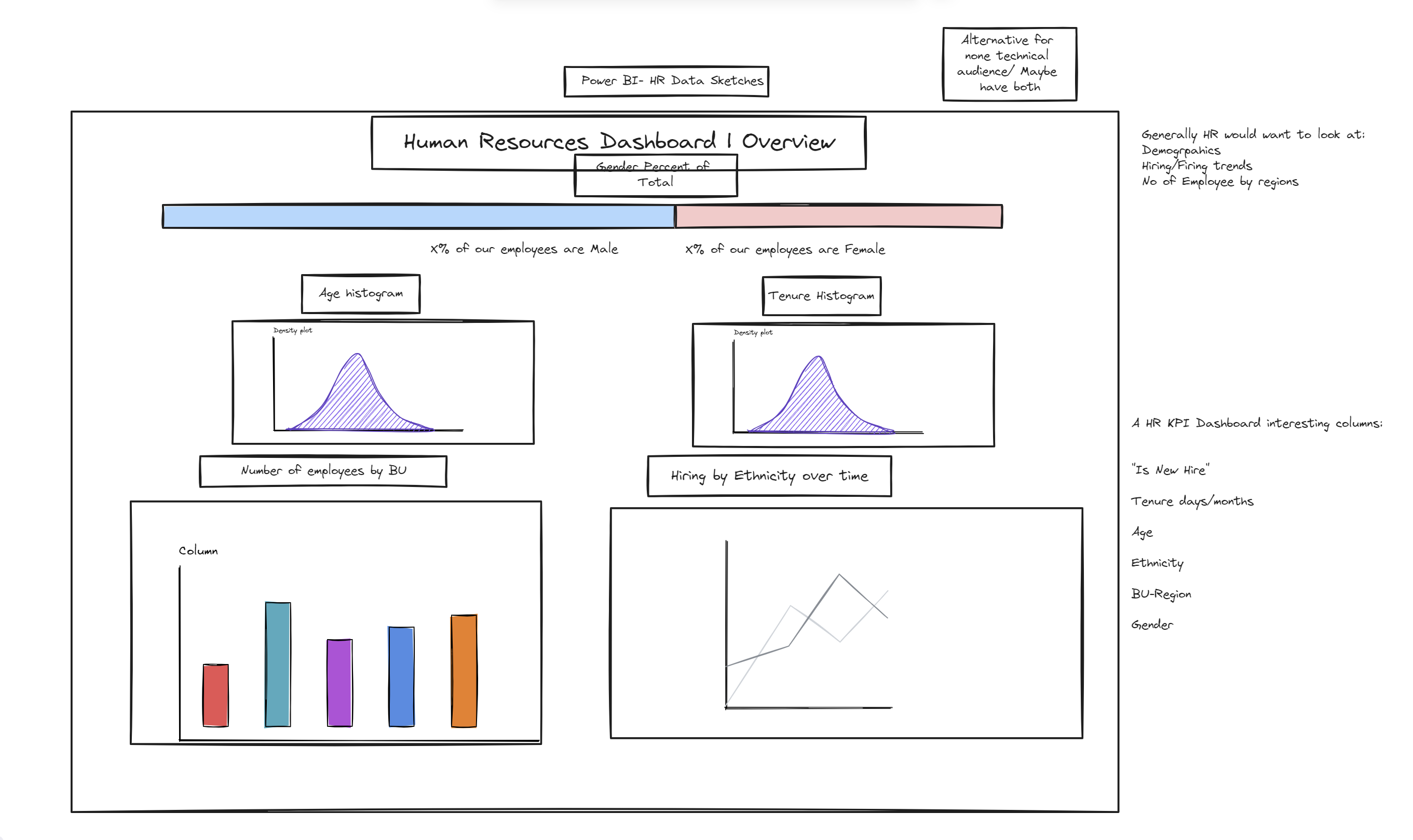
I then got some feedback which helped me think more about the analysis that would be useful for a HR manager and I pivoted my plan to the following:
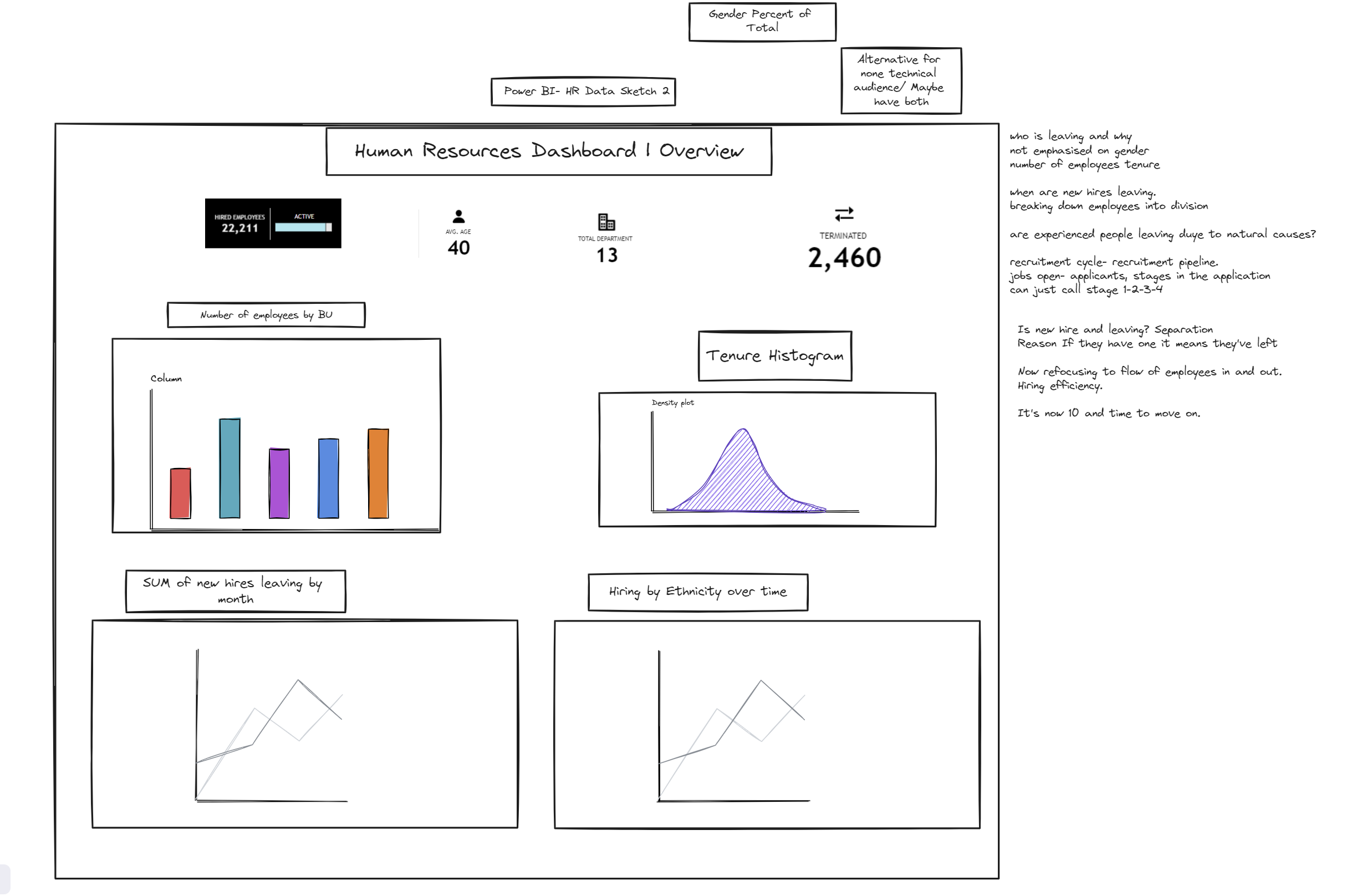
My output looked as such.
I think it suffers from trying to accomplish too much on the analytical side rather than focusing on the task of templating.
My tableau experience was similar. Although I intended to focus more on the analysis in Tableau, as I had more experience there the impact wasn't as harsh as that of the Power BI dashboard/template.
I decided to focus my efforts on one question, the effect of discounts on volume and profit.
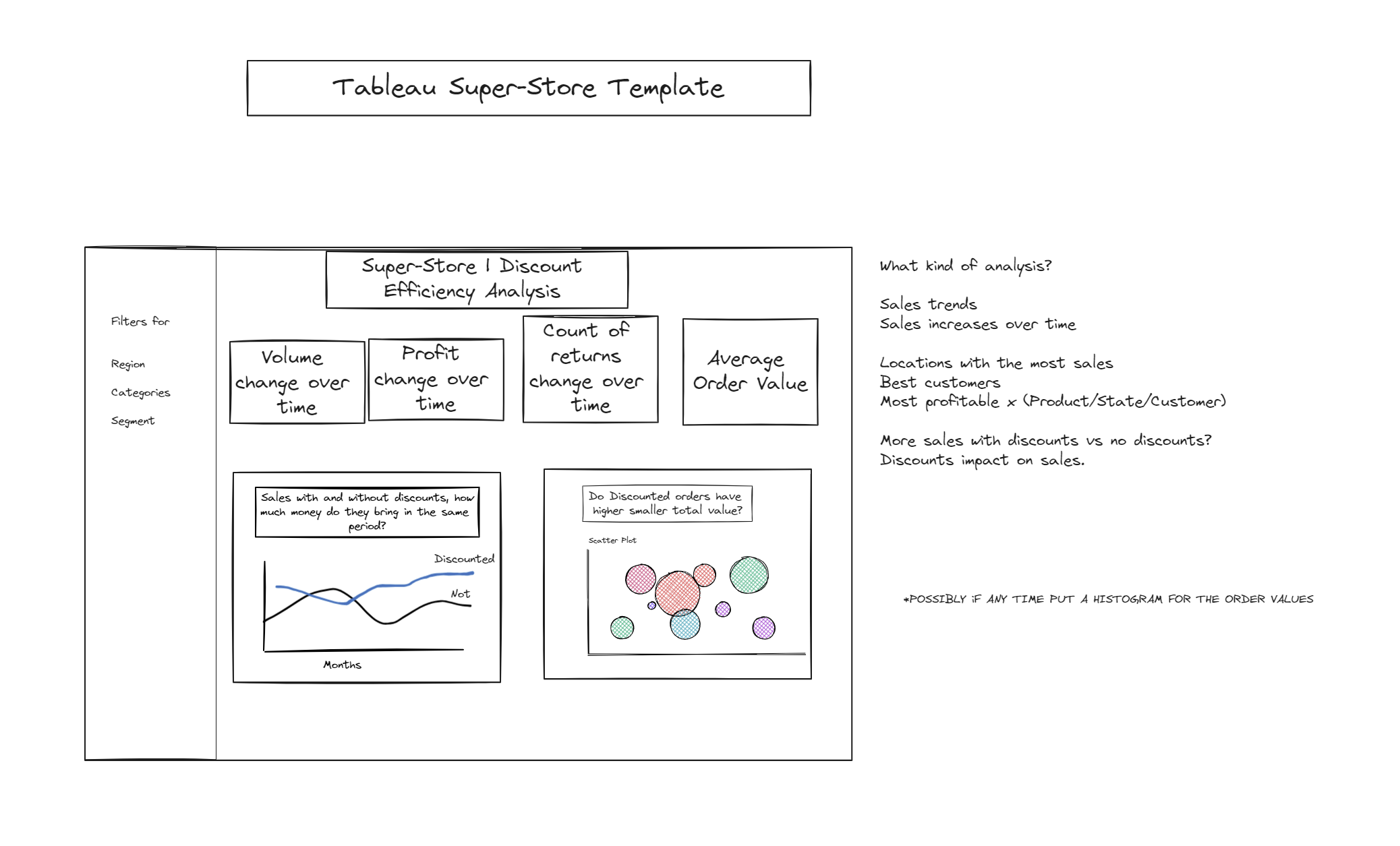
The output ended up as such:
I believe that if I had spent more time understanding what output was required and focused on creating a usable template, the outputs for both would have been better. Alas it is the second day of dashboard week and I will take these lessons with me to hopefully improve my outputs as the week and thus training draws to a close.
Final Remarks:
Thinking back to the beginning of training, I definitely had some of the same issues with regards to managing scope, correctly understanding how long it would take to build something, though I'm far from perfect at the aforementioned, I've taken some steps towards progress.
There are a lot of steps that go into making a reasonably useful dashboard. Understanding your intended direction of analysis, following that analysis till the data has no more answers to give. Understanding the data so that you can answer the burning questions you've set out to answer. Choosing the correct charts, formatting the body of work so that the user can access the insights you've worked hard to create. Time management and having a hard grasp on and religiously following your MVP, when looking back, I believe was vital to a strong output.
Today's task was very good at challenging my ability to understand the requirements, assess what value I can add in the short amount of time given.
