Calculated columns and measures are key to building efficient and insightful reports when working in Power BI. Both are forms of calculated data, but they behave very differently in the data model and report visuals.
What is a calculated column?
Calculated columns are row level calculations that can be seen in the table view of Power BI. Calculated columns use DAX (Data Analysis Expressions) syntax, and the values are stored in the model for every row, just like any other column in your dataset. without the need to enter Power Query. Unlike custom columns created in Power Query, calculated columns are based on data already loaded into the Power BI model.
They utilise the syntax:
What is a measure?
In Power BI, a calculated measure is a custom calculation defined using a DAX formula that operates on an existing data or other measure within your data model. Measures are only viewable in the report view of Power BI, and provide summarised insights rather than granular data. Calculated measures give you the ability to perform advanced calculations and calculations not readily available in the base data model.
Measures utilise the syntax below, and are seen in the data column in the report view.
Understanding the difference between columns and measures not only improves your data model’s performance but also shapes the flexibility of your analysis, so why are they important?
Why are they important and why do we use them ?
Columns and measures allow you to shape your data model and perform custom calculations tailored to your individual needs. Rather than relying solely on raw data, calculated columns help add to your dataset by deriving new fields, this is useful for categorisation, segmentation, or custom logic that must exist at the row level.
Measures drive the analytical power of Power BI. They allow for dynamic calculations that respond to filters, slicers, and user interactions, this helps to make your reports more insightful and responsive. Because they don’t store data row by row, measures also help to keep your data model both efficient and optimised.
But to fully understand when and how to use them, it helps to know how Power BI order of operations works.
How do they work?
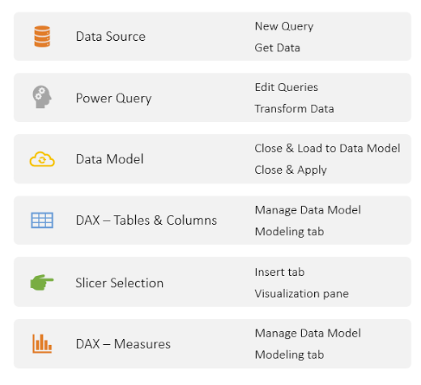
Calculated columns are formed in the fourth stage of Power BI’s order of operations. They’re evaluated when you refresh your dataset and their values are stored in the data model. This means that they consume memory, and as your data grows, more calculated columns can lead to a larger model size and increase RAM usage. It is important to use them only when necessary, especially in large datasets.
Measures are formed in the sixth stage of the order of operations. They are computed at query time, this means that they’re only computed when needed in a visual. Because they are calculated after filters and slicers are applied, measures respond dynamically to user interactions. However, be careful: depending on how your measure is written, it may return unexpected results if you don’t fully understand the filter context it is being evaluated in.
What is the difference between a calculated column and a measure?
Knowing when to use columns and when to use measures is essential for building well-structured and efficient Power BI reports. It ensures your data model stays optimised and your visuals reflect the right calculations. Getting this right sets a strong foundation for any analysis you build.
