Today is the final day of my first week at the Data School. The key takeaway from these first days of learning is to clean your data before attempting to create any form of data visualisation.
This would be particularly vital when working on client projects, as much of today's data in practice is manually inputted, meaning errors are likely.
Tableau Prep enables us to easily clean and manipulate large data sets to ensure that our data is as useful as possible when it comes to inputting our datasets into Tableau Desktop. There are extensive tools on Tableau Prep to help you achieve this, however, the focus of this blog is on the "Clean Step" feature.
It is very simple to add a Clean Step in Tableau Prep, simply click the plus symbol, followed by "Add: Clean Step". The Clean step offers a wide range of cleaning operations to handle common data quality issues. It enables users to remove duplicate rows, filter out irrelevant data, standardise data formats, correct errors, and convert data types. Another great feature of the clean step is that it enables the user to split or combine fields, and group rows of similar spelling or pronunciation.
Here is an example of these tools in action using a sample dataset a bike store's customer orders: (source:https://preppindata.blogspot.com/2021/01/2021-week-1.html)
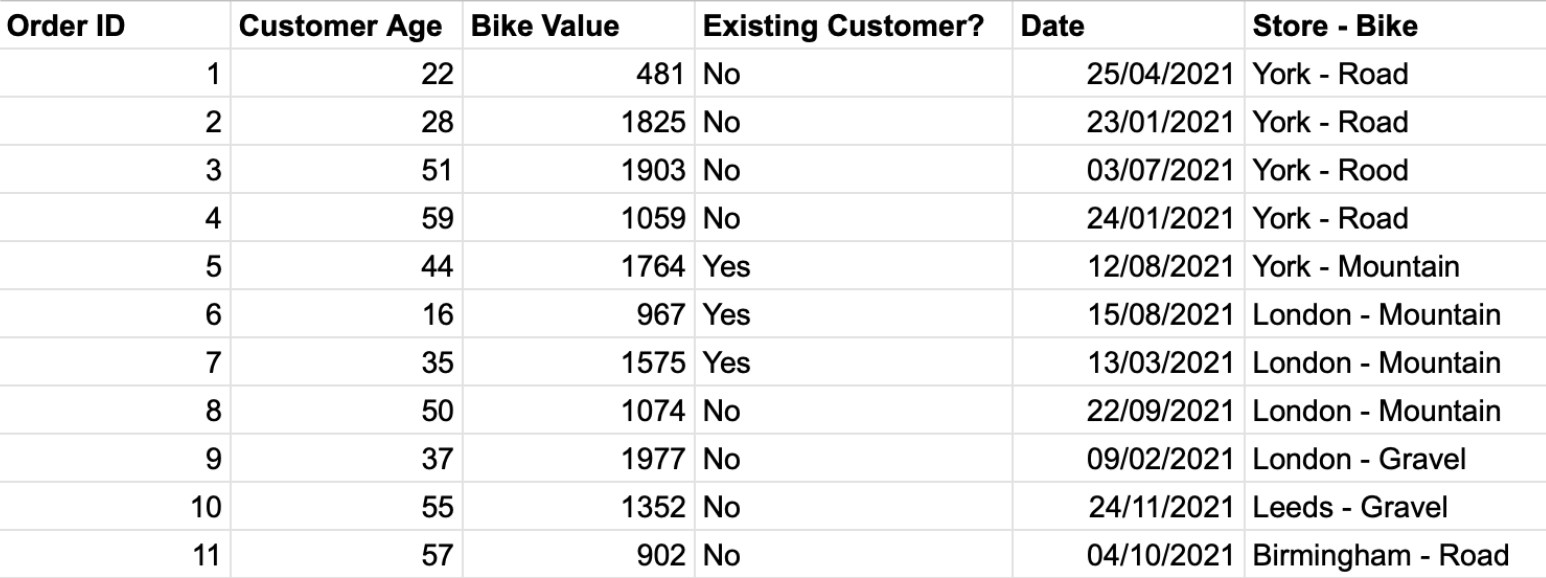
Using some of the clean step functions we discussed just now we are able to provide the following output:
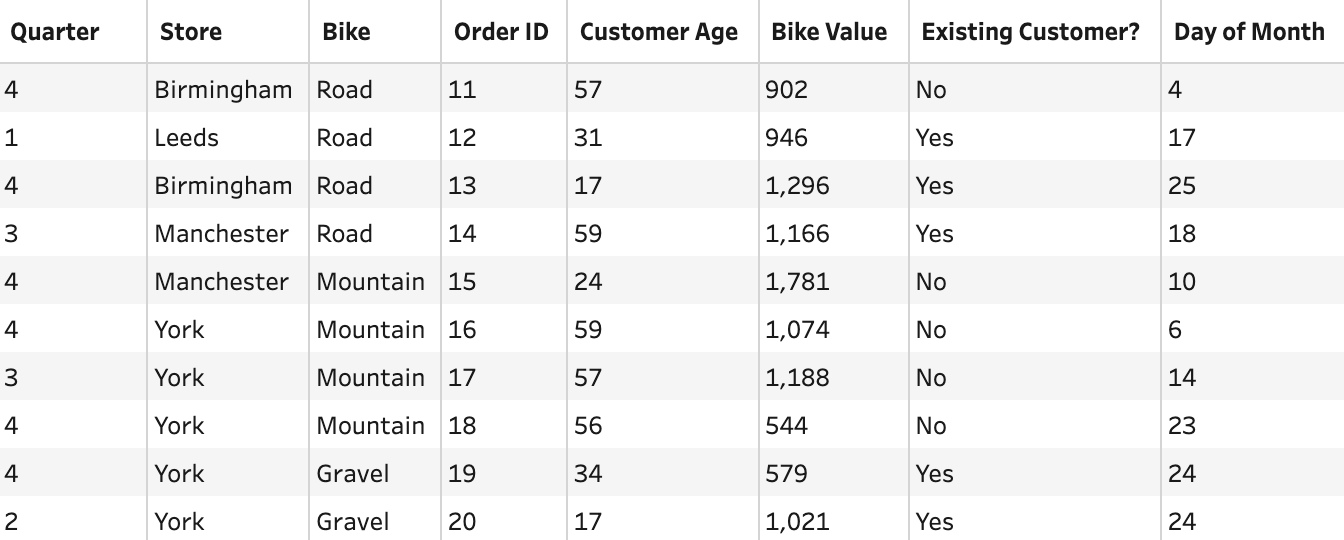
Here, we were able to convert the date to a format suitable for quarterly reporting, and split the "Store - Bike" column into its own separate fields. Note how we are also able to easily correct the spelling mistakes made in the original "Store - Bike" column by using either the "group by spelling" or "group by punctuation" tools. Now our clean data is much more useful to use when we go to visualise in Tableau Desktop!
I highly recommend the Preppin' Data website to anyone looking to develop their skills in Tableau Prep (https://preppindata.blogspot.com/).
