When doing my application I really did not understand what the containers were and how to use them. If you were to tell me I had to just used tiled containers for my application I think I would have cried and nothing would have been produced. But since learning about the containers and how to use them I understand the importance of them and why floating containers may not be best practice for formatting and presenting.
The difference between floating containers and tiled containers.
Floating containers will simply sit exactly wherever you drop it. You can also drop floating containers over each other, as well as over tiled containers, and even inside other floating containers.
Tiled containers will try to add and fit it into a grid layout that it automatically generates. This will place it into a item hierarchy which can be found on the bottom left when you have the Layout tab selected.
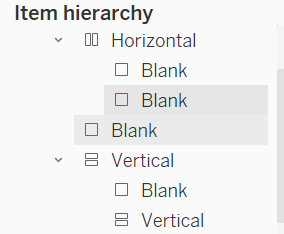
From the above it sounds like floating is much easier to use. This is true but does have its disadvantages.
- Tiled is already aligned whereas floating it is very difficult to actually get everything to line up properly.
- can't scale or evenly distribute at a click of a button.
- when tableau has an update you will have to render the dashboard to realign.
What is Horizontal and vertical

Vertical containers allow you to position other objects above or below each other.
Whereas horizontal containers allows you to position other objects to the left or right of each other.
Note: Vertical containers can be placed in horizontal and horizontal can be placed within vertical.
Using containers can be very useful, especially when designing and creating layouts. Not only this it means dashboards can be consistent if you have more then one.
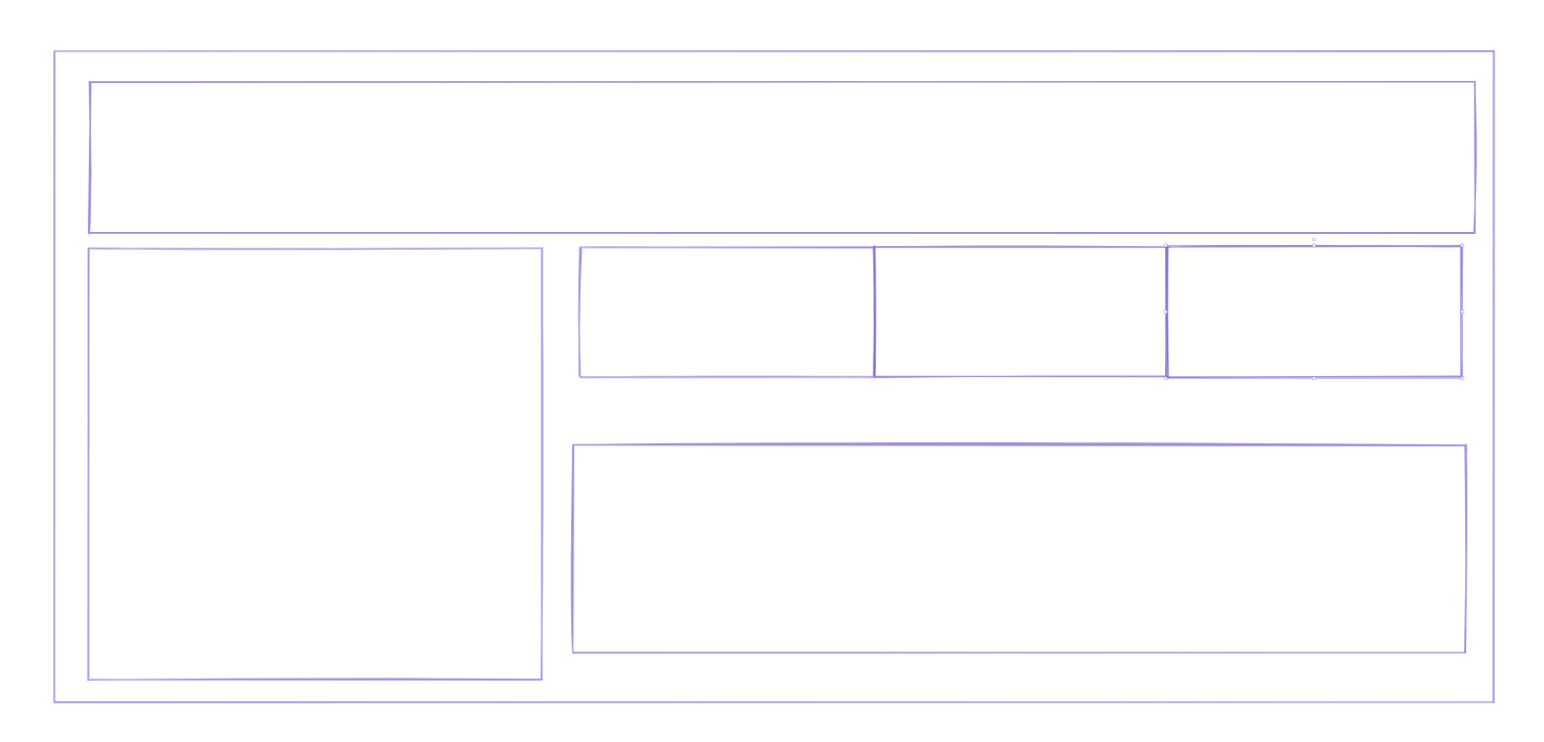
I Started with a floating border just as a base but everything else is tiled.

This shows the item hierarchy and as you can see I have used verticals and horizontals containers inside each other- In a future blog I will do a walk through on how to do this.
