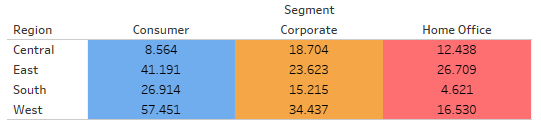Let's say you have a table that shows the profit in each region for different segments of you store, just like that:
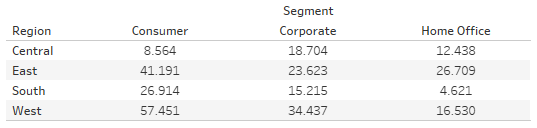
Now you want to add colour to the view in a way that each segment has its own colour in the background. But dragging Segment onto the Colour card will only change the colour of the number as the classic heat table only works with measures.
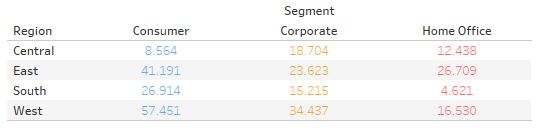
To fix this, first change your chart type to a Gantt-Bar Chart. Next you add the calculation MIN(0) to the view. You can do that by simply double-clicking at the bottom of the Marks card. Then you drag this to Size and then move the Size control all the way to the right. And just like that you created yourself a fake heat table with a dimension.