This is Tip Week at Dataschool, that means that everyone at the Data School will publish a blog post per day.
For my first “tip” blog post I want to show how I put a plane in the tooltip for one of my projects.
STEP 1
First of all, I googled “plane symbol character” and I selected the first result I got
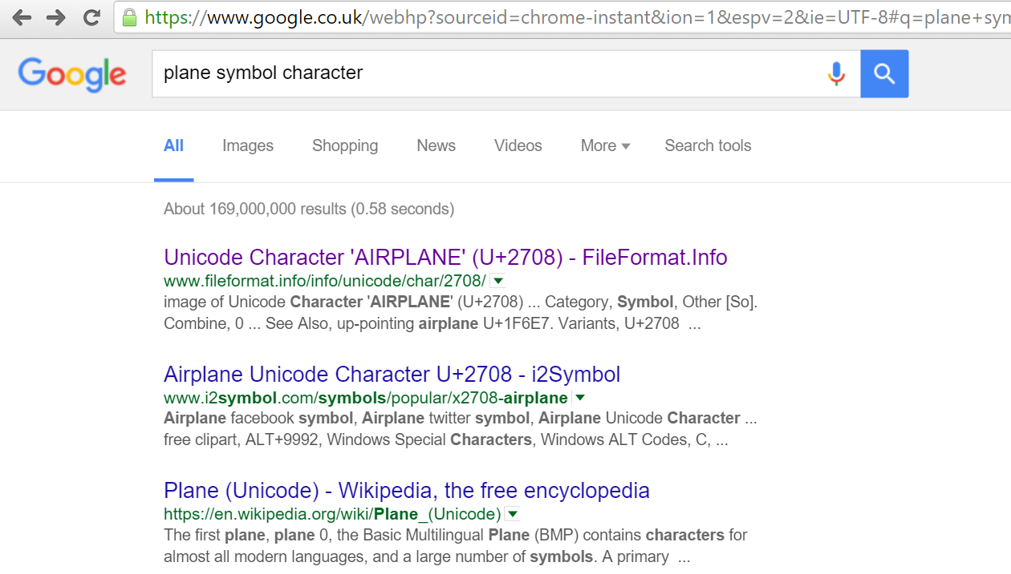
STEP 2
I copied the plane symbol in the web page as below
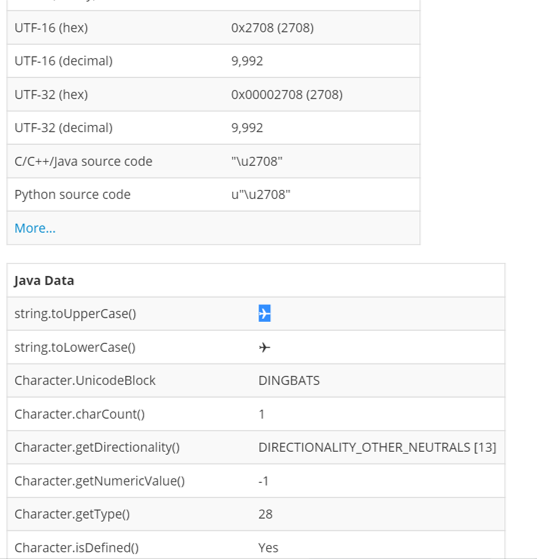
STEP 3
I created a calculated field and add the plane as you wish. In my case, I added it between the Origin and the Destination airport.
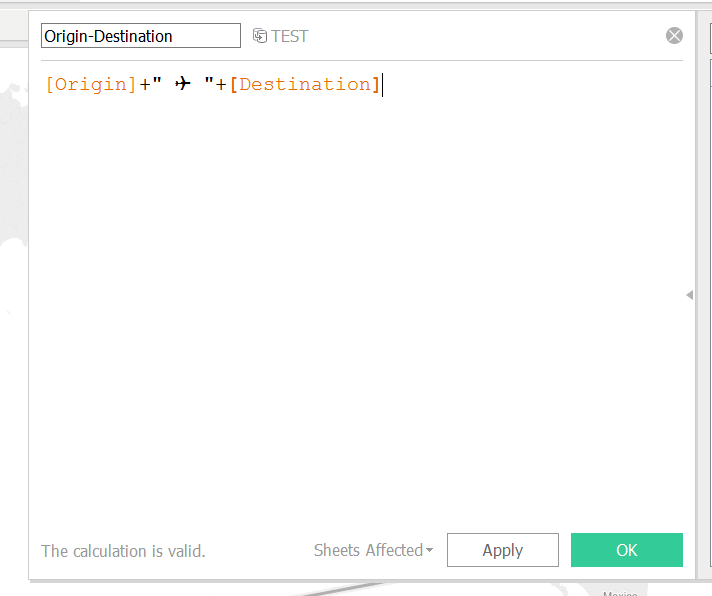
STEP 4
I put the calculated field I just created into the tooltip:
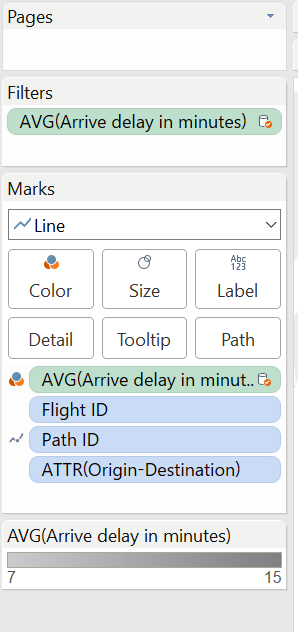
STEP 5
Here it is the final result! A small plane into the tooltip…
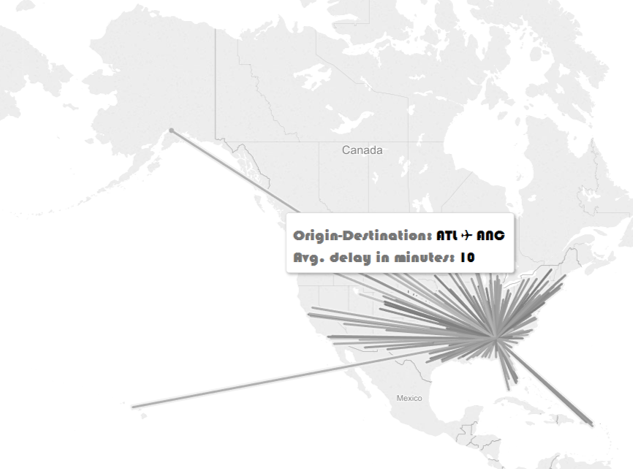
Hope you find it useful.
A presto!
Simona
