If you’ve ever built a Tableau dashboard with action filters and Level of Detail (LOD) expressions, you might have hit this frustrating snag:
Your FIXED LODs ignore the action filter.
That’s because FIXED LODs are calculated before most dimension filters—unless the filter is part of context.
The challenge? Action filters don’t come with an “Add to Context” option by default. But there’s a workaround.
The Quick Fix: Converting an Action Filter to Context
- Create your action filter as you normally would
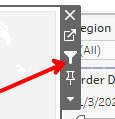
- Trigger the action so the target sheet is filtered.
- Open the target sheet—you’ll now see the action filter sitting in the Filters shelf.
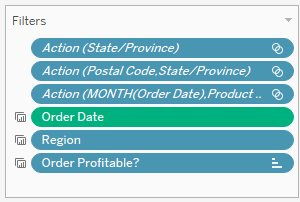
- Right-click the filter pill → Add to Context. It will turn gray, meaning it’s now part of the context.
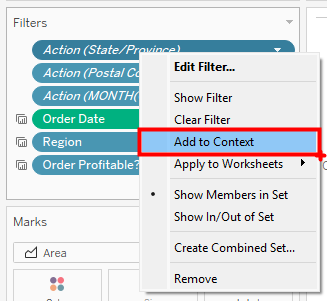
Your FIXED LODs will now respect that filter.
