Appending data on Power Query is the same as the union of data Tableau. When we have two tables and we would like to add one table to the bottom of another, we can use the append function on Power Query.
There append function is under the 'home' tab and when we click it, we will get two options.
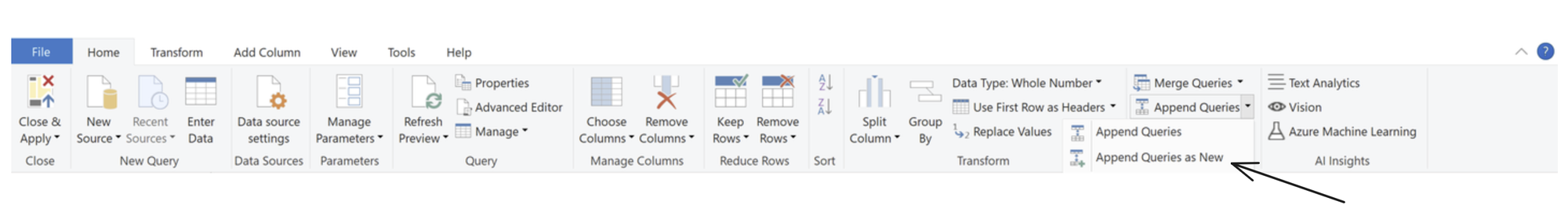
By selecting 'Append Queries' we would transform the current query that we are working on. If we want to create a new query with the new data, we need to select 'Append Queries as New.'
It is important to note that unlike on Tableau, we will not get a field with the table name. This could be problematic if we are trying to append multiple tables. This was an issue we encountered when attempting the preppin' data challenge for 2023 week 4. The dataset had 12 sheets representing each month of the year and there is no field with the month and it is very time consuming to create a field name in each sheet titled 'month'.
A more effective way to do this is to load the data as a folder. We can then expand table by clicking on the icon with two arrows to view all fields.
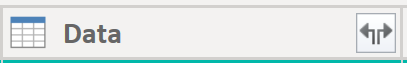
By using this method, we do need to append the data and will have a field with the table name automatically generated. The data will then be ready for further cleaning and analysis.
