Making visualisations on Tableau is great. I really enjoyed putting together my first dashboard and worksheets. But once I had my viz ready, what wasn’t so great was figuring out and remembering what each file type was for. It took me longer than it should have to really understand how all the file types worked together.
So, here’s a blog for anyone who’s feeling the same confusion I did and to make it clearer and easier to understand which Tableau file type you need and when you should use it.
The Basic File Types
Tableau Workbook (.twb)
This is the main file where your work is saved. It holds everything you've created—your dashboards, sheets, calculations, and formatting. However, it doesn’t include the data itself. Think of it like a container that shows you how things look, but you’ll need access to the original data source to actually view it.
Tableau Packaged Workbook (.twbx)
This one is like the .twb but in a "packaged" form. It includes everything from your workbook plus the data (if you’ve packaged it). This is super handy if you want to share your work, as the data travels with it. No need for the other person to connect to the original data source.
Tableau Data Source (.tds)
This file is just the structure of your data—things like the fields, dimensions, and calculated fields you’ve created. It doesn’t contain the data itself, so if you share this file, the person receiving it will need the actual data to go with it.
Tableau Packaged Data Source (.tdsx)
This is like the .tds but packaged with the actual data. So if you’ve created custom fields or made other adjustments to your data structure, you can share this file with the data included. It’s all in one!
Tableau Data Extract (.tde) & Tableau Hyper Data Extract (.hyper)
These two are used when you want to create a snapshot of your data (an extract), especially if the data is large or you need faster performance. The .tde was the older version, and the .hyper is the newer, more efficient one. These files don’t contain any workbook or structure information—just the data.
My Cheat Sheet
If there’s still confusion, this table could help clear things up—it makes it easier for me to understand which Tableau file type I need for each situation.
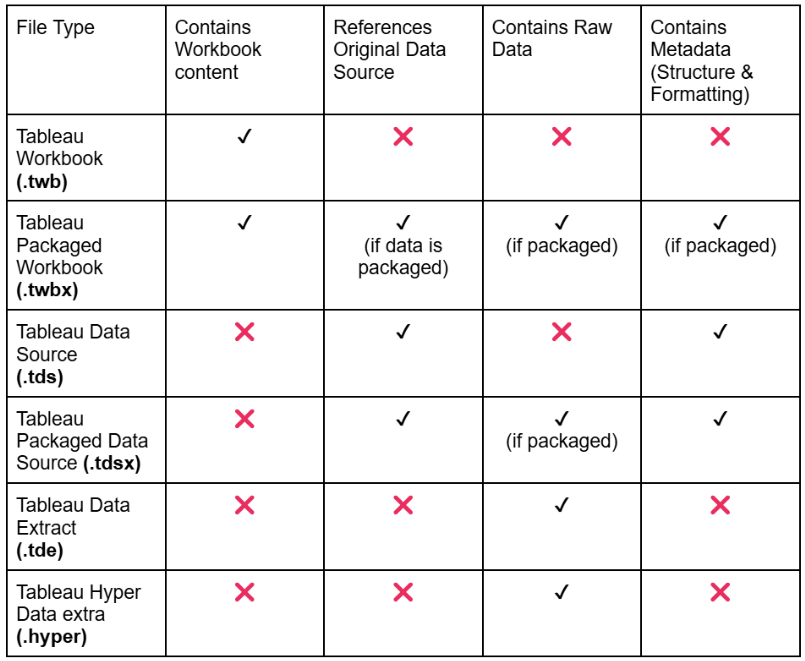
I definitely wish I had something like this when I was starting out. It can feel like a lot to keep track of at first, but once you get the hang of it, it becomes second nature!
