A quick a blog for a new tool I found interesting in Alteryx, Block Until Done. This tool allows you to queue flows out of the output anchor so they're completed in a specific order.

In the simple example above, we will be saving our workflow into two sheets in excel. Firstly a version with our original data and then a second with our filtered data, we will be using Block Until Done to ensure our original data is saved onto the first sheet. This will allow us to compare our two data sets in order within excel.
Next I have created two outputs and named the sheets in excel accordingly. The first as 'Original Data' and second 'Filtered Data' and constructed the following workflow:
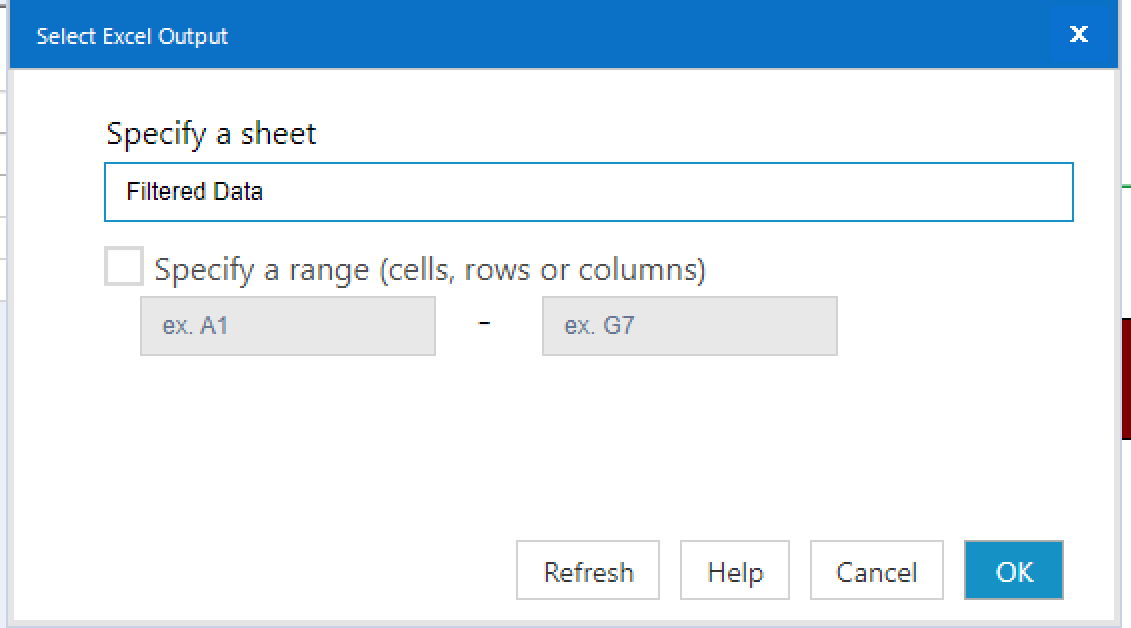
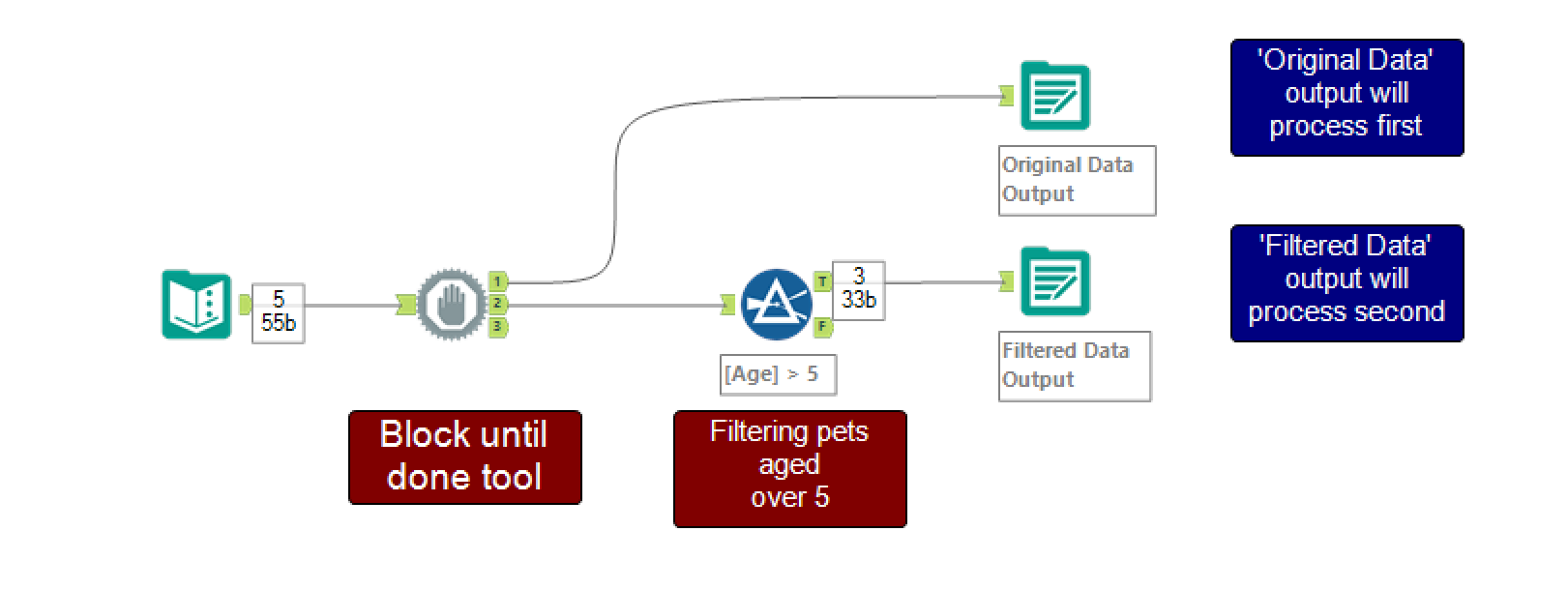
The Block Until Done tool will process the flow out of anchor 1 before processing the flow from anchor 2 (and then 3). So hopefully when we hit run the original data should be processed and saved a sheet first in excel, with filtered data saving as the second excel sheet.
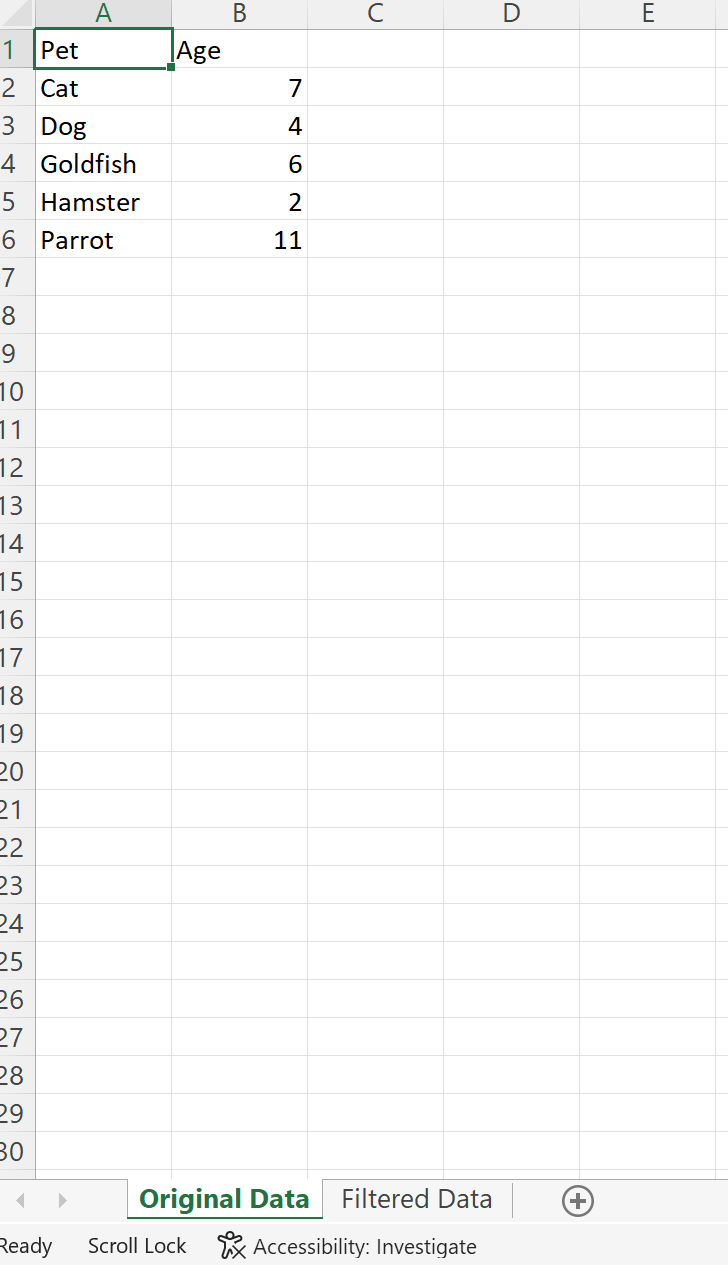
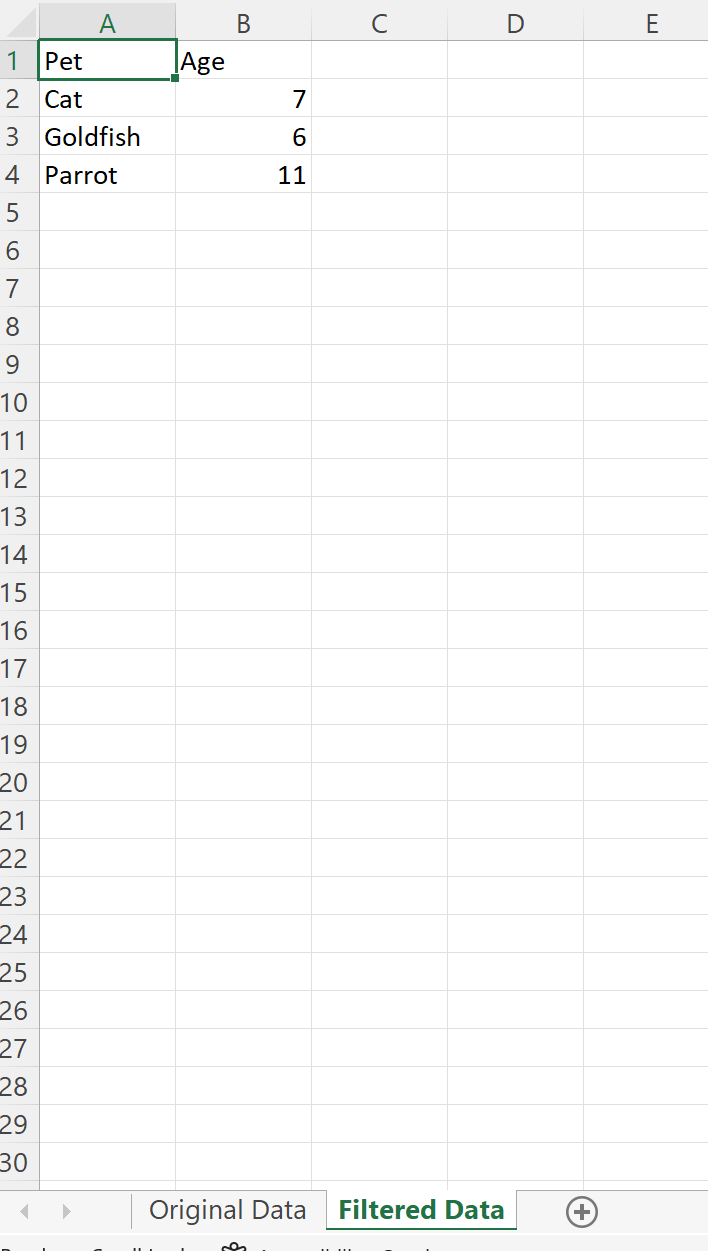
As we can see the Block Until Done tool has saved our sheets in the desired order. This is a basic example to show the functionality of the tool, however it can be very useful especially within larger workflows.
