Tableau Next was a big part of the Tableau Conference 2025, and participants had plentiful opportunity to try it, test it, provide feedback, be part of user testing, see demo's and talk about near future additions.
At the conference, I got to spend 5+ hours on Tableau Next and together with product developers from Salesforce & Tableau. My thoughts below are based on that usage and conversations and are in no way intended to be seen as anything beyond that. Time of writing: 2025-05-28
Tableau Next is not yet in General Availability, some features described below are not yet available and might not be by the time of launch either, but are on the horizon as per TC25 announcements.
As a long-term user of Tableau's ecosystem at clients and internally I started to get a grasp on the strategy and use cases Salesforce is trying to target. My goal of this blog is to highlight some of those thoughts.
Tableau Next
At a high level we have three traditional data analytics layers inside Tableau Next;
- Data storage - Data Cloud - Salesforce data Lakehouse solution, integration of connecting all data sources access all your salesforce instance(s) data tables.
- Data models - Semantic Layer - Salesforce solution to create, govern and share logic between data tables (e.g. data and semantic models) with the creation of calculated fields.
- Visualisation - Tableau Next's cloud-based visualisation tool - same feel as Tableau Desktops' interface and expansion into AI monitored Metrics.
On top of that, Agentforce encompasses all things to do with AI. Integration in all of these 3 layers assures that you can use AI to assist with modelling, calculations and visual creation. At the same time it makes sure to feed in descriptions into AI so it continues to be trained and tailored to your organisations definitions and acronyms.
I won't go into more detail, nor assigned names to different elements of this platform and what it is currently capable of in this Beta stage. Instead, I'd like to focus more on how this fits with us as developers (engineering to analysts) and where I can see it work well in organisations, given what I have seen so far.
Flow of work | How do we use Tableau Next to create
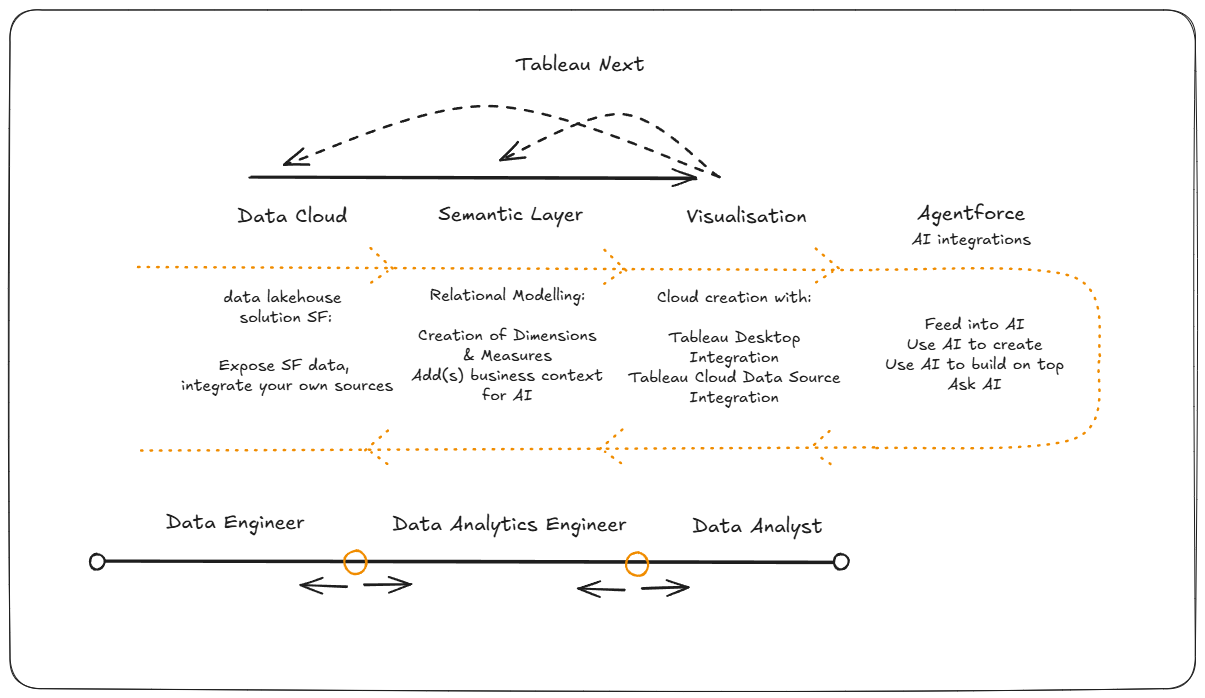
To develop analytics that supports our business, solve a problem or answer a question, we can distil it down into those three layers we talked about above.
Find the data to support our goal, model it together (model) and bring it to the forefront (visualise). This process is typically linear but almost always becomes circular where we have to go back one or two steps and iterate.
This is where Tableau Next is trying to bring this all together for you. Instead of having to go outside of Tableau Desktop or Server, to connect to new data sources or create new calculations just for that one workbook, we move back to Data Cloud where all your resources are available (that is the aim of the Lakehouse) AND calculations can be picked up if they exist, created, updated and re-defined if necessary, without having to go outside of your ecosystem or do single workbook based work.
In Tableau's existing ecosystem, we typically work with published or workbook based data sources, that come from one or multiple internal and external sources. One can re-use, govern and extend upon data sources, but new connection and calculations make it a process where repeat of work becomes almost inevitable and therefore time lost.
Keeping the whole flow within the one platform, the opportunity to train and use AI becomes easier. Agentforce is the one driving this.
creating and documenting calculated fields with and for AI
But how is this done and by whom?
Coming back to the three layers; data, model, visualise, we also have three typical roles we see in this flow of work:
- Data Engineers
- Data Analytics Engineers
- Data Analysts
All three sit on the scale of what Tableau Next is going to offer (see schematic above) and without going into too much detail, data engineer role of ingesting and pipelining data will extend further to the left outside Tableau Next, and so does the Data Analyst role if we require outputs other than visualisations.
Nevertheless, this whole unified process is based on an interface that allows roles to slide between the role of 1 to 3.
This is very common due to the big overlap and ambiguity of people's roles at organisation but staying within that one platform can supports this collaboration and sometimes transition very well.
Tableau Next combines the option for exposing semantic layers and creation of data models with the same drag and drop functionality whilst being an API based platform allowing for systematic automation leaning into all three roles with the assistance with AI.
Building out a semantic model
Like with data, the phrase 'garbage in, garbage out' holds true for AI. To get sensible, let alone the 'best', results out of AI we need to be sure to feed it the correct definitions, have optimised semantic models and all our business terminology baked into our large language models. Tableau Next is taking the necessary steps this process is as streamlined as possible for us.
Target audience?
Tableau Next offers a range of capabilities you might already have in parts or a whole, so I'd like to go through a few different which I can see the added value.
- Salesforce CRM usage, need access to one or multiple workspaces? Want to expose the underlying data of your instances?
This is where the Data Cloud solution already was of value, providing access to the underlying data tables, that drive your CRM interface. No need to stream it out into databases anymore, stay within the ecosystem.
If you have used Tableau Desktop to connect to your Salesforce instance, you'd quickly run into the limits of using the API and having to run on extracts making it overall difficult to streamline this process.
- Not yet using a Semantic Modelling or Lakehouse solution?
Getting access to all your data in one platform is setting us up for the best possible outcomes when it comes to integrating AI, but also from a governance and reduction in repetition/duplication of work. Data Cloud and Semantic Layer sets us up here.
Semantic Modelling in other tools are heavy on the engineering & code base of developers, where Tableau Nexts' Semantic Layer provides a drag & drop interface with also being an API driven platform if you desire to automate through this avenue.
- Tableau ecosystem user?
With the expected integration to the existing Tableau ecosystem (server or cloud), this expands Tableau's capabilities to become part of the larger end-to-end data ecosystem.
- Not yet using a visualisation layer?
Tableau Next provides the integrated visualisation layer within the same tabs and drag and drop functionality as Tableau. Not yet up to par with Tableau Web-edit capabilities but on track to get on par with.
If you are previously on Tableau CRM, this makes it indefinitely easier to work with your CRM data at the same time.
Tableau Next Visualisation layers & process.
