A fixed calculation in Tableau is a Level of Detail expression (LOD). LOD’s enable the user to calculate data at a chosen level of granularity. For fixed calculation, this will be at an independent level. This means the calculation will be done for a given dimension.
If you are an Alteryx head, like me, then visualizing this as a workflow may help you. Let’s whip out our fav data set, Sample - Superstore, and recreate the following calculation into an Alteryx workflow to figure out or just better understand what Tableau does with this calculation.
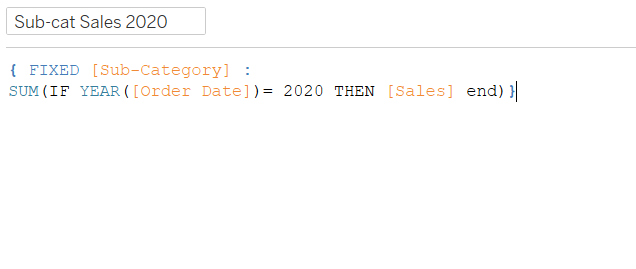
Alteryx equivalent
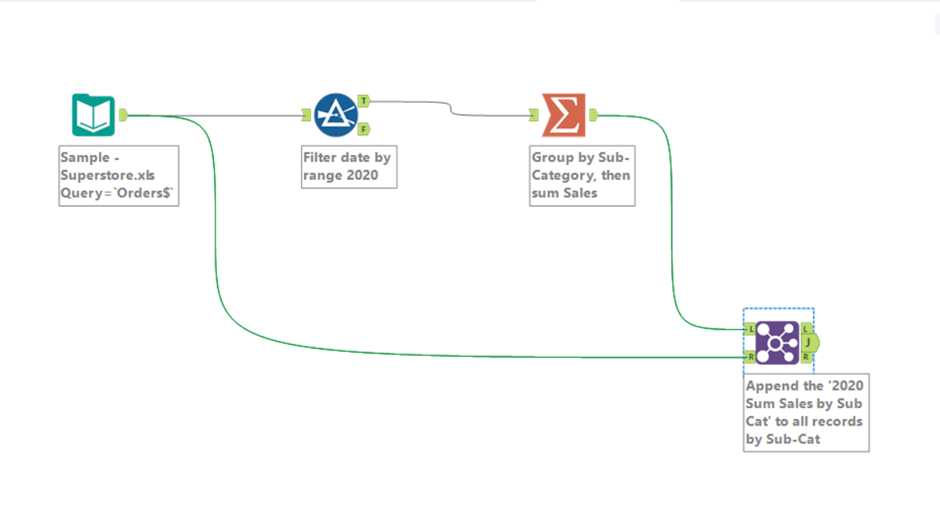
The Result
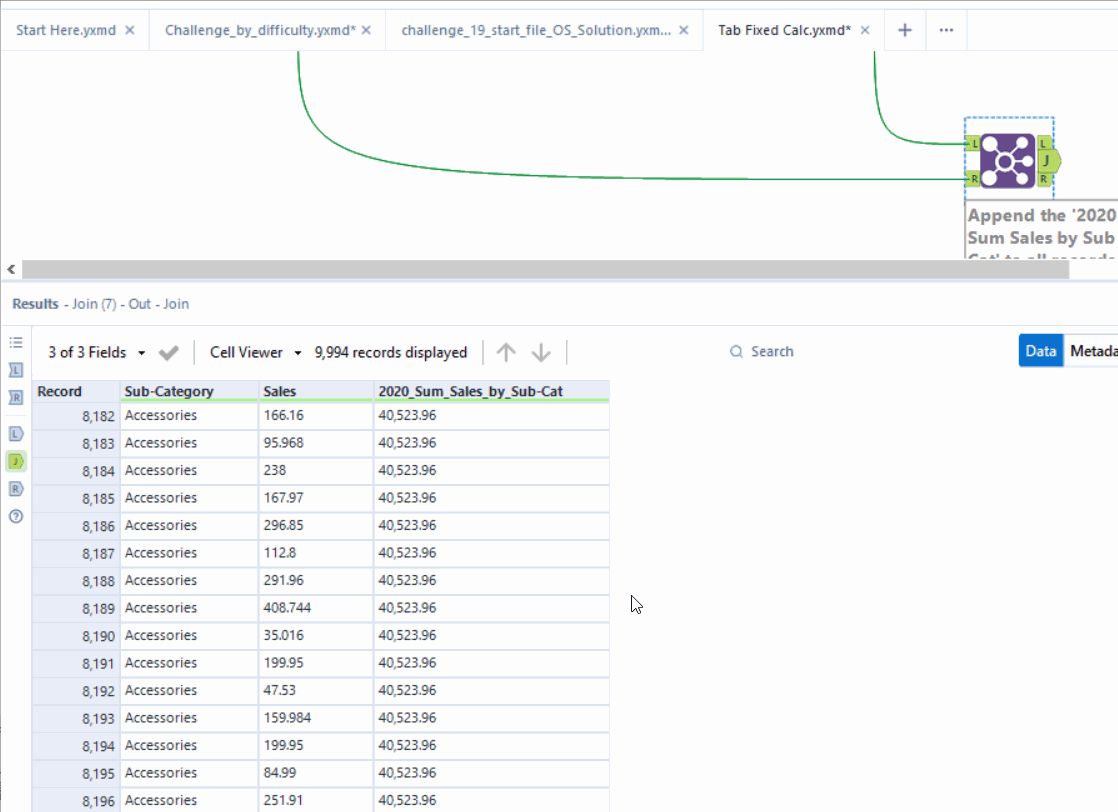
Why is a fixed calculation useful?
Well, first and foremost, because it’s very cool.
Additionally, when we have created fixed fields for a measure, e.g., Sales, for a specific dimension, e.g., Sub-Category, and filtered by year, we can compare data points to create something like this.
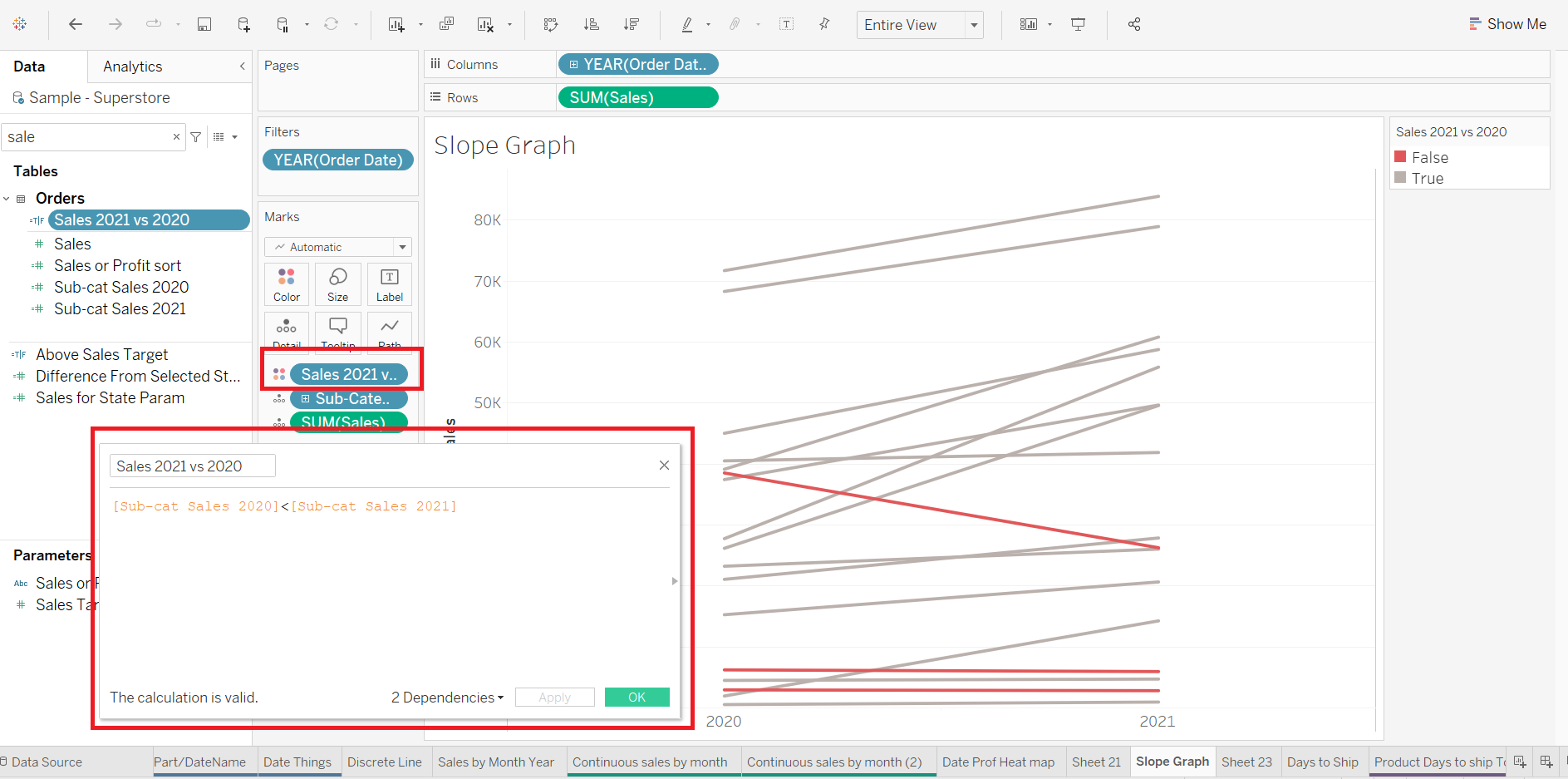
TLDR: I made an Alteryx Workflow to emulate a Tableau fixed calculation.
