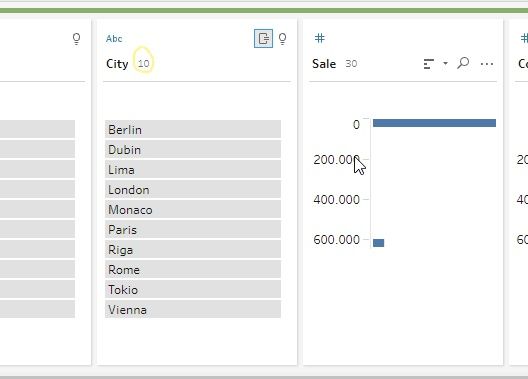Today I would like to share some tricks in Tableau Prep. I rarely used this tool before, but lately I used it to clean the datasets during our weekly projects and dashboard week. I find this tool user-friendly, and I am absolutely delighted with it.
I especially like the way it reads Excel files. You can clear tables much faster with the interpreter, and unnecessary data like headers are ignored.
Before:
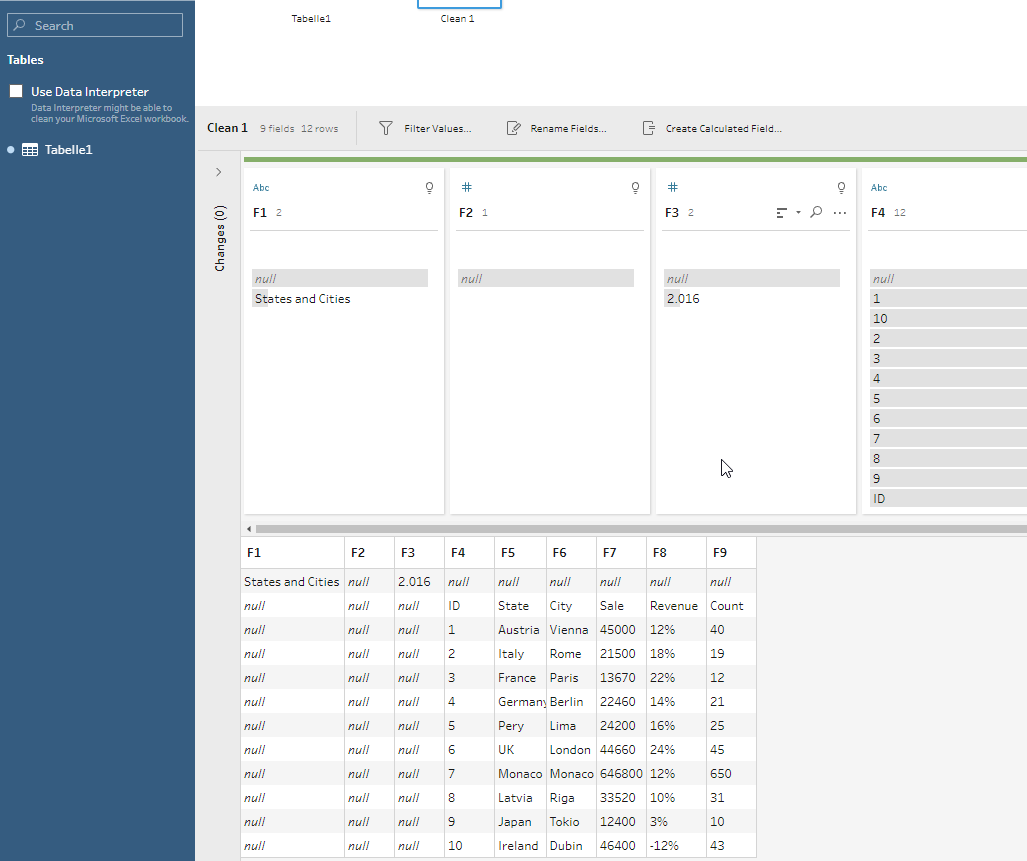
After:
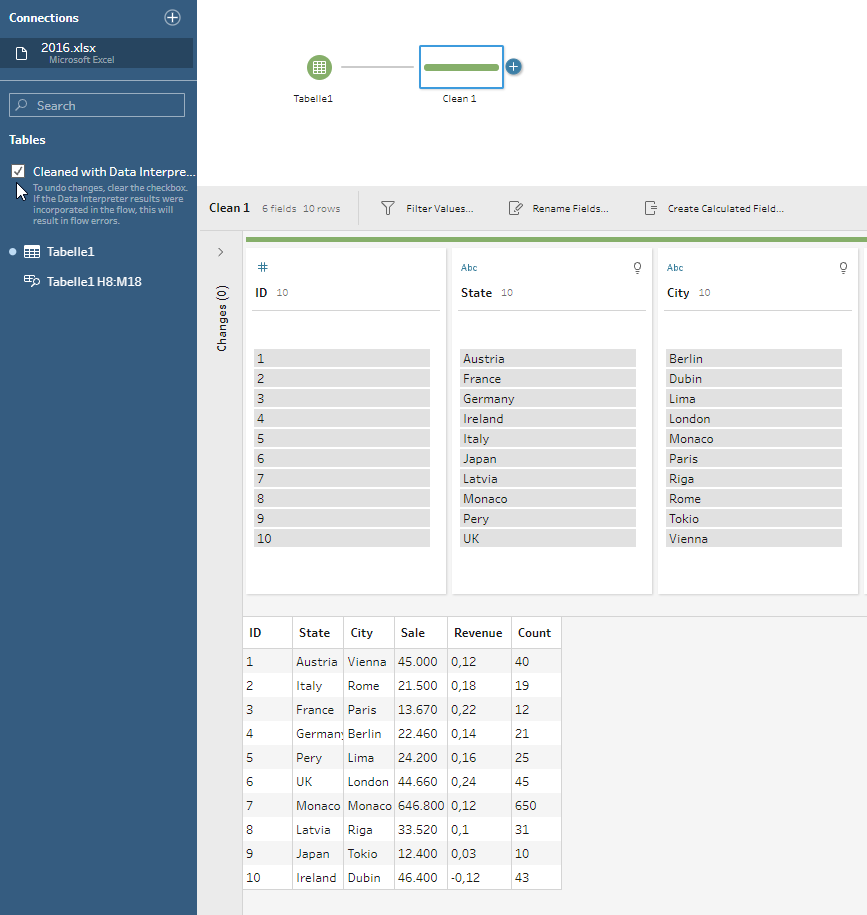
It has this practical function that can read multiple files of the same type at the same time without having to manually join or union them. These files must be in the same folder and then from the input pane, click on multiple files and then select wildcard union. If all the files you want are in the same folder, you don't need to specify a wildcard (Blank = Include all):
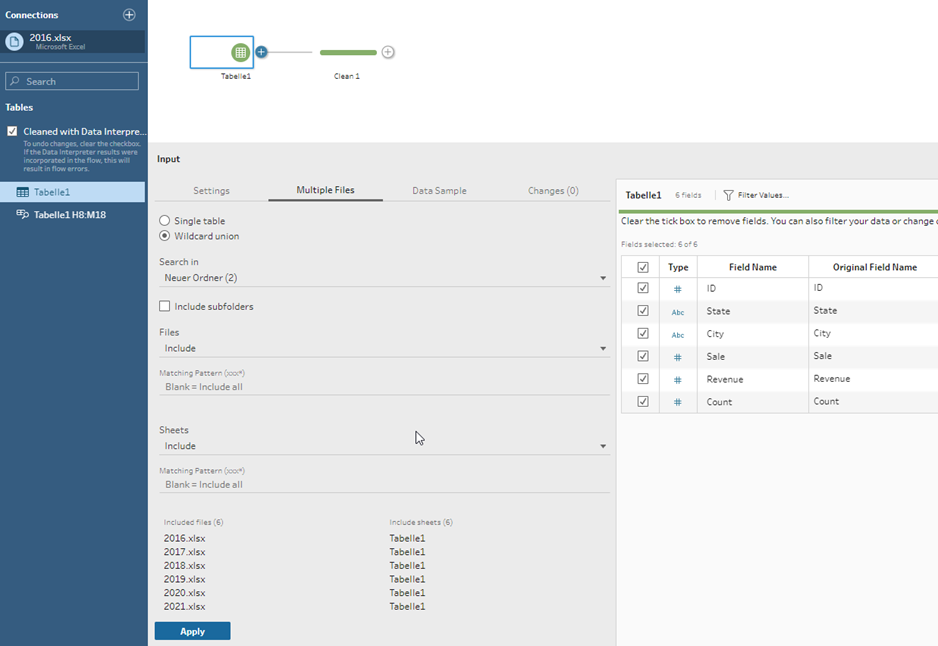
It can also happen sometimes that tables have different column names like the example below:
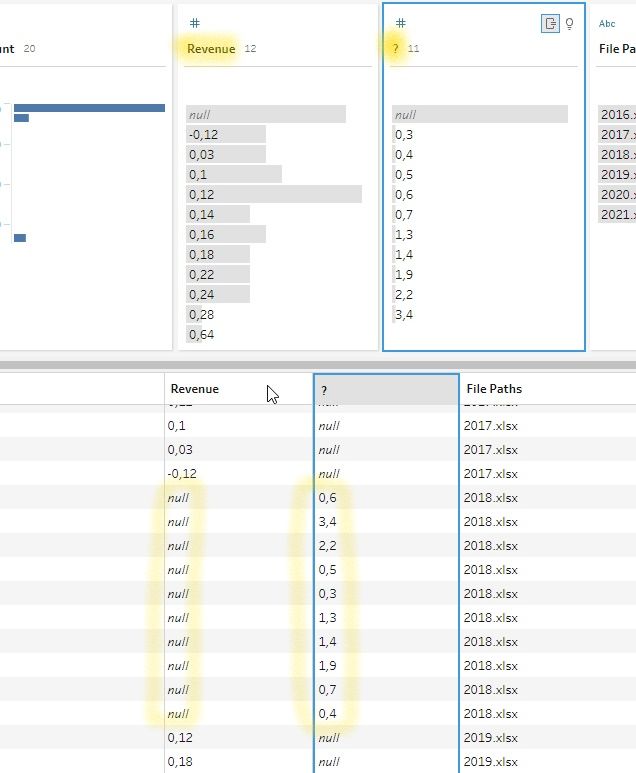
With Tableau Prep, this is very easy to fix: you create a Calculated Field and specify the column name you want to change.
In the example, I want the missing data in the “Revenue” field to be taken from the “?” field :
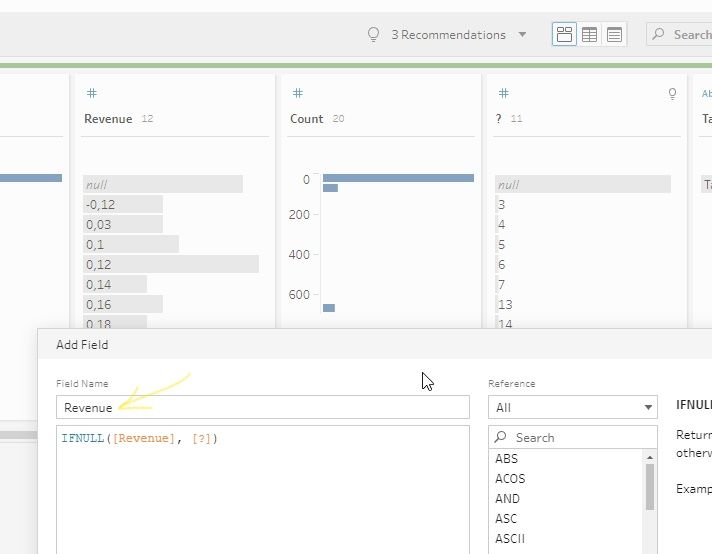
Result:
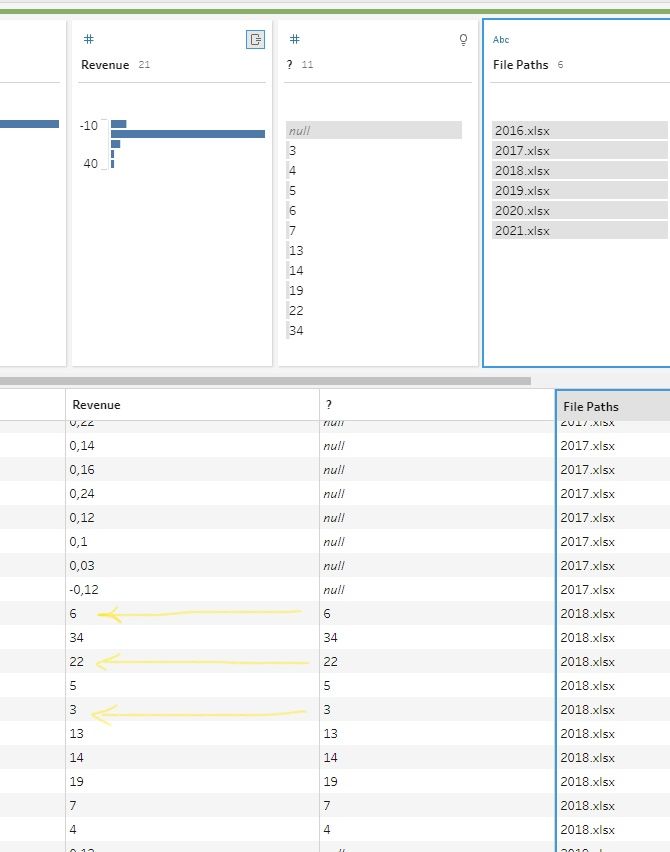
Tableau Prep also offers many other possibilities to quickly fix column data. In the sample below, we wanted the numbers to be removed from the string. Click on more options and select Clean from the Menu then Remove Numbers.
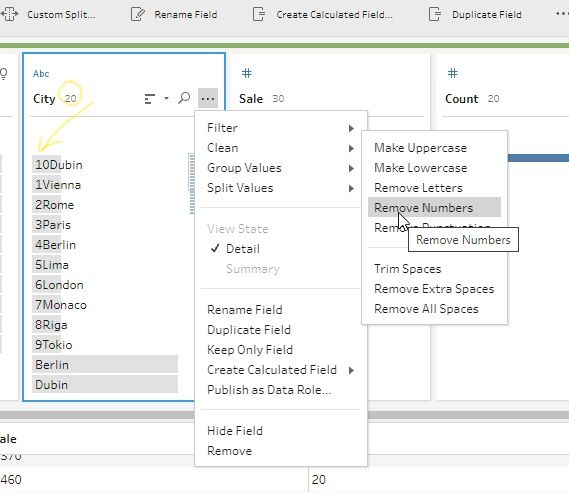
Here's the result, everything looks clean now!