When you create a new site on Tableau Server, a Default Folder is created. This folder sets the permissions for all users that are added to the site. It is important to set the permissions for the default folder as any new projects ( folders) you create will automatically be set with these default permissions.
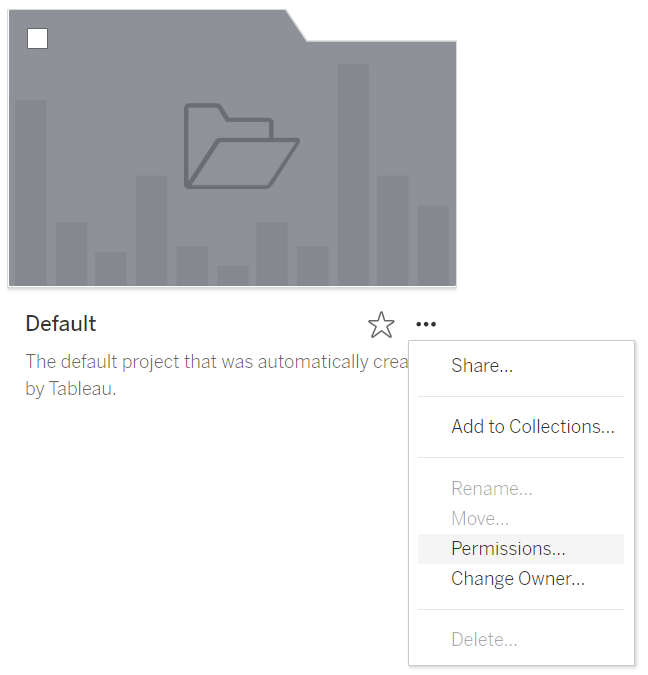
To change the permissions of the default folder, simply clicking the 3 dots by the folder name and selecting 'Permissions' brings you to the permissions screen.
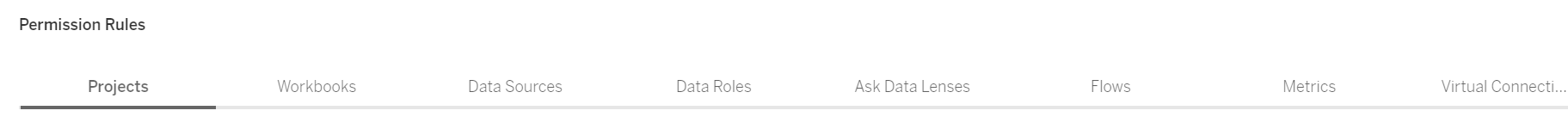
As you can see in the above image, there are various tabs that you can set permissions for. You can select the permissions you want to give all users/certain groups of users by changing the template (shown in the image below).
There are various template options (View, Publish, None, Denied) you can set for your user groups/all users. It is common to set the template for the default folder as 'View'; this means that any new user added to your site has the ability to at least view the data within. However the blank box next to it means they will not have the ability to publish any data. By going through the different tabs listed above the selection window, you can set the permissions you would like the default folder to have. Remember that any new project you create will automatically be set to these permissions (however, each project and the user groups within can have their own permissions edited to your needs).
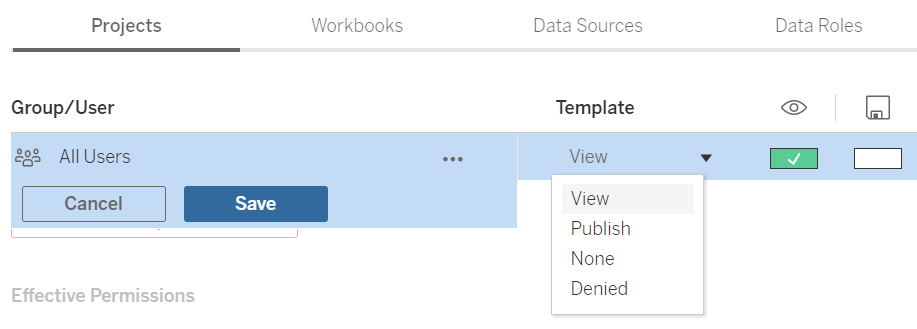
Lastly, denying all your users from viewing your projects is not the best idea due to the fact that ‘denied’ permissions 'X' take precedence over checked permissions. Looking at the image below, users in the Marketing team group would not be able to view any data when they enter the site server because the permissions for 'All Users' has been set to 'Denied'. Even though the template for the Marketing team template is different, the users within that group are still part of 'All Users' and a result, have been denied the ability to view and publish the data.
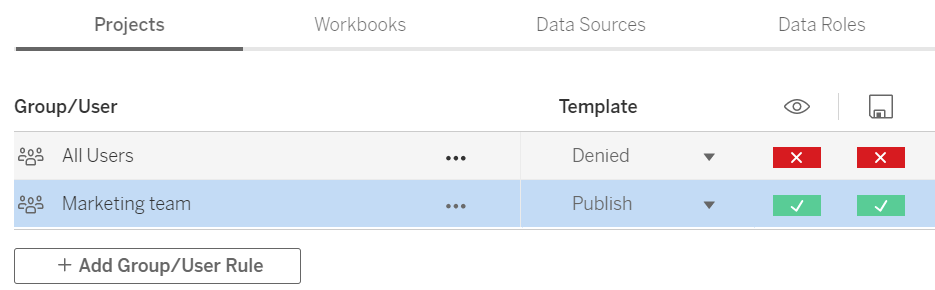
The default folder is useful in automating the permissions for the various projects/workbooks/data sources etc. you may create, but take care when setting these permissions before 'All Users' are denied access!
