Tableau Server subscriptions are a great way to receive scheduled snapshots of workbooks. It allows you to receive email updates of your data in either a specific view or as a whole - this will save you a wholeeeee lot of time avoiding that mundane process of logging into the Tableau Server each time, finding your worksheet and selecting your view on a regular basis.
To be able to do this:
- Go to the view or workbook you would like to subscribe to in Tableau Server.
- Click into the 'Watch' icon and select 'Subscriptions'.
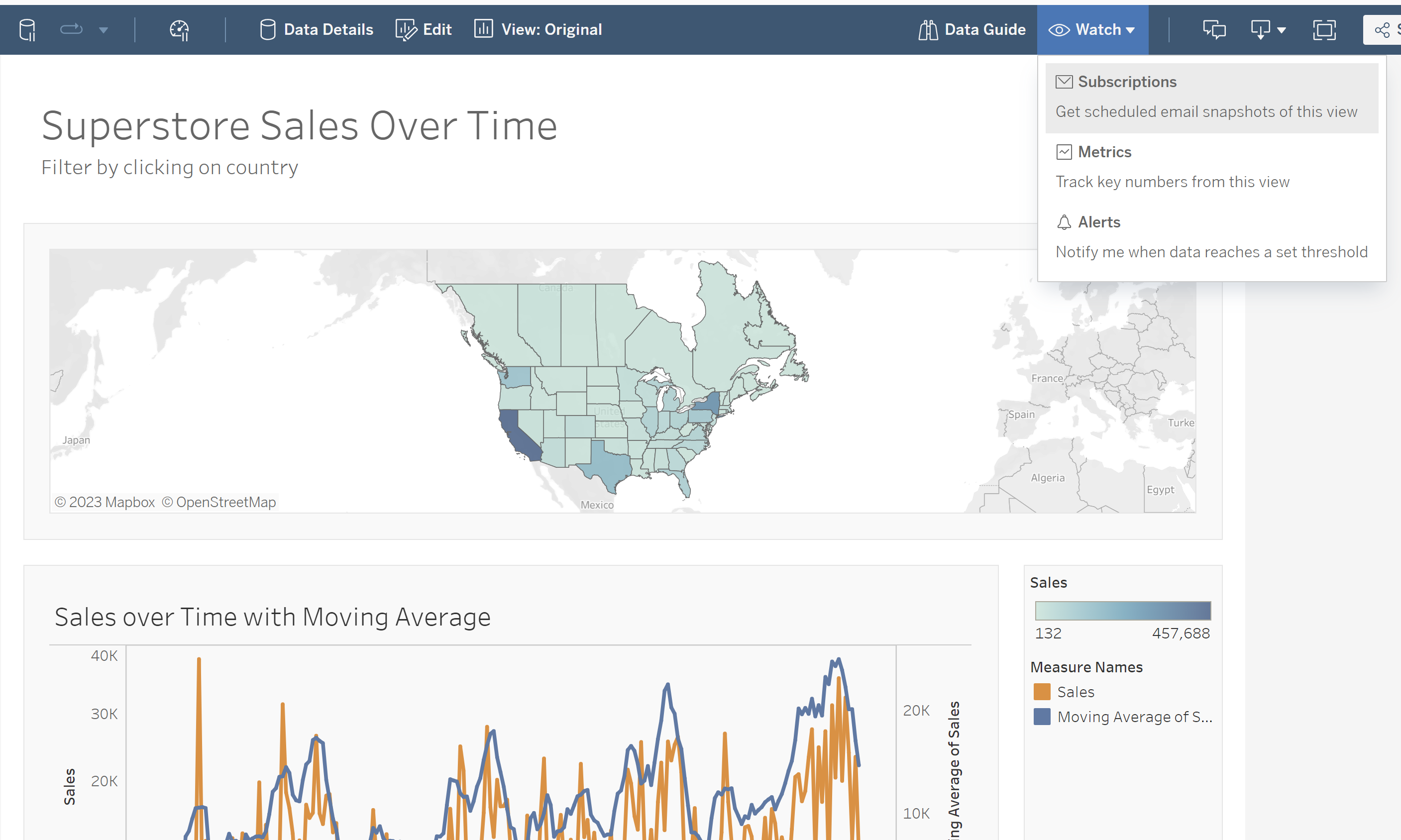
Here is what you will see....
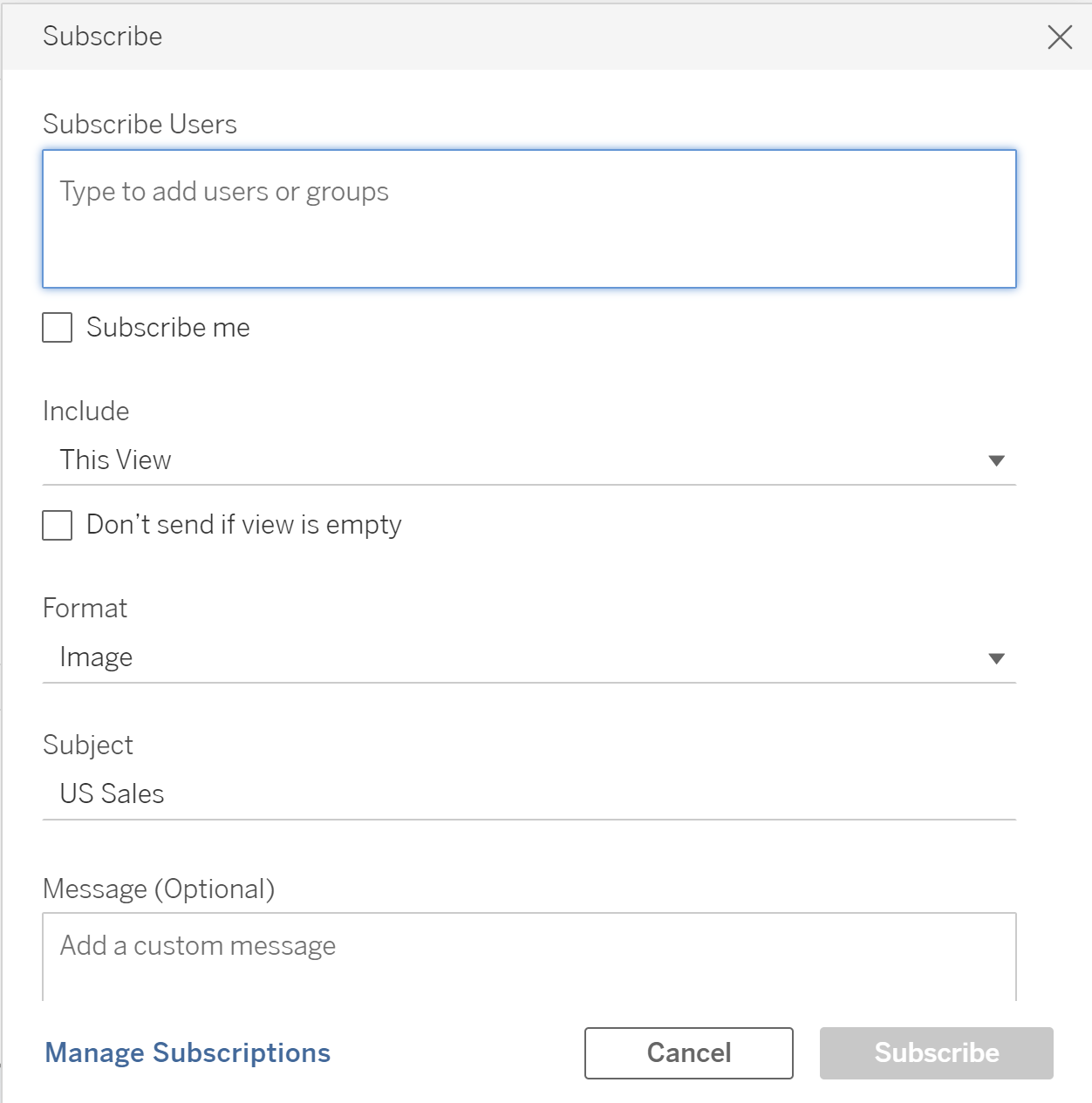
- Select who you would like to subscribe to these snapshots - you can choose other people and/or yourself.
- Select what you would like the snapshot to include - whether that be just the data that's in view or of the whole workbook.
- Select the format of the snapshot - image, PDF, both.
- Create a name for what you would like to call it and add a message if you would like to.
- Select the frequency of which you would like the scheduled snapshots to be sent out.
- Once you are happy with your inputs click subscribe.
And there you have it!
Best of luck! As always, if you have any questions feel free to reach out - nadia.holloway@theinformationlab.co.uk.
