When you think of Tableau, you think of the final step in the data analytics pipeline, creating a viz. However, Tableau has several other software to help throughout the entire data story.
Tableau Prep builder, as in the name, allows the cleaning, analysis and communication of raw “messy” data. This data is then turned into something that can be analysed and eventually exciting to look at.
Throughout Tableau Prep, there are 9 general steps to utilise in order to make this happen. The clean step allows the user to tidy the data by making each field into a single type of format. This includes fixing spelling mistakes, removing additional text/numbers and correcting word cases. This will ensure for example, that l0nden is cleaned to London and not treated as its own record.
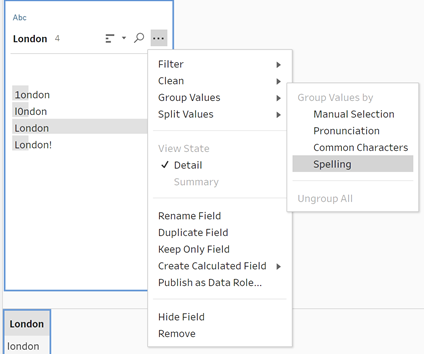
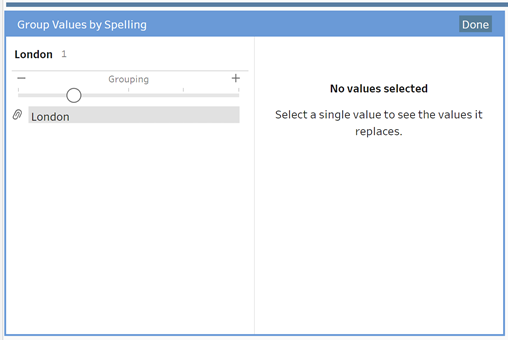
We can also change the data type from a string to a number or date. For example, 10.08.09 can be cleaned to 10/08/2009. Dates can also be converted back to number when calculating a difference in time. For example, we want to investigate the average number of day it takes to climb Mount Fuji. In this case, subtracting the end date from the start date would gives us the average number of days it took to climb Mount Fuji.
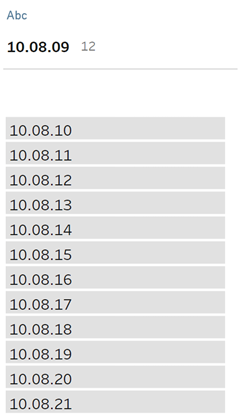
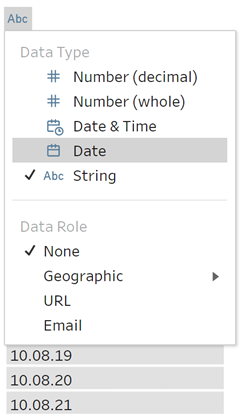
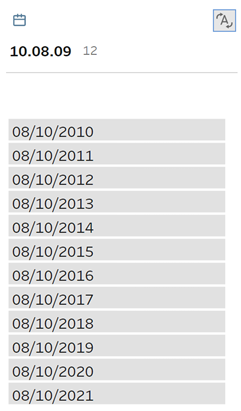
Playing around with the clean step will allow you to format each field of your dataset. Ideally, this should be done as the first step on Tableau Prep before moving on to some of the more sophisticated steps.
