The goal is to create a visual for the Top 5 Sub-Categories with the highest average discount.
Connected to Sample Superstore Dataset.
Change the aggregation of a field:
If you want to change the aggregation of the field from sum to anything else, below is how you would do it.
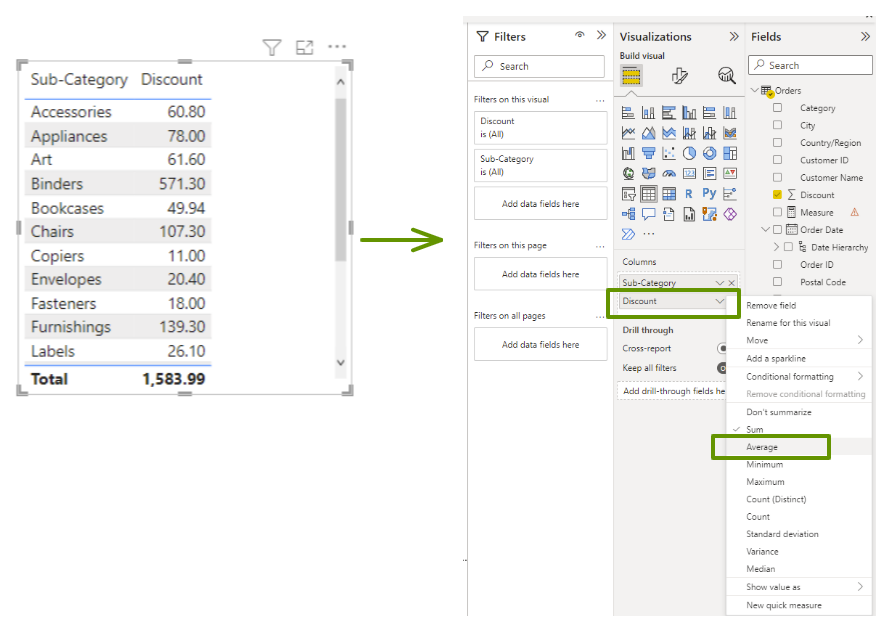
How to Create Top N:

You have now successfully created a top 5 of average discount by sub-category.
