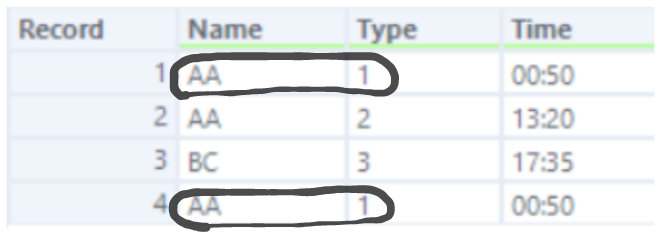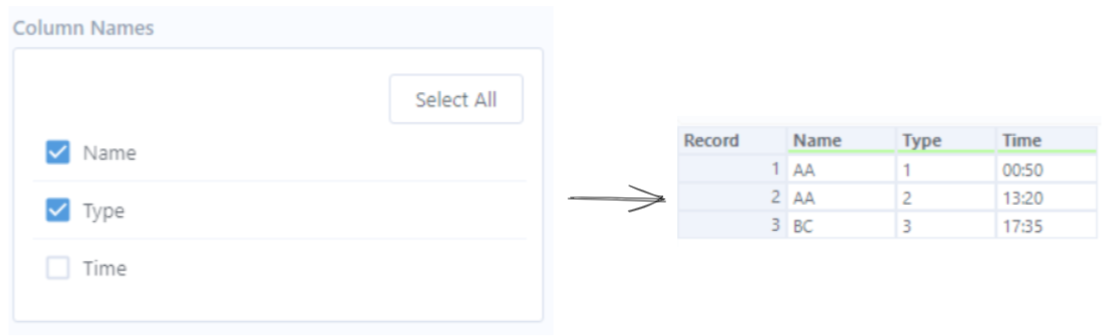Sort Tool

You may want to sort your data in a particular order. If this is the case then the sort tool is your best friend.
There are mainly 3 different types of values you sort: String, Integer and Date.
If Dictionary order is selected the following is below:
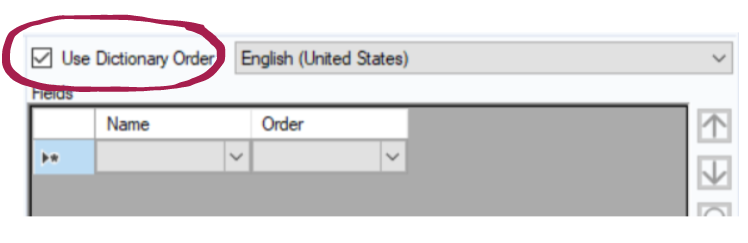
- Ascending order: Alphabetical order for string (A->Z), Smallest to largest number for Integer (1->100) and oldest date at the top to newest date at the bottom (2017->2022)
- Descending order: (Z->A), (100->1), (2022->2017)
If Dictionary order is NOT selected then:
- Ascending order: Punctuations->Capital letters->simples case letters for strings. For integers, the first red section is looked at then the orange and so on (See image below).
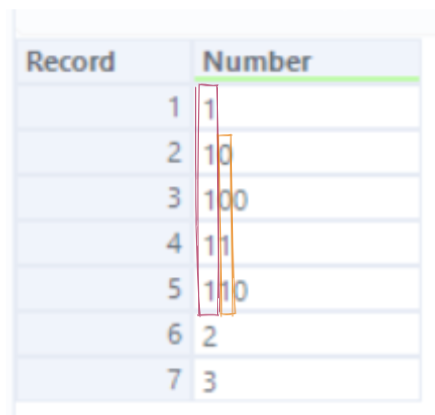
Unique Tool

The Unique tool is case sensitive so make sure you use a data cleansing tool prior to this unique tool.
- The "U" on the output of the tool mean "Unique" (so anything has is not duplicated) and the "D" stands for "Duplicated".
Duplicates can lead to inaccurate analysis so we need to get rid of them. As we can see below in the name field we have 3 duplicates (AA), in the Type field we have 2 duplicates (1) and in the Time field we have 2 duplicates (00:50).
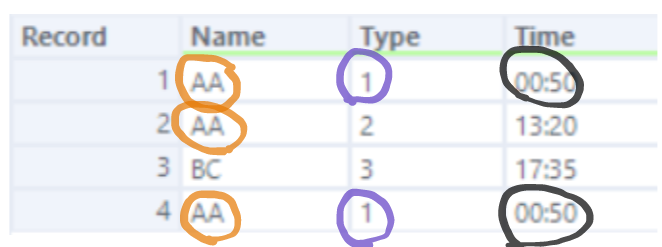
If we want to get rid of the duplicated only in the Name field - I would select name and click apply. What happens is that all the AA in the Name field after the first record will be flagged as a duplicate and removed.
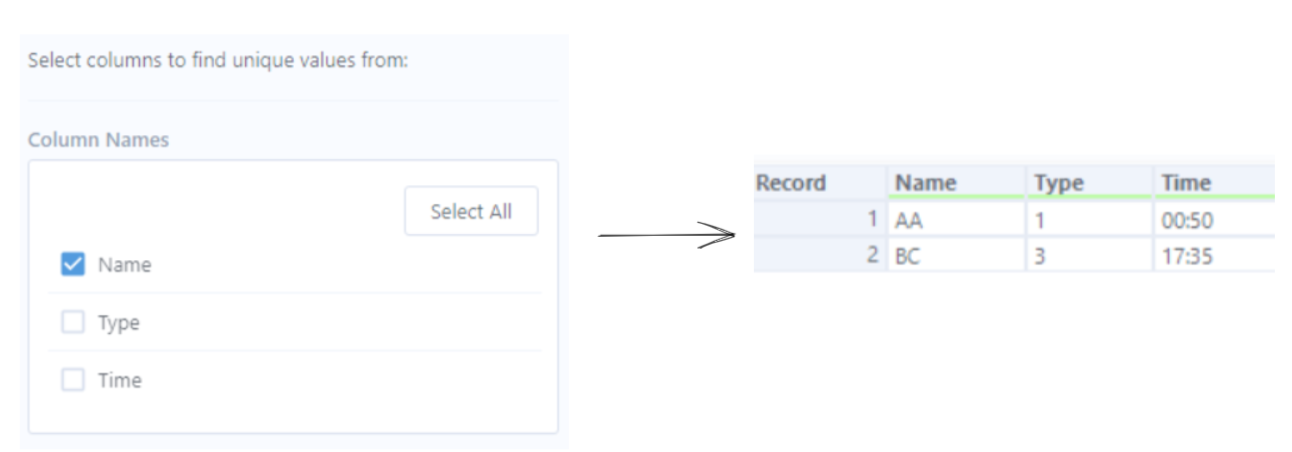
If however, we were to look at both the Name and Type field, we would be looking to remove anything that is repeating the same name and type. So as we can see below, Both record 1 and 4 are the same. It will therefore remove record 4 as a duplicate and only the first 3 records are shown.