How do calculated fields differ in Tableau Next compared to Desktop?
Calculated fields in Tableau Next operate fairly differently to those in Tableau Desktop:
Semantic Layer Integration & Collaboration
- In Tableau Next, calculated fields are created from within your semantic model, whereas calculated fields in Desktop use local data or published data sources.
- Adding, removing and editing calculated fields from within your semantic model in Tableau Next is all live, allowing live collaboration due to everything being saved to Tableau Cloud.
AI Assistance
- Tableau Next has the Einstein Copilot integrated within the creation of calculated fields. This allows the user to convert natural language into formulas. There is also enhanced autocomplete and syntax suggestions.
- For a more detailed overview of the Einstein Copilot in Tableau Next, read this blog - [insert Einstein blog here]
Creating Calculated Fields in Tableau Next
Calculated fields must be created from within your semantic model. After clicking "Edit" in the top right corner of your screen, there are two ways to add a calculated field from your model.
Option 1 - Navigate to "New" and select "Calculated Field".

Option 2 - Navigate to the calculated fields dropdown in the "Model" pane (on the left), and select the "+".
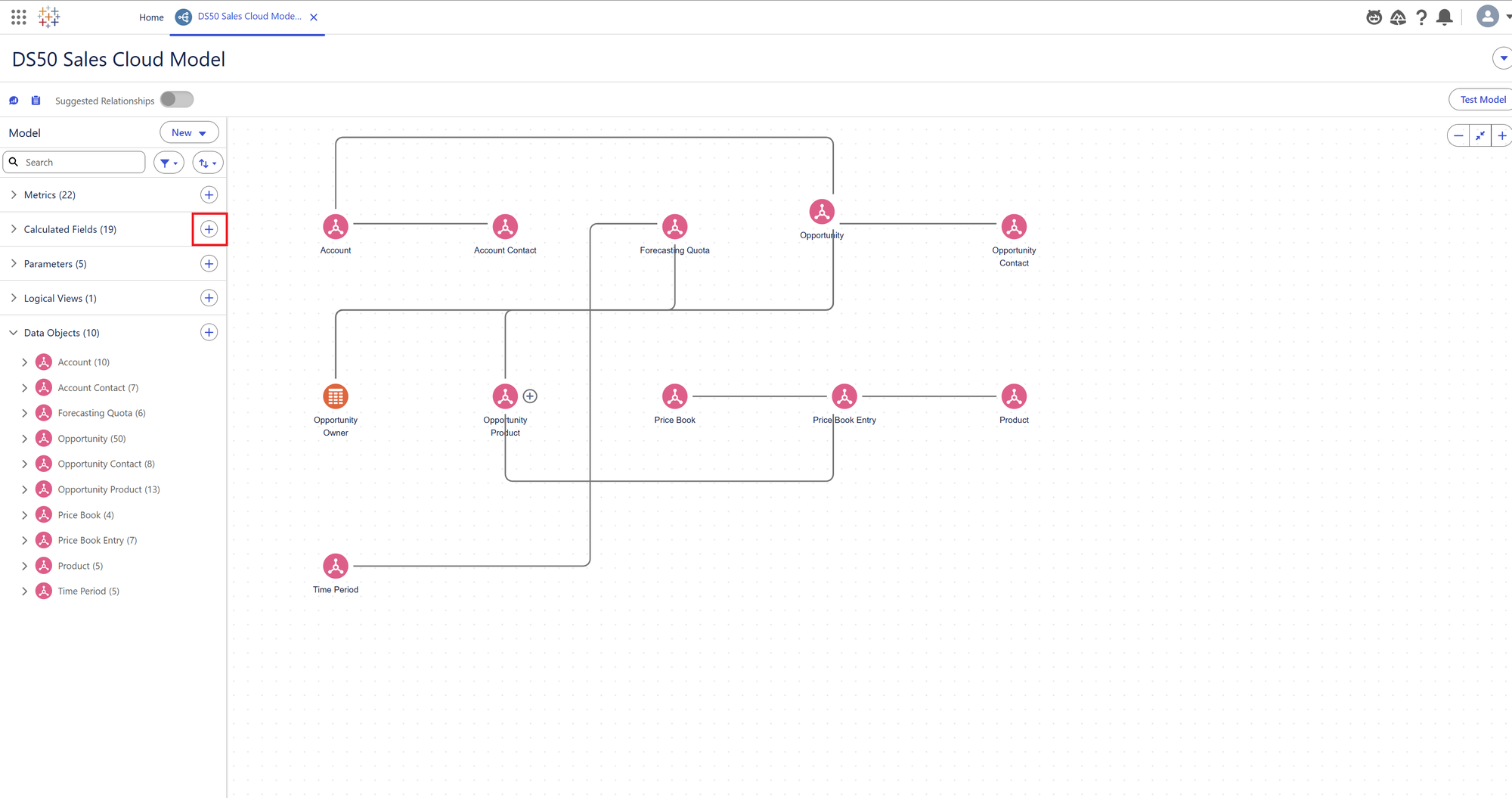
Once within the calculated field creation pane, "Draft with Einstein" will be at the top. This is where you can get the Einstein Copilot to generate your formulas from natural language.
For more information on how to use Einstein - [insert Einstein blog here]
The next step is to specify the following:
- Field type - measure or dimension?
- Data type of your calculated field - number, string, date etc.
- Name of your new calculated field.
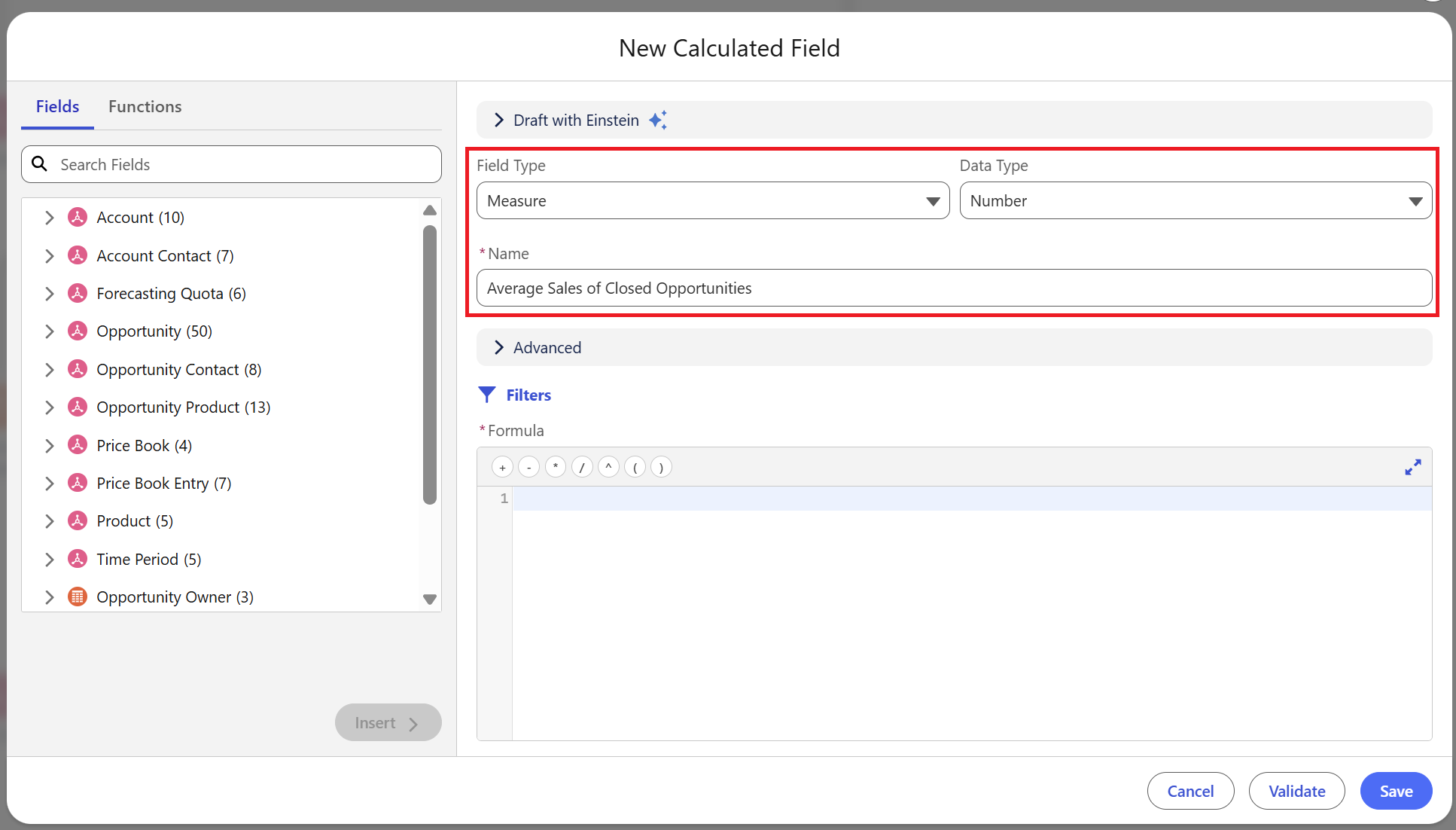
Within the "Advanced" dropdown you will have the option to specify additional details of your calculated field:
- A description - for documentation you can describe what your calculated field is doing / trying to do.
- An API name - Tableau Next automatically fills this out for you, but you can edit it accordingly.
- Aggregation - the level of aggregation you want your calculated field to specify (sum, average, max etc.)
- Decimal places - how many decimal places do you want your measure to have?
- Data role - do you want your calculated field to be continuous or discrete
- Sentiment - is a positive value in your field good, bad or neutral?
- Treat null as zero - record all null records as having a value of zero.

Start writing your formula!
If you have already drafted with Einstein, the auto-generated formula will appear here. Otherwise you can write it out yourself manually. Tableau Next has enhanced syntax suggestions, making manual writing slightly easier.
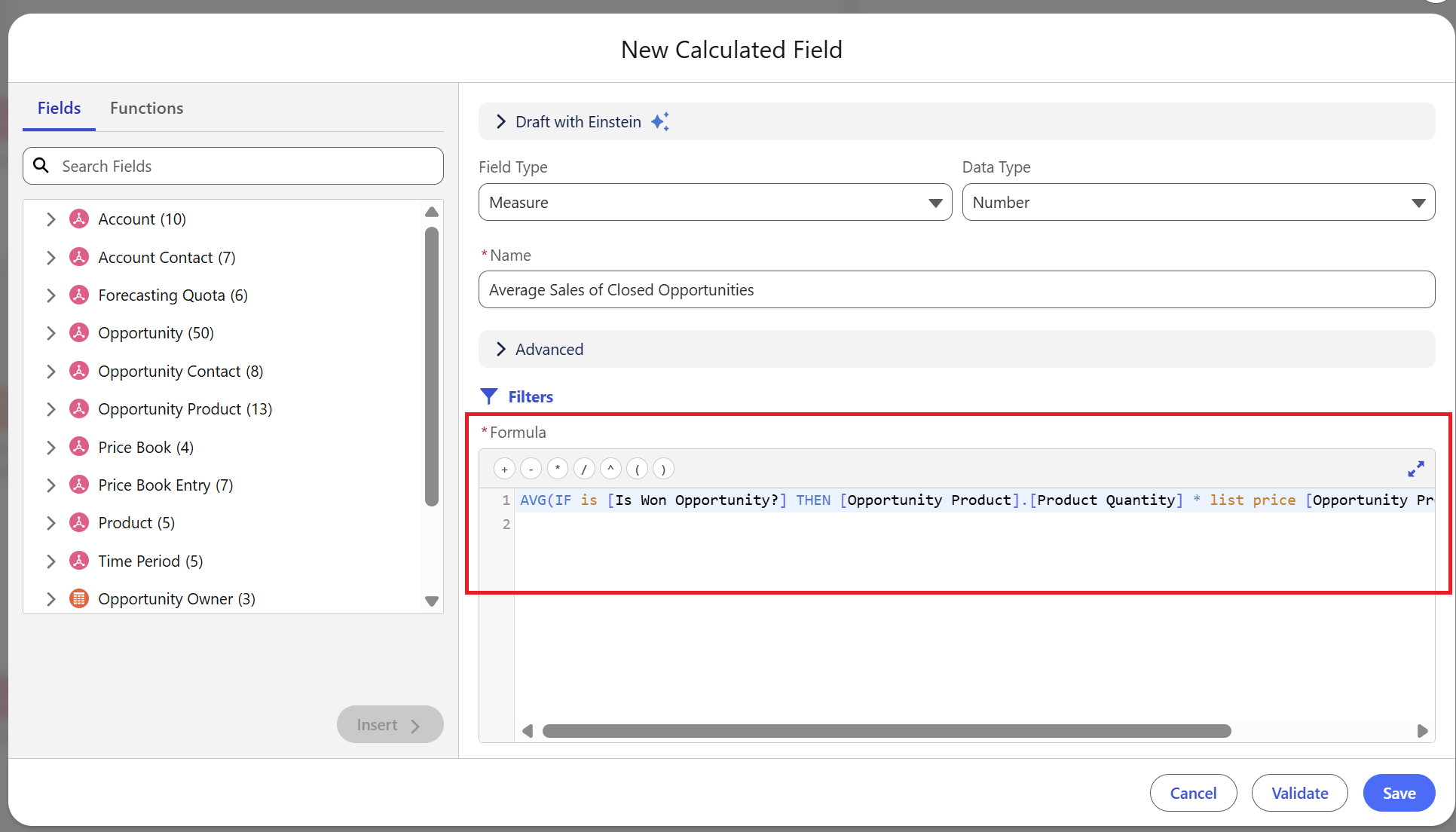
Click "Save" and you have created a calculated field! Your new field will now appear within the calculated fields dropdown within your semantic model.
