When making a chart or table in Tableau, sometimes the normal view is too small but entire view is also too big.
Here is a quick tip to allow you to control how big you want the rows and columns. Yes you can easily drag each row or column but here is a quicker way.
All you have to do is press the Ctrl key along with an arrow key.
- Ctrl and Right makes the rows wider
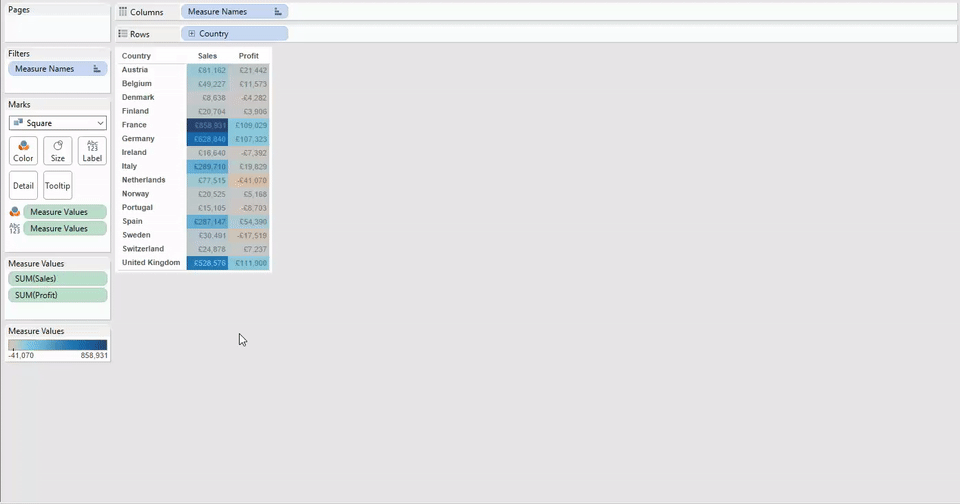
- Ctrl and Left makes the rows narrower
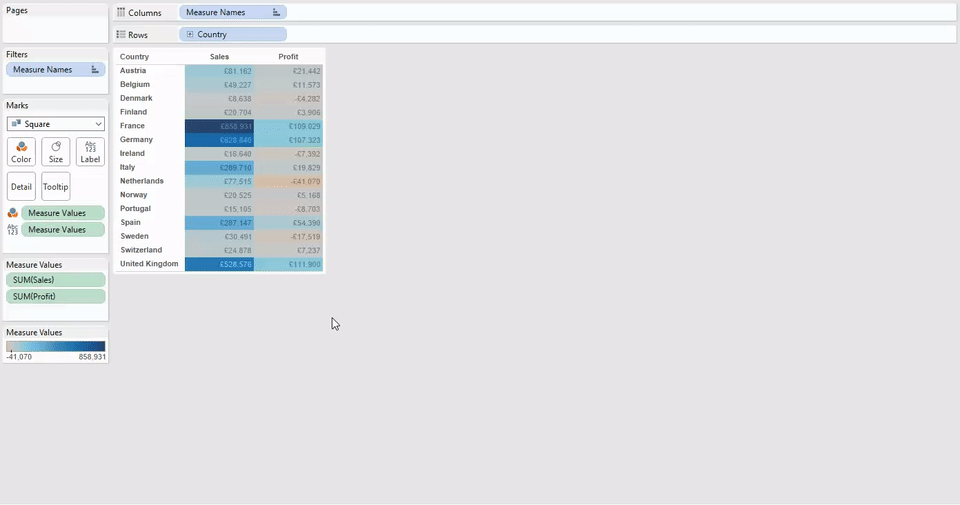
- Ctrl and Up makes the columns longer
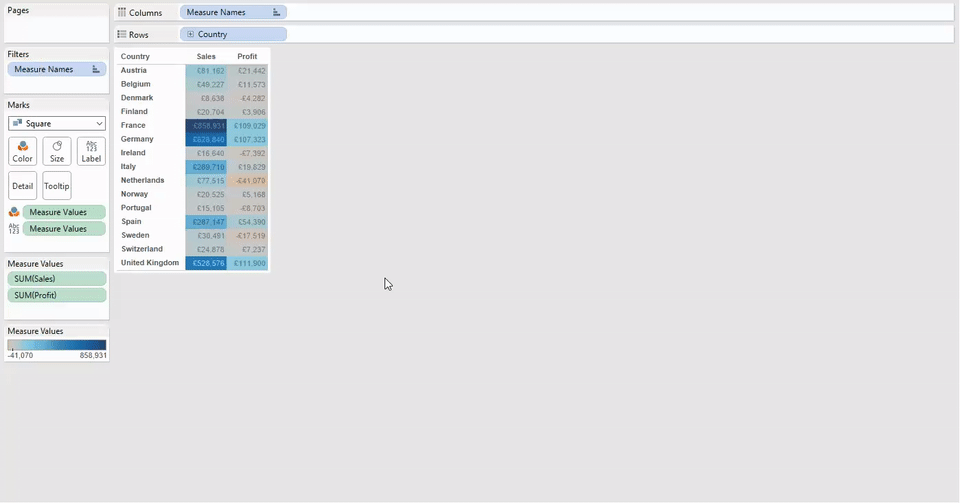
- Ctrl and Down makes columns shorter
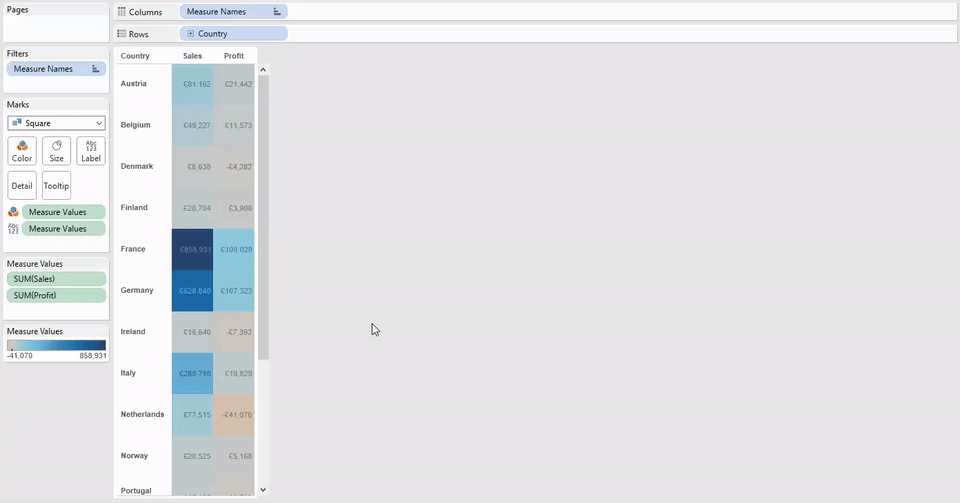
Hope you find this little tip useful!
Thanks
Credit to Andy Kriebel for showing me this neat little trick.
