Today at the data school, we had a few issues with values being incorrect. This could of been due to different Tableau settings started on a different day of the week.
This quick blog post will show you how to change the week start day without a calculated field
- Right click the data source.
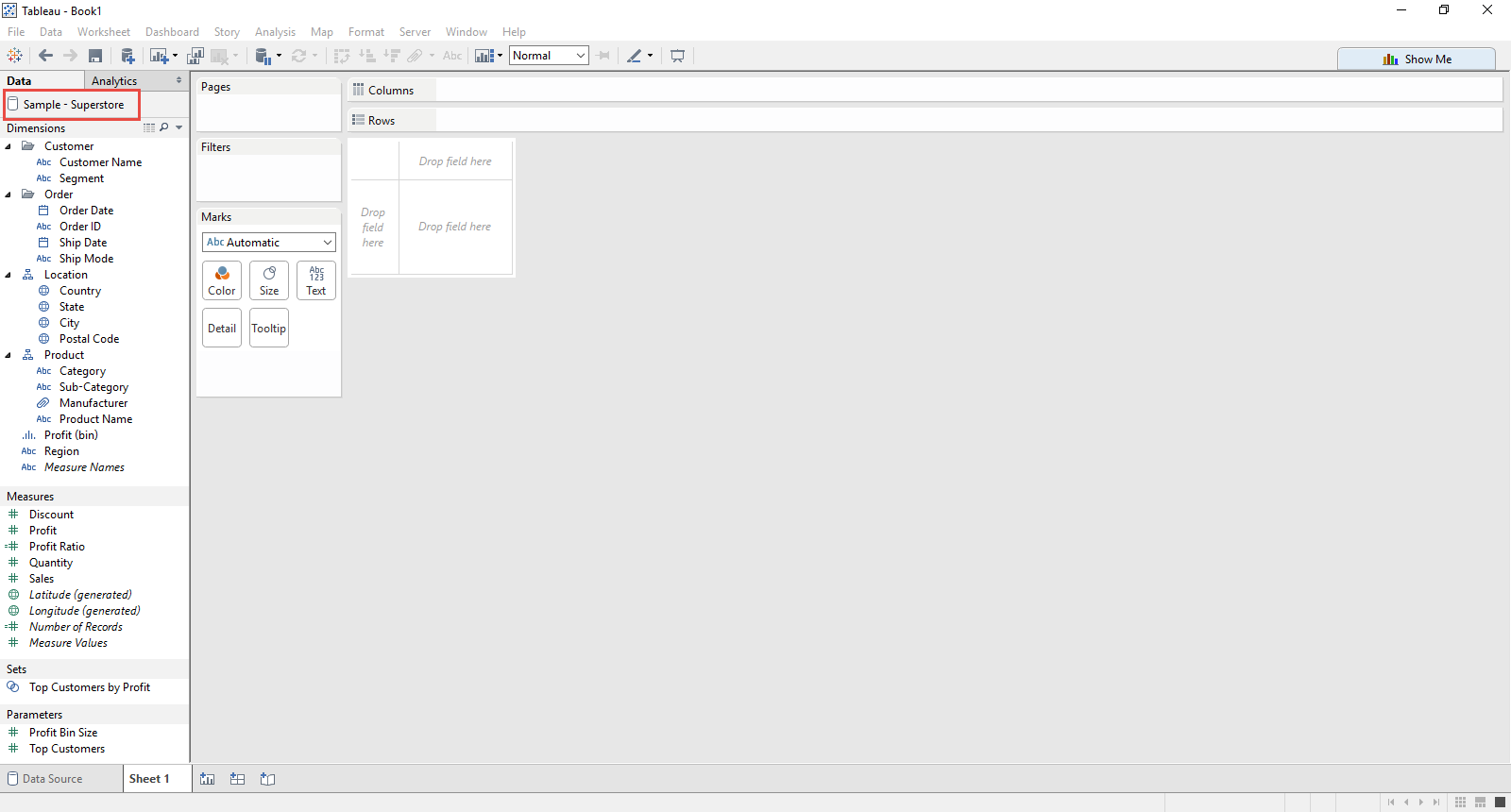
- Click date properties
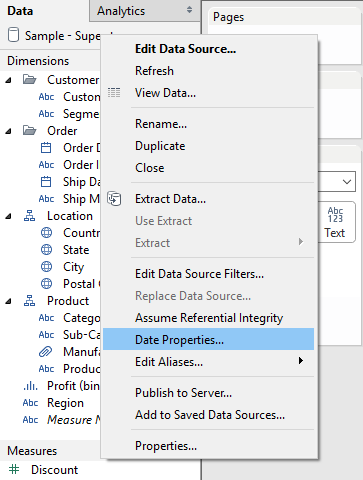
- Change start of week to Monday

This option can also enable you to change you Fiscal Year Start and the Date Format
Hope this helps.
