Task: Create a stage table and a file format on Snowflake.
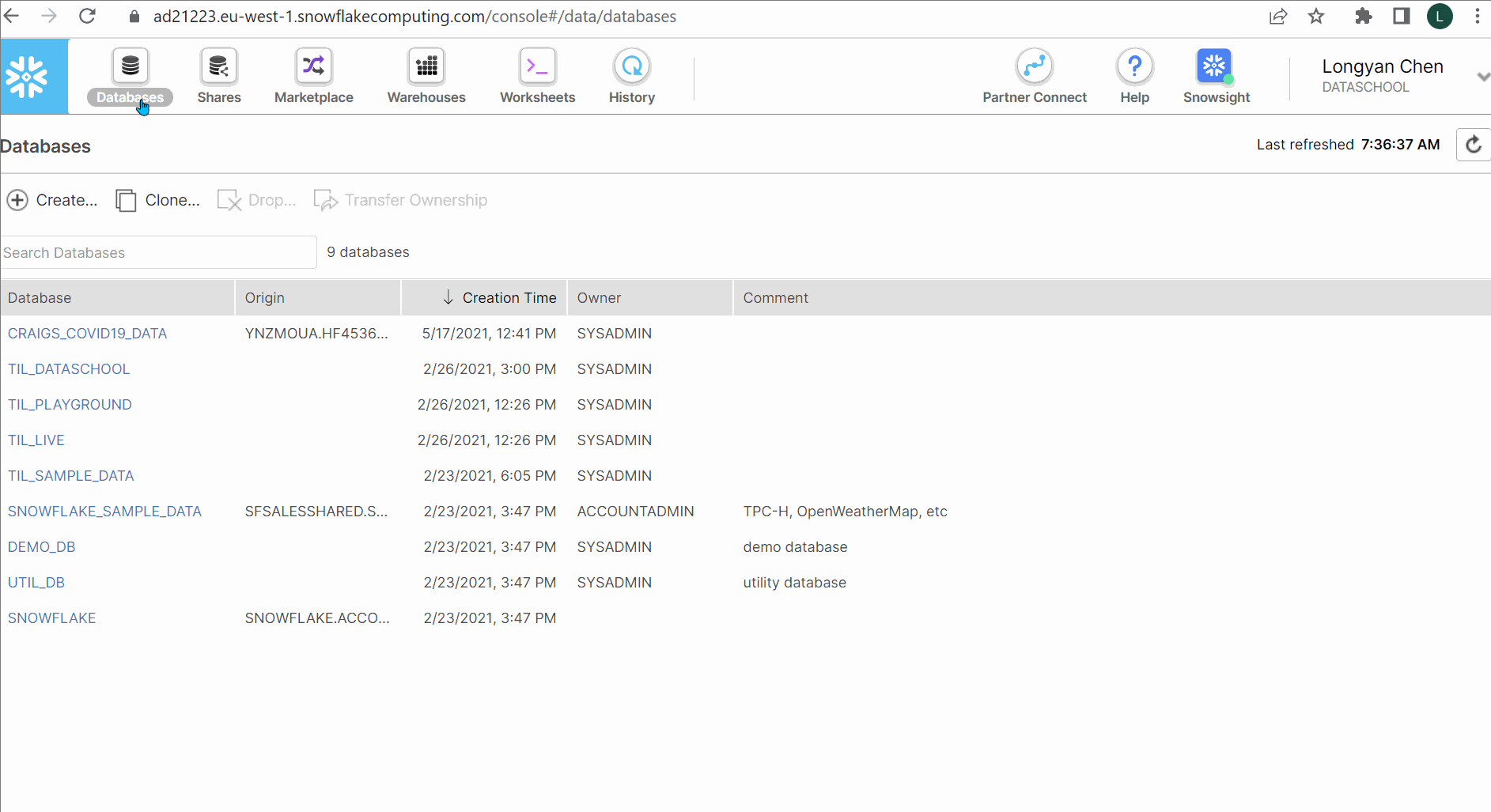
First, log into the Snowflake website and then go to databases on the top left. Choose the database name. I have chose TIL_DATASCHOOL here.
Then, go to Stages and click Create... A pop up window will guide you to AWS S3 and click next.
Next, fill up the information like above video and the website address is from the S3 bucket name which I included in my previous blog: How to Upload files on S3 bucket on AWS. Please remember the name cannot be changed once it's done.
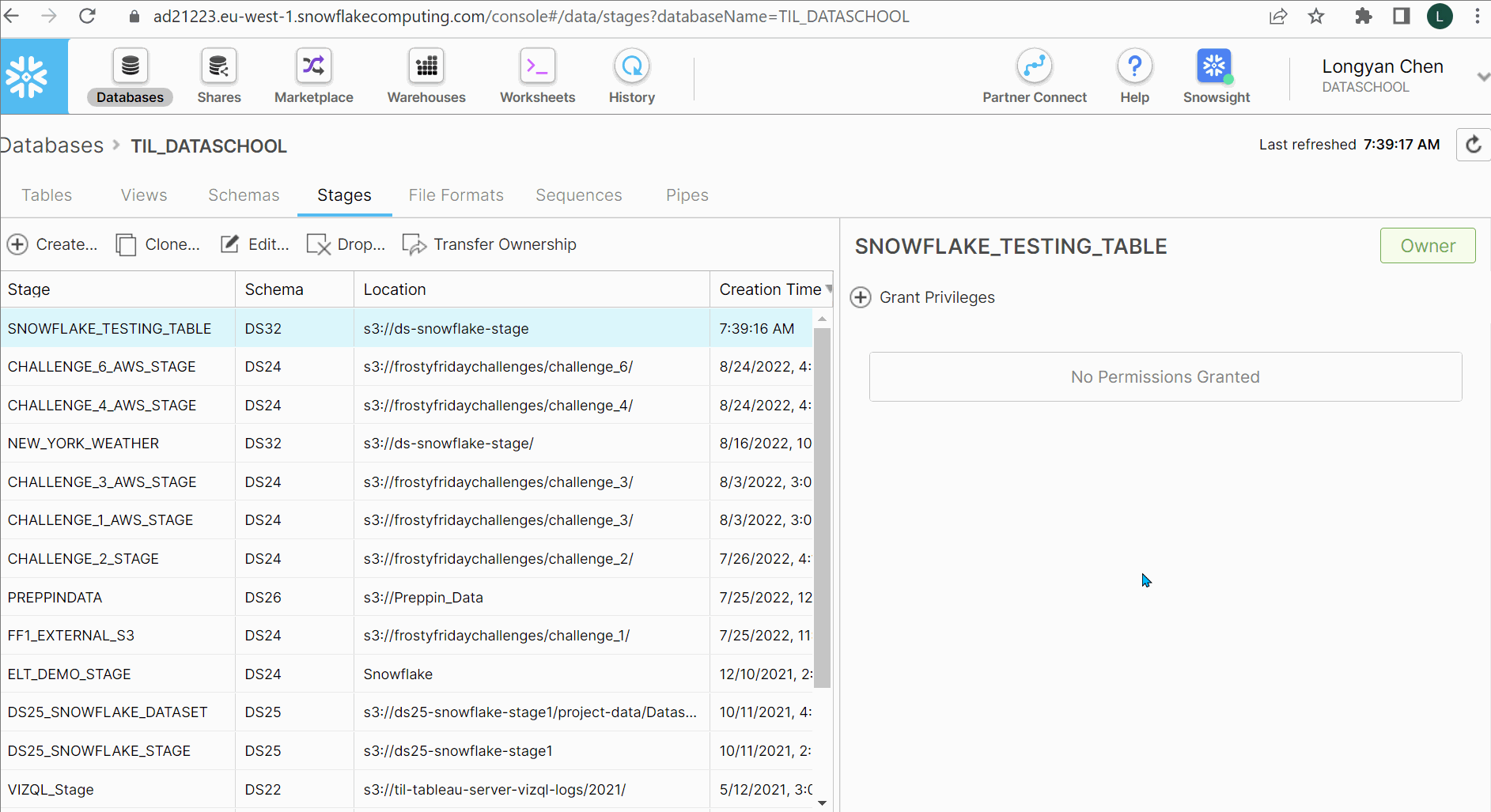
After the Stage Table has been created, then click File Format and fill out the form on pop up window and hit finish. Please make sure you chose the Format Type correctly. The file format name will appear under File Format.
Hopefully this blog is helpful.
