Task: What's the overall profit ratio within Sample Superstore?
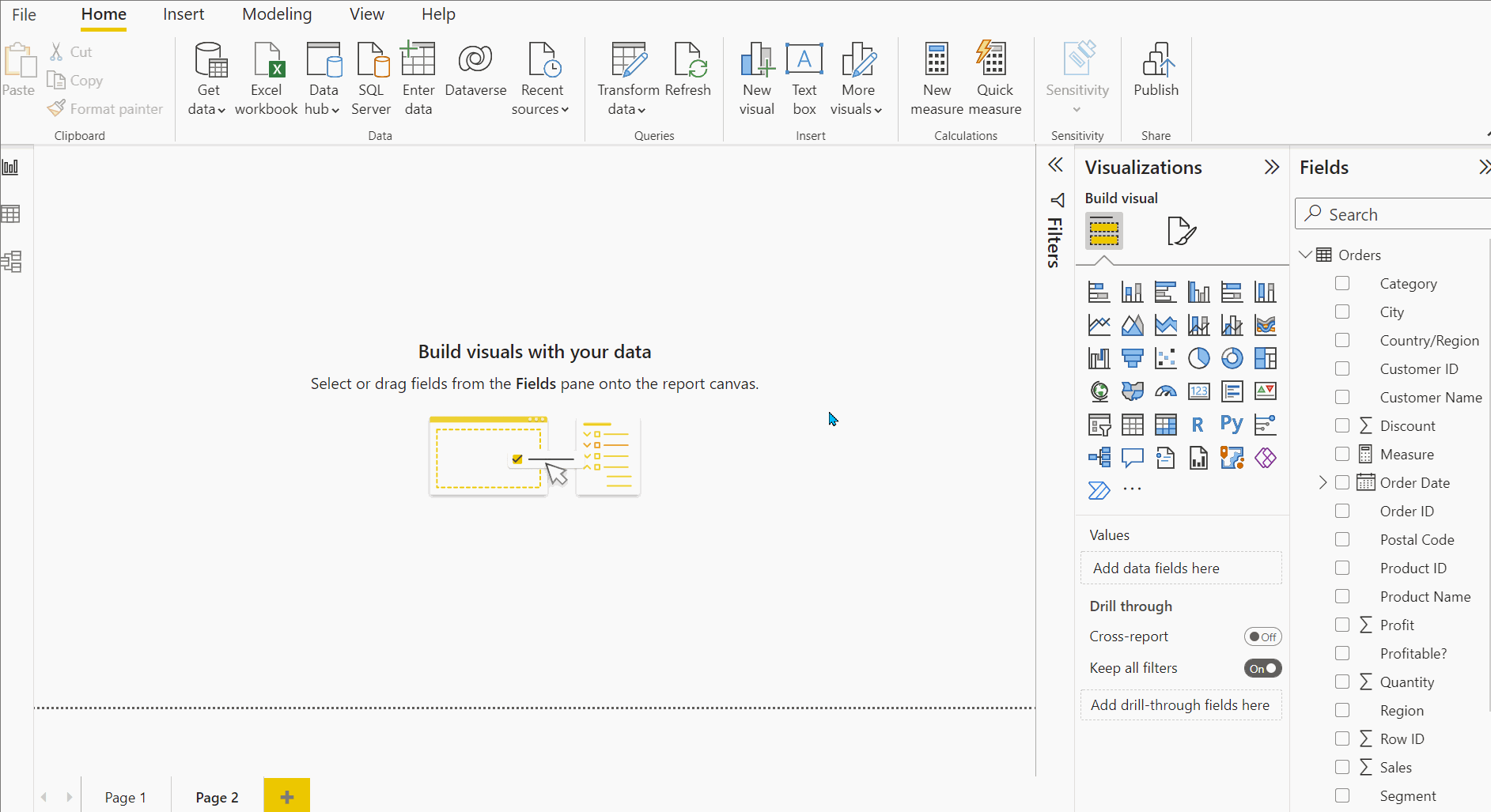
First, go to Transform data in the top pane, then click Add Column on the pop up window.
Then, click Custom Column, follow the calculated formula above then hit OK. The new column will appear in the table sheet.
Next, go back to the data table and apply all changes. Profitable should be appear on the data pane on the right hand side of Power BI page.
However, I realized that I cannot change to percentage, because the data type is Text. Thus, I had to go back to the Query editor window to change it.
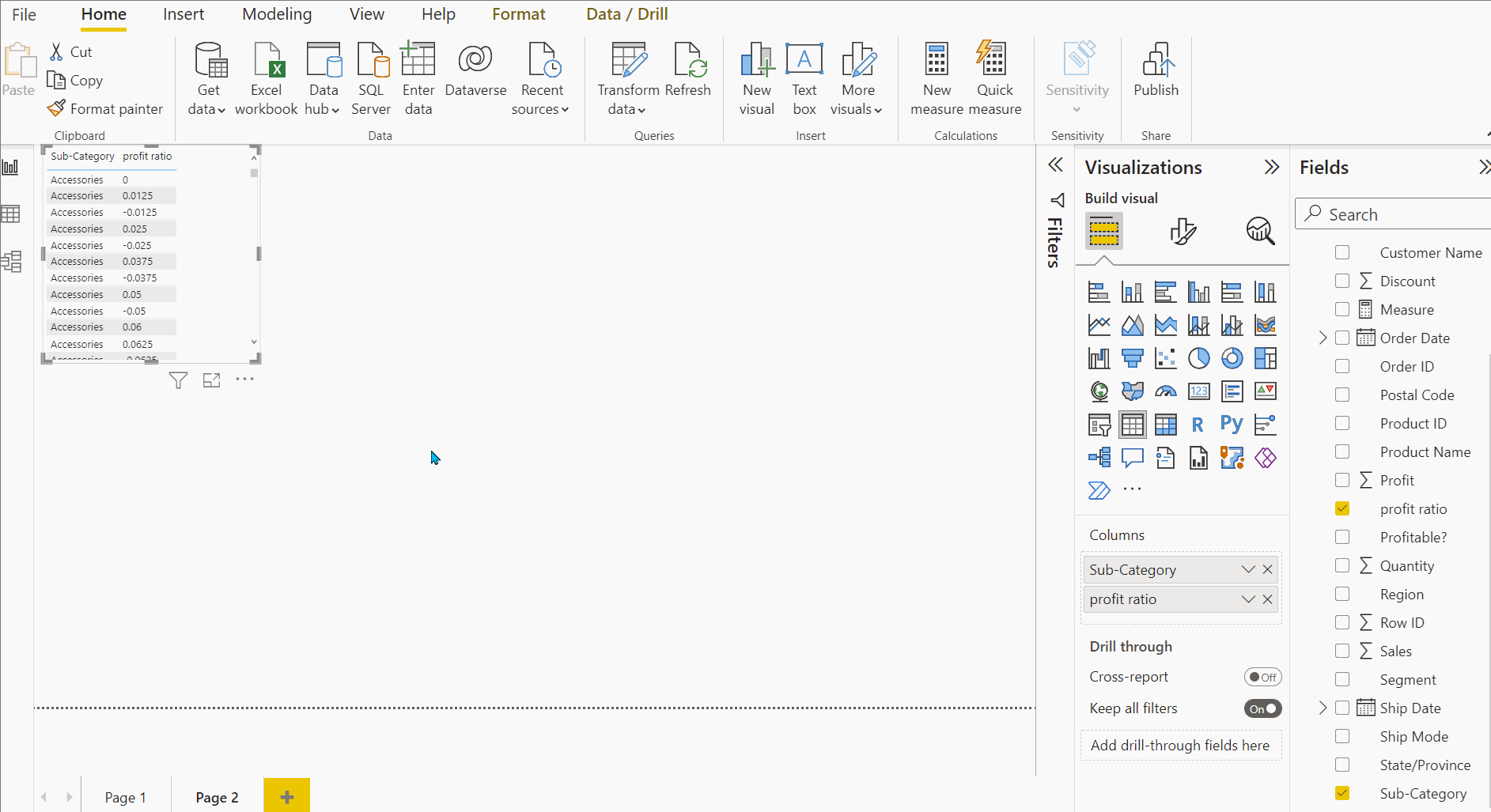
First, go back to the Query editor window and click the icon ABC and change it to percentage, then go back to data pane in Power BI and apply all changes. Then, right click profit ratio on the Fields, the format edit will appear on top of the page. Click the arrow drop down and choose percentage. The profit ratio should be in percentage format.
Hope this blog is helpful.
