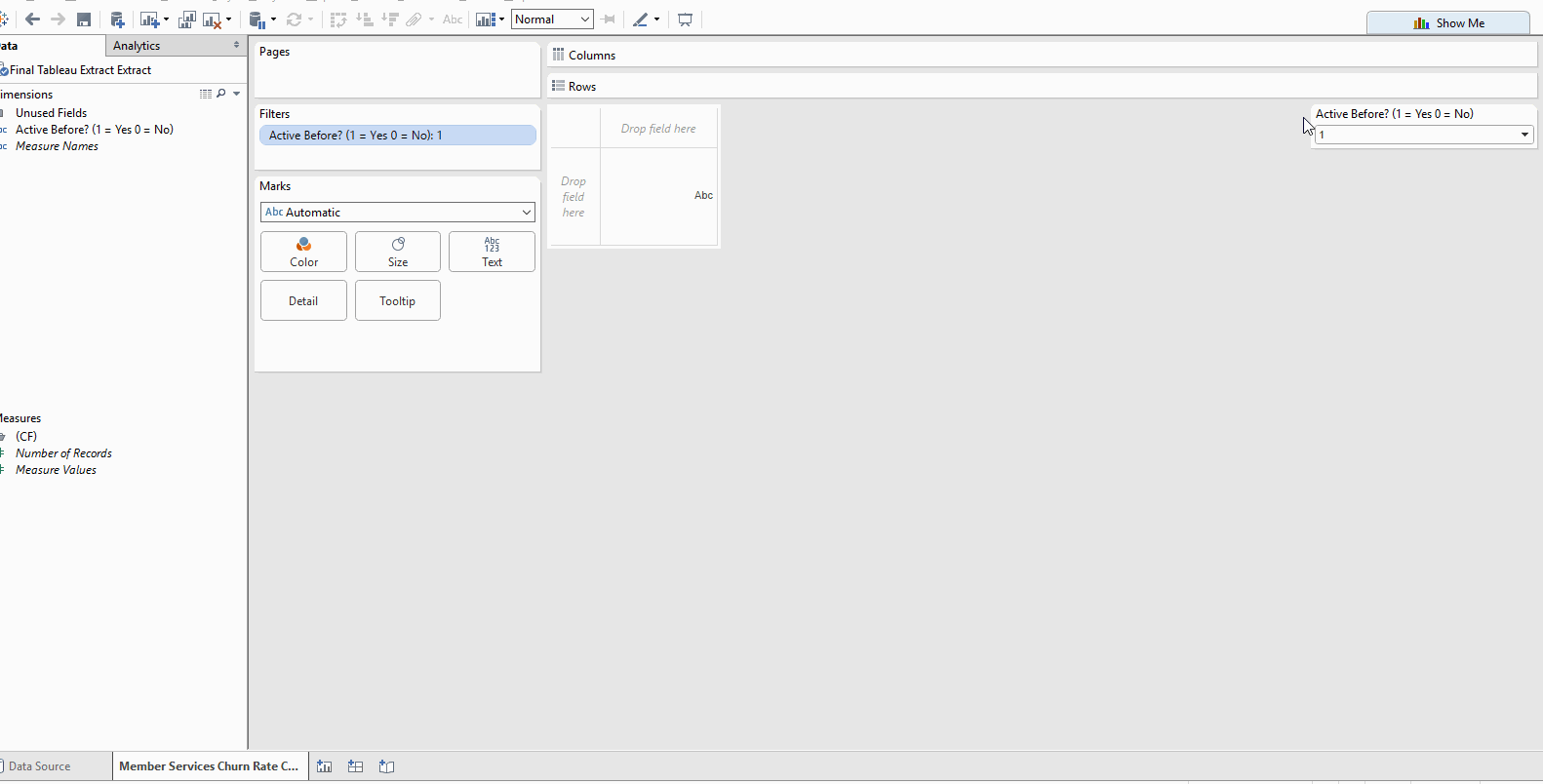
Imagine that in your original data set, the value “yes” is coded as “1” and the value “no” is coded as “0”.
This allows you to easily perform calculations, such as summing, with these values.
However, if you want a user to filter by either “yes” or “no” responses, they will see “1” or “0” accordingly. It would probably be better if the filter options read as “yes” or “no” instead.
You can do this by right clicking on the relevant field in your data pane, and clicking “Aliases”. Then change the alias to the text you want to be displayed to the user.
This tip is demonstrated in the GIF above.
