Search https://spider.theinformationlab.co.uk/alteryxcloud to get through to the Alteryx Gallery page:
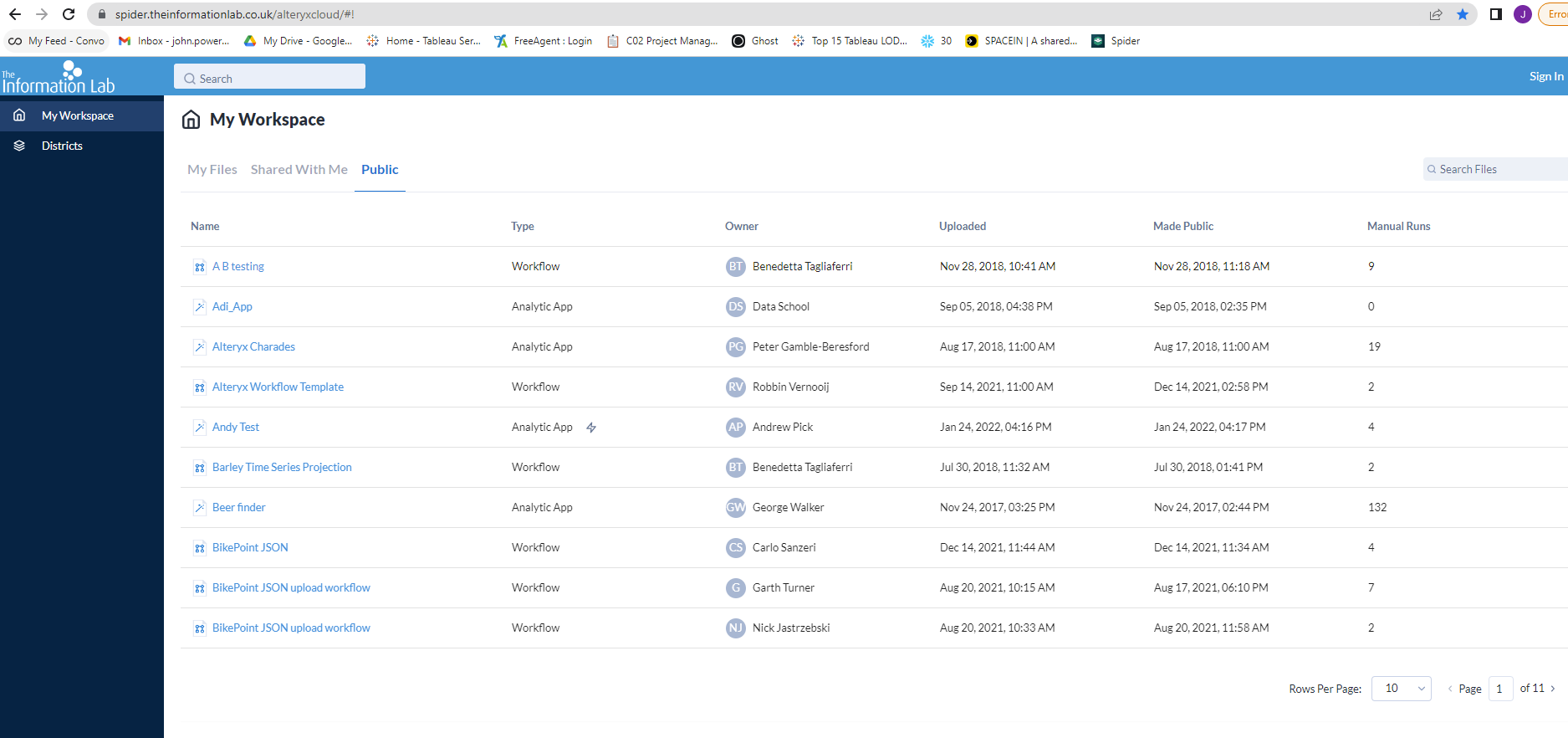
Click on 'Sign In' in the top right corner:
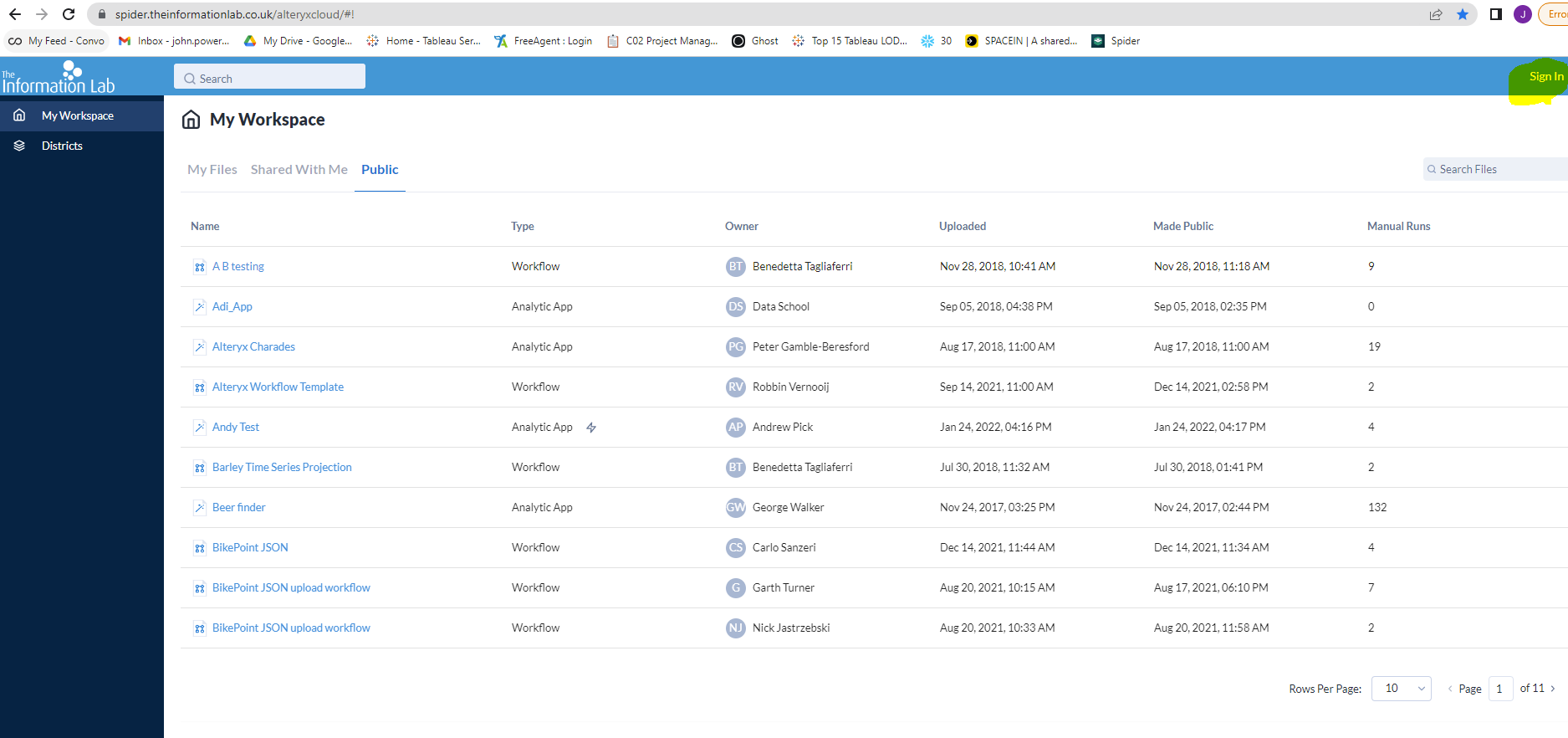
Log in with your credentials:
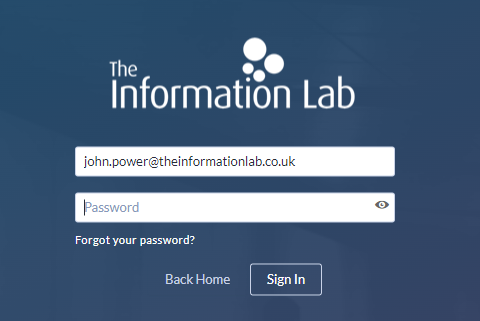
You should automatically be taken through to the below page (if this does not happen click on your name in the top right corner and select 'My Profile'):
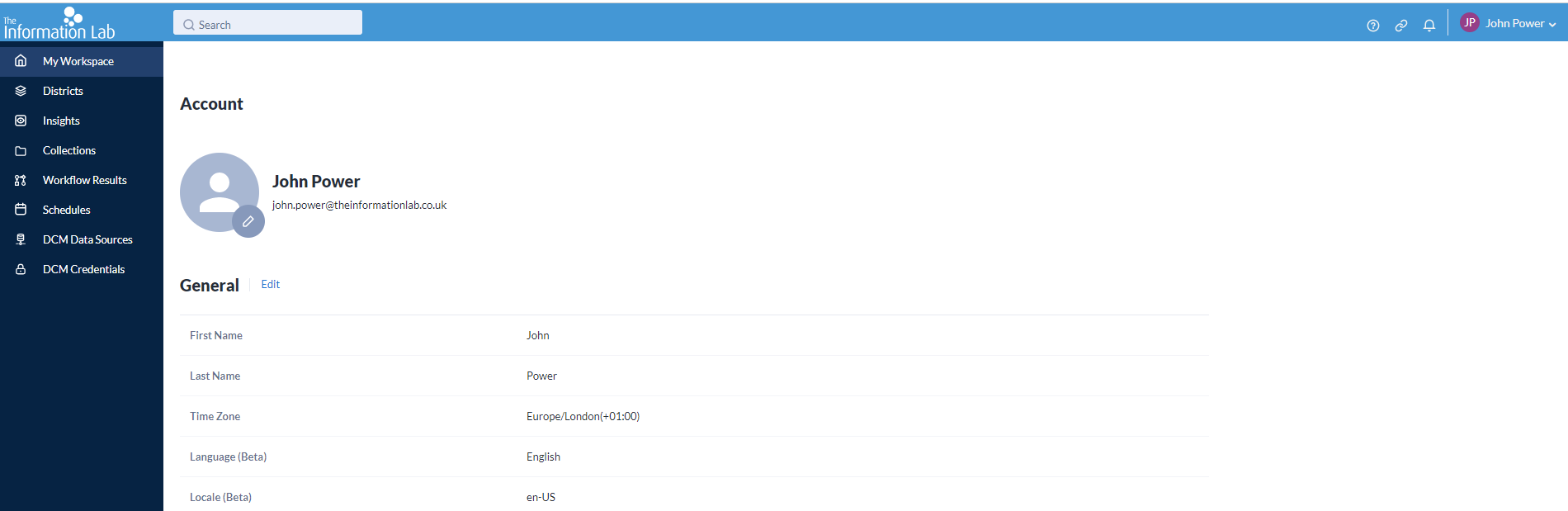
Scroll to the very bottom of the page and under 'Versions' you version will be listed:
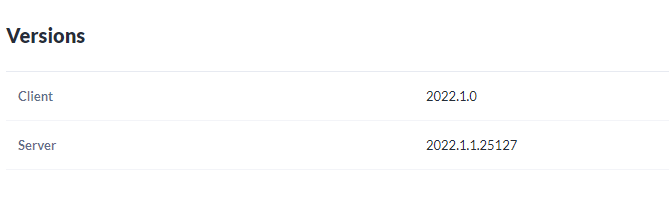
Your Alteryx Server version and Alteryx Designer version will need to be the same for full connectivity between them.
