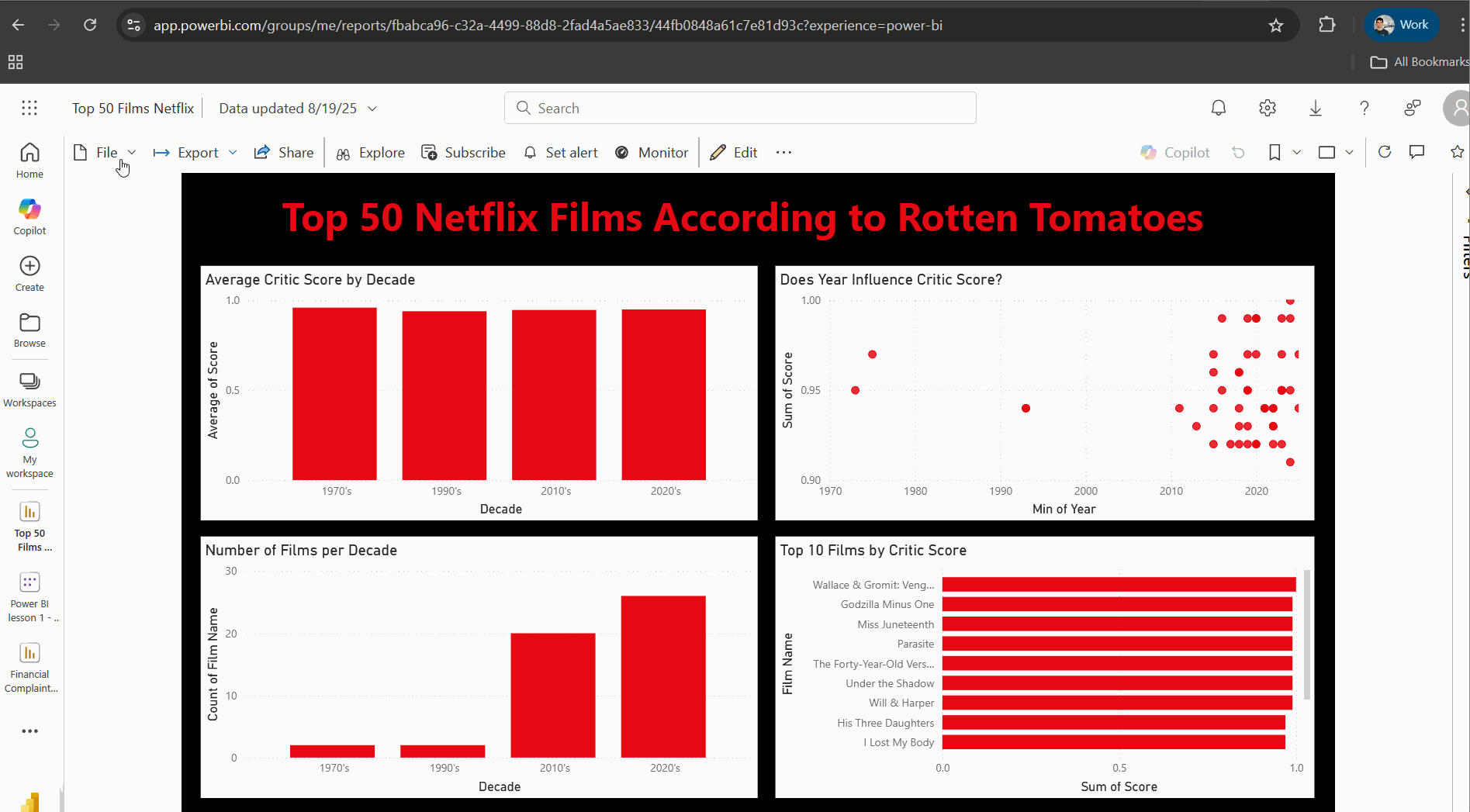Today we had our first day learning Power BI. As well as learning about some different chart types and building a dashboard, we also learned how to embed our reports. Hopefully this is a useful guide as to how to do the same!
1) Publish your Power BI report to your workspace.
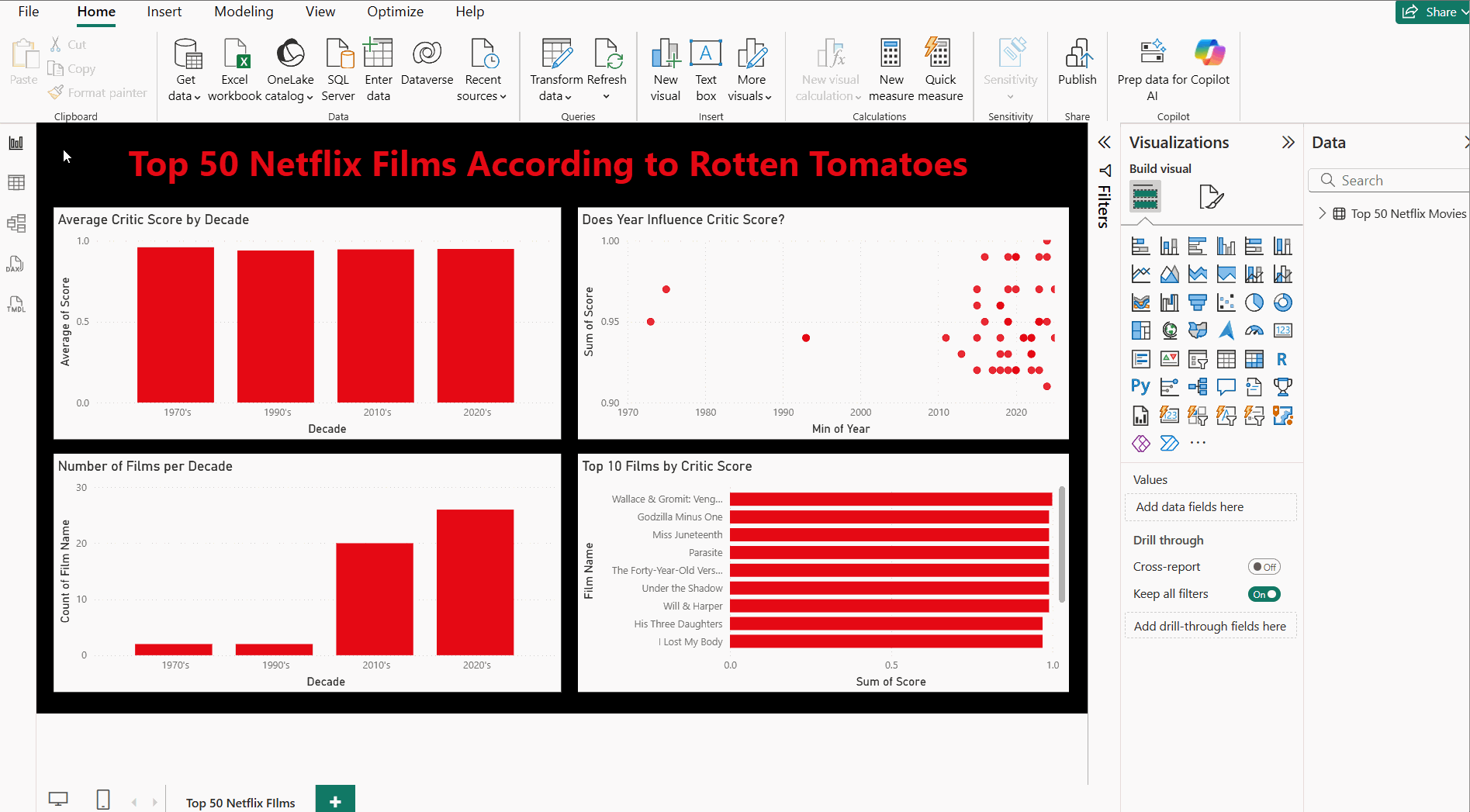
2) Once your report is published to your workspace, select file > embed report > publish to web (public). Then copy the HTML, which you can paste to embed the report.