In this blog about essential DAX (Data Analysis eXpressions) expressions in Power BI, I'll guide you through the fundamental functions you need to know.
Keep in mind that the parameters enclosed in square brackets [ ] are [optional], and that ellipsis ... in some logical functions means that you can include as many logical conditions as needed.
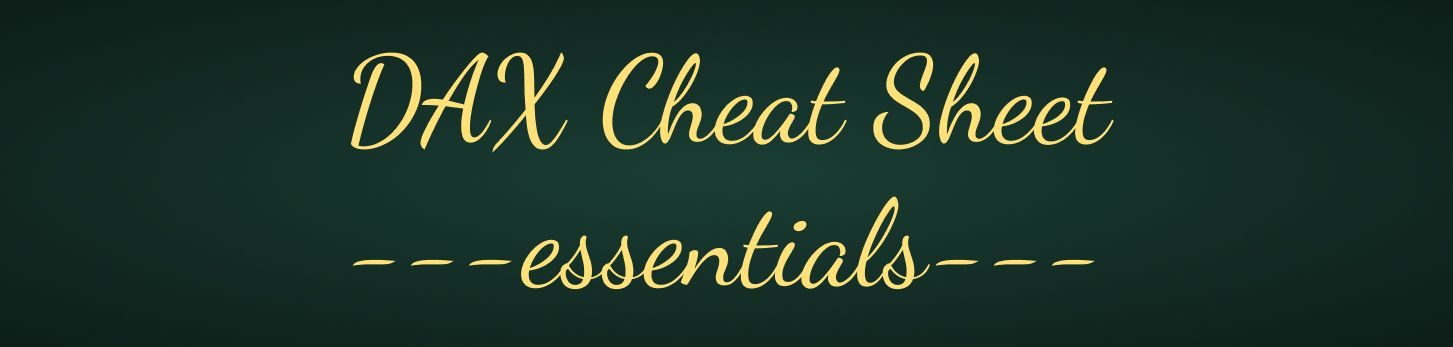
Aggregation Functions:
SUM(<column>) : Calculates the sum of values in a column.
AVERAGE(<column>) : Calculates the average of values in a column.
MIN(<column>) : Finds the minimum value in a column.
MAX(<column>) : Finds the maximum value in a column.
COUNT(<column>) : Counts non-blank values in a column.
COUNTA(<column>) : Counts non-blank and non-empty values in a column.
COUNTBLANK(<column>) : Counts blank values in a column.
DISTINCTCOUNT(<column>) : Counts unique values in a column.
PRODUCT(<column>) : Calculates the product of values in a column.
Text Functions:
CONCATENATE(<text1>, <text2>) : Combines two text values into a single text value.
LEFT(<text>, <num_chars>) : Returns the left portion of a text string.
RIGHT(<text>, <num_chars>) : Returns the right portion of a text string.
MID(<text>, <start_num>, <num_chars>) : Returns a specific portion of a text string.
LEN(<text>) : Returns the length of a text string.
LOWER(<text>) : Converts text to lowercase.
UPPER(<text>) : Converts text to uppercase.
TRIM(<text>) : Removes leading and trailing spaces from text.
SUBSTITUTE(<text>, <old_text>, <new_text>, [<occurrence>]) : Replaces occurrences of a substring in text.
Logical Functions:
IF(<condition>, <true_result>, <false_result>) : Returns one value if a condition is true and another if false.
AND(<condition1>, <condition2>, ...) : Returns true if all conditions are true.
OR(<condition1>, <condition2>, ...) : Returns true if at least one condition is true.
NOT(<condition>) : Returns the opposite of a logical value.
Date and Time Functions:
TODAY() : Returns the current date.
NOW() : Returns the current date and time.
YEAR(<date>) : Returns the year of a date.
MONTH(<date>) : Returns the month of a date.
DAY(<date>) : Returns the day of a date.
HOUR(<datetime>) : Returns the hour of a datetime.
MINUTE(<datetime>) : Returns the minute of a datetime.
SECOND(<datetime>) : Returns the second of a datetime.
DATE(<year>, <month>, <day>) : Creates a date from year, month, and day values.
TIME(<hour>, <minute>, <second>) : Creates a time from hour, minute, and second values.
Table Functions:
FILTER(<table>, <condition>) : Returns a table filtered by a condition.
ALL(<table | column>) : Removes filters/slicers from a table/column.
VALUES(<table | column>) : Returns a table of unique values in a table/column.
SUMMARIZE(<table>, <column>, [<aggregation>]) : Creates a summary table with grouped data.
Statistical Functions:
STDEV.P(<column>) : Calculates the standard deviation of a population. Ignores logical values and text.
STDEV.S(<column>) : Calculates the standard deviation of a sample. Ignores logical values and text in a sample.
VAR.P(<column>) : Calculates the variance of a population. Ignores logical values and text.
VAR.S(<column>) : Calculates the variance of a sample. Ignores logical values and text in a sample.
MEDIAN(<column>) : Calculates the median of values in a column.
Time Intelligence Functions:
DATESYTD(<date_column>, [<end_date>]) : Calculates year-to-date total.
TOTALYTD(<expression>, <date_column>, [<end_date>]) : Calculates year-to-date for an expression.
SAMEPERIODLASTYEAR(<date_column>) : Returns the same period in the previous year.
DATESBETWEEN(<date_table>, <start_date>, <end_date>) : Returns dates in a specified range.
Information Functions:
ISBLANK(<value>) : Returns true if a value is blank.
ISNUMBER(<value>) : Returns true if a value is a number.
ISTEXT(<value>) : Returns true if a value is text.
ISDATE(<value>) : Returns true if a value is a date.
While this blog covers key DAX expressions, please note that it's not an exhaustive list of all available functions. It's a starting point to help you become proficient with the essentials.
