Time is one of a the key components in decision making in a data driven world and slow dashboards can often be the bane of a data consultants life. It is therefore vitally important that dashboards are as fast and efficient as possible.
Slow dashboards in Tableau can be caused by variety of factors, including:
- Large Data Volume: Extracting, processing, and visualizing extensive data can lead to longer load times and sluggish interactivity.
- Complex Calculations: Overly complex calculations and aggregations within Tableau workbooks can strain system resources and slow down dashboard performance.
- Inefficient Data Source Connections: e.g. poorly optimized data connections, such as live connections which can result in slow data retrieval and processing times.
- Suboptimal Visualization Design: Overly complex visualizations, excessive use of marks, and redundant visual elements can bog down dashboard performance. Simplifying visualizations and optimizing mark types can improve performance.
- Large Number of Worksheets: Dashboards containing numerous worksheets or dashboard components can lead to increased load times and decreased interactivity. Limiting the number of worksheets and optimizing dashboard layout can help mitigate this issue.
Tableau's Run Optimizer Tool, released in version 2022.1, is a sophisticated tool designed to streamline the performance of Tableau workbooks by identifying causes of slow dashboards and providing methods to optimizing the queries generated against data sources.
The Optimizer tool runs a series of tests, identifies if a workbook follows certain performance best practices and provides recommendations to speed up performance of workbooks.
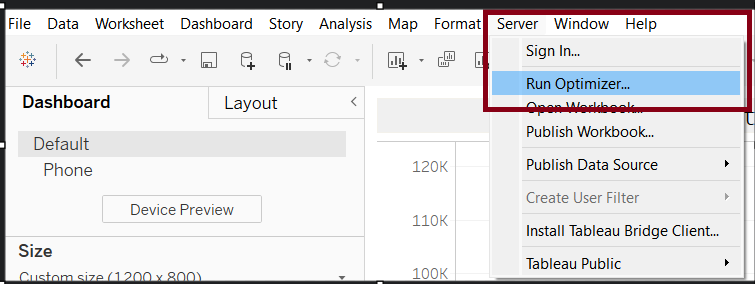
The Tableau Optimizer Tool is found under the Server tab in Tableau Desktop. Running the tool will run a series of tests to check whether best practices are being met and give one of three results: Passed, Needs Review or Take Action.
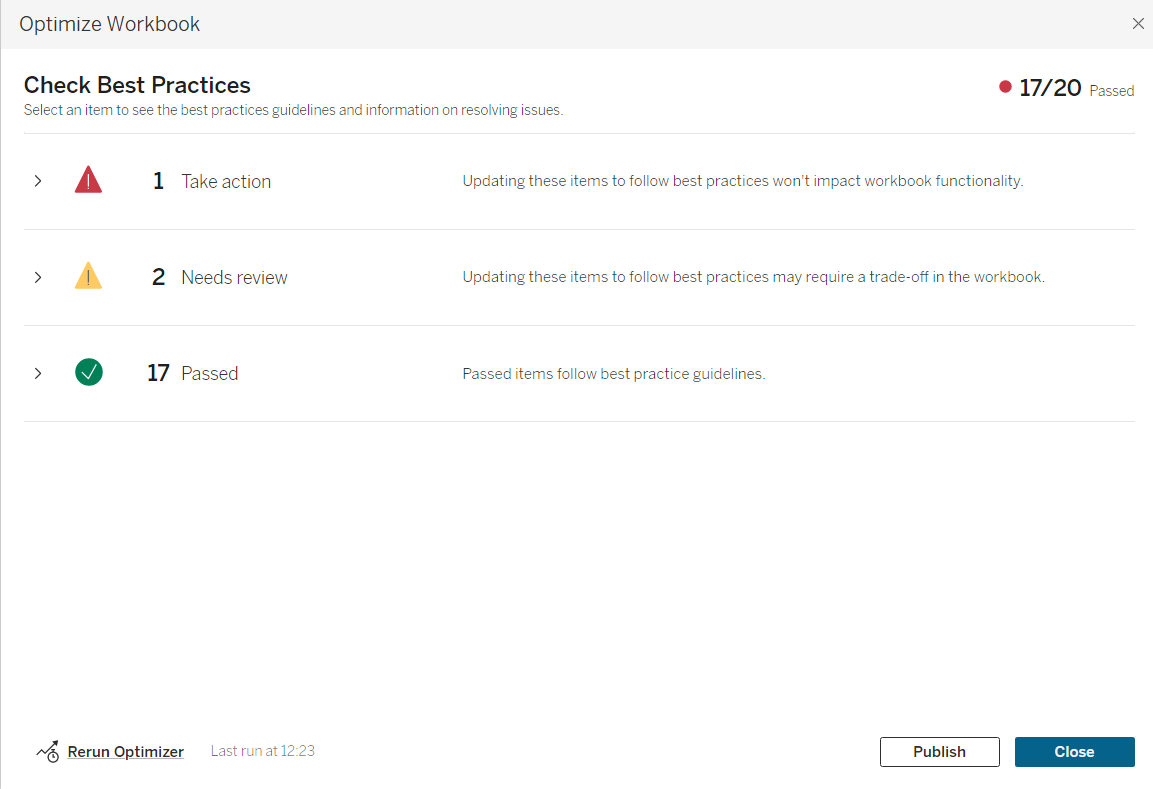
You can then get a more detailed dropdown list of what needs to be completed to achieve optimal performance of a dashboard. These types of actions include:
- hiding unused fields
- using extracts rather than live connections data sources
- reducing the number of advanced calculations or LODS used and replacing with table calculations if you are able to.
- hiding worksheets
- replacing physical filters with dashboard and workbook actions.
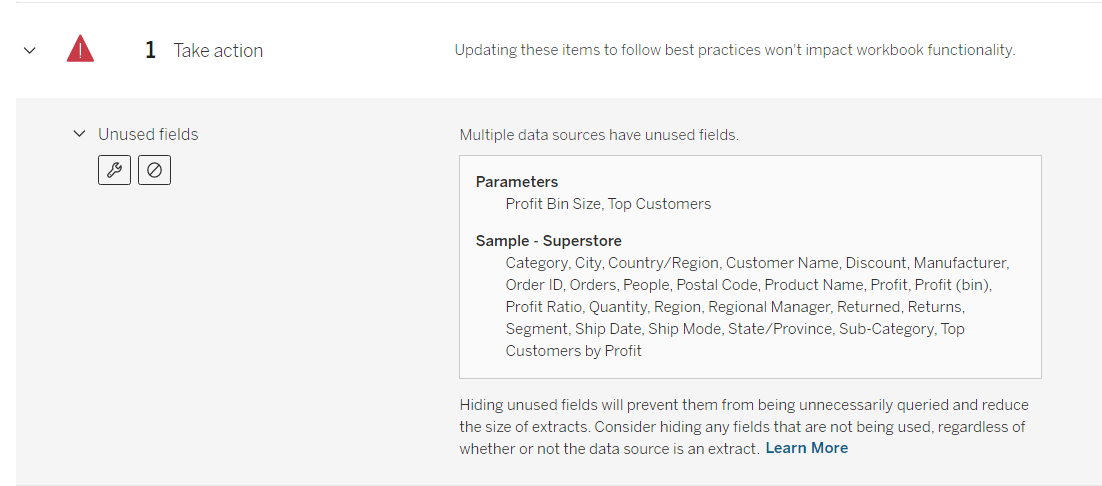
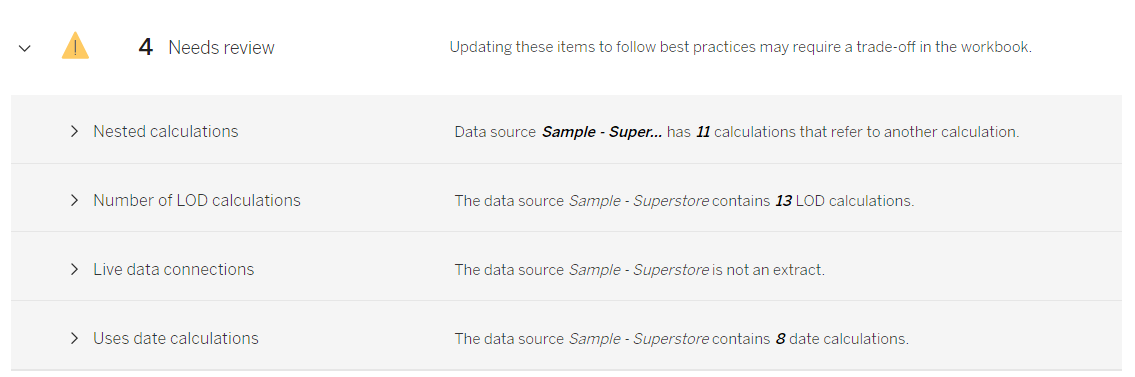
The workbook optimization tool is a useful utility that can streamline workbook performance,, thereby enhancing productivity and driving better decision-making.
