
Alteryx is a powerful data analytics and data science software designed to help process, analyze, and visualize data. It provides a user-friendly interface that allows users, even those without extensive programming or coding experience, to manipulate and transform data.
What we use Alteryx for in the DS?
Data blending and preparation tasks. Basically combining data from different sources, cleaning and formatting data, and creating new variables or features based on existing data.
The key feature of this software is its drag-and-drop workflow builder,
which allows users to visually create data workflows without writing
complex code. You can select and arrange different tools and operations,
such as filtering, sorting, joining, and aggregating, to manipulate data
according to your needs.
NOW: Time for my favourite tool - Formula
The Formula tool enables you to perform a variety of calculations and operations to create new data columns or update existing columns.
E.G. - We have our dataset. The source of this dataset is "Alteryx Sample Data" and I want to know when I scroll trough it what is its source. However, it is non-existing in the table. We use a formula to add an extra column with the data source.

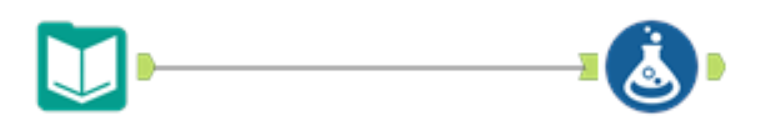

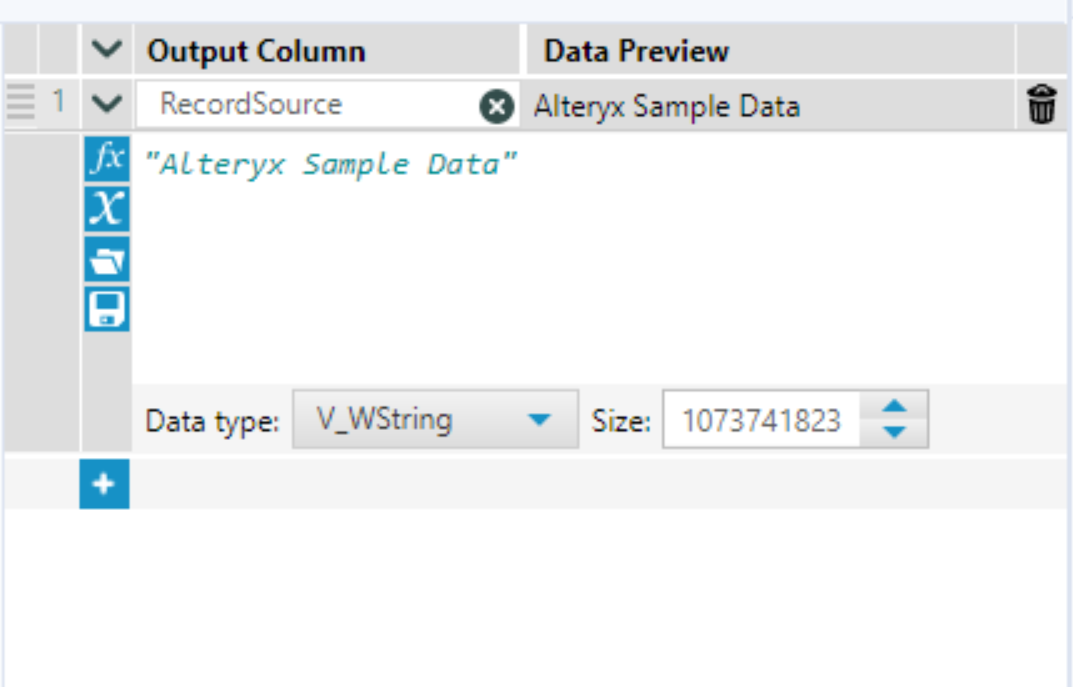

This was a very simple example. calculations can become quite complex. But lots of training will help immeasurably on the knowledge that someone can acquire. Practice, practice, practice -> makes things easier
E.G of more type calculations in formulas
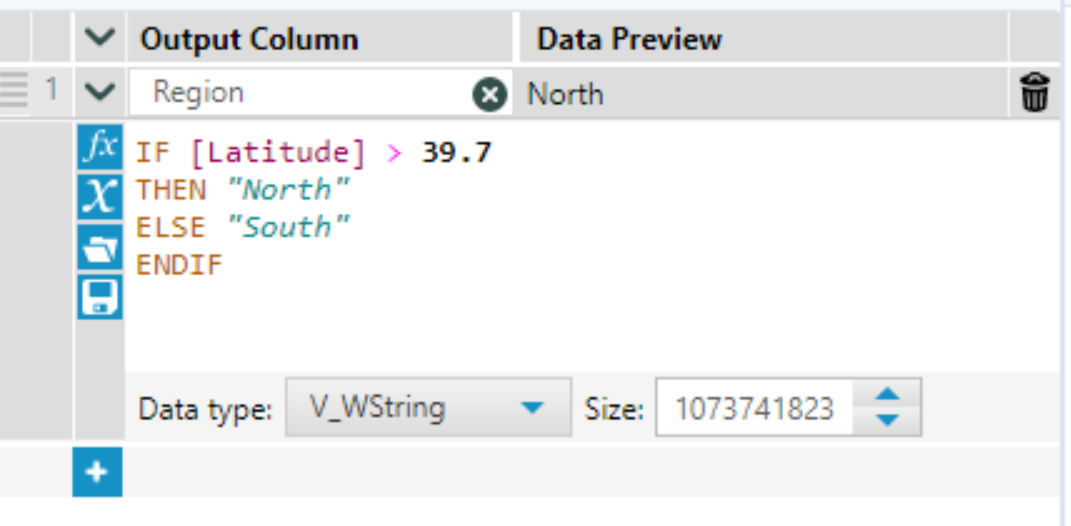
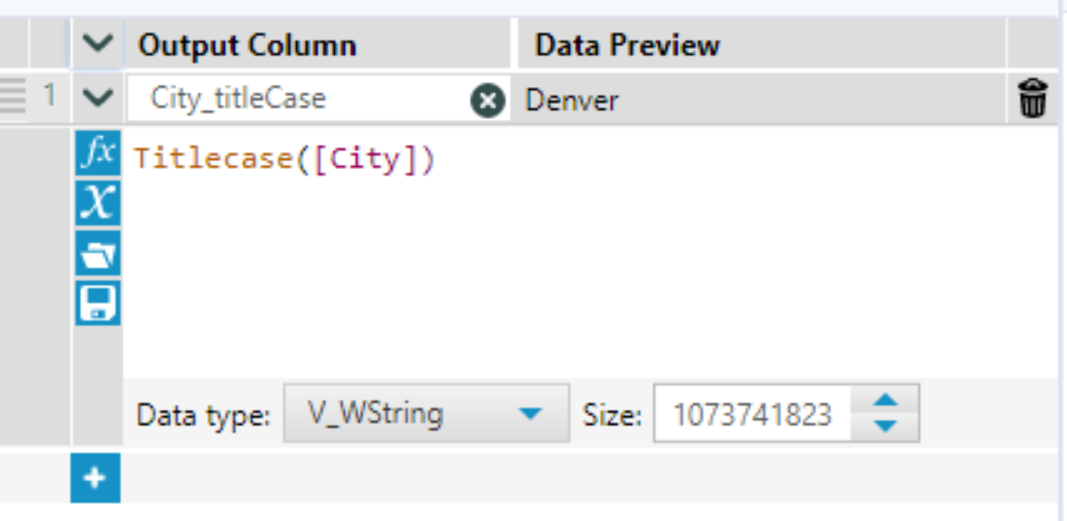
Why would you want to use formulas? For many reasons
Creating Calculated Fields: Create new calculated fields based on existing data.
E.G. Calculate the total sales by multiplying the quantity sold with the unit price, or calculate the age of customers based on their birthdates. Formulas allow you to perform these mathematical calculations and generate new fields containing the desired results.
Filtering and Conditionally Selecting Data: Filtering and select data based on specific conditions.
E.G. Filter out records where sales are below a certain threshold or select only those customers who made a purchase in the last 30 days. By using formulas with conditional statements, you can specify the criteria to include or exclude data that meets specific conditions.
String Manipulation: Formulas are valuable for manipulating text or string data. E.G. Extract substrings from a text field, concatenate multiple fields into a single string, convert text to uppercase or lowercase, or replace certain characters. String manipulation formulas are often used when dealing with textual data such as customer names and addresses.
To summarize: Alteryx is a great tool that can help any organization become more data-driven.
