This is my new favourite feature in Tableau, here's how I used it today.
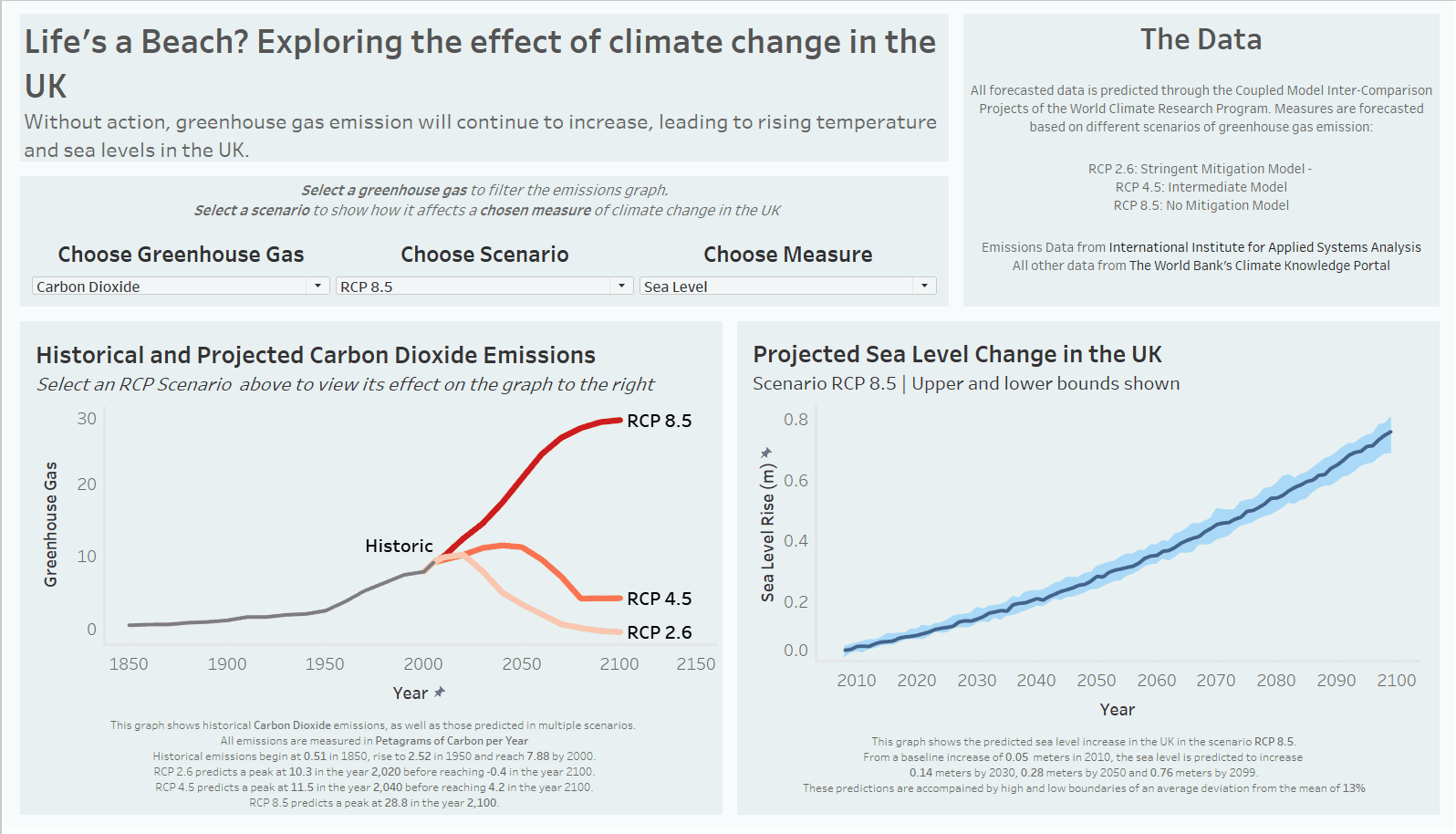
Dynamic Zone Visibility allows your user to switch between charts very easily. This is a simple use case - search on Tableau Public for some much more interesting ones!
To get this working, you need a Boolean calculated field that will return "True" when you want the sheet to be visible. I used a parameter...:
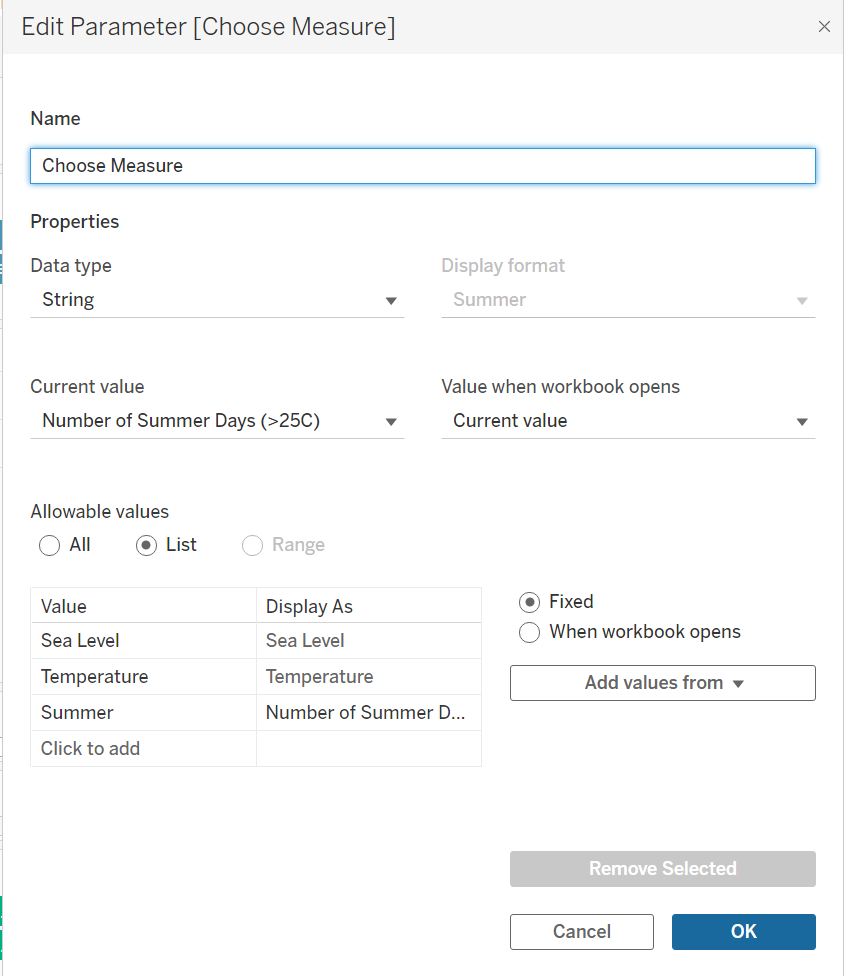
...and one calculated field for each sheet, in this format:
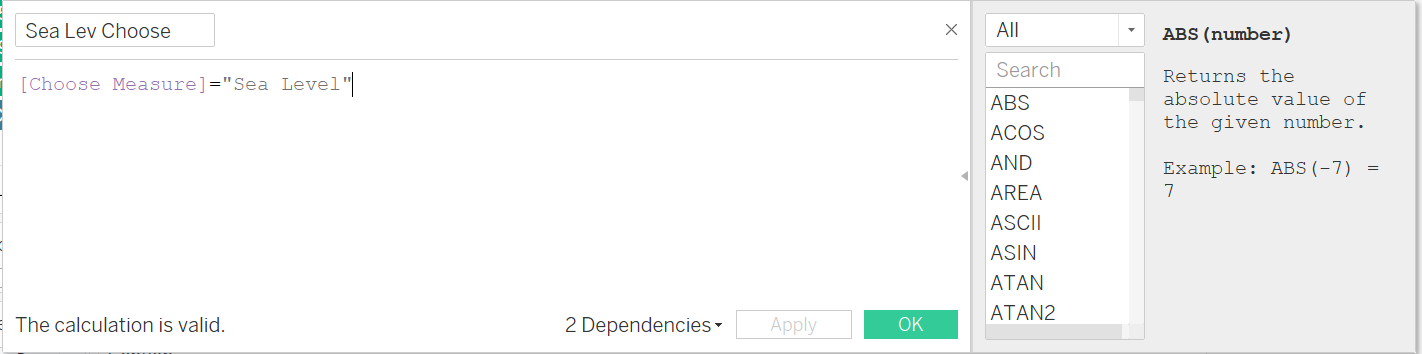
Put this on the "Detail" marks tab. When the parameter is "Sea Level", this calculated field will return "True". The only thing left to do is it to set up the Dynamic Zone Visibility on the dashboard. Select the sheet and navigate to the "Layout" tab. Tick "Control visibility using value" and select the relevant calculated field.
Now the sheet will appear and disappear based on the parameter value!
Extra tip: In my experience it is better for formatting if you switch between sheets in the same container.
