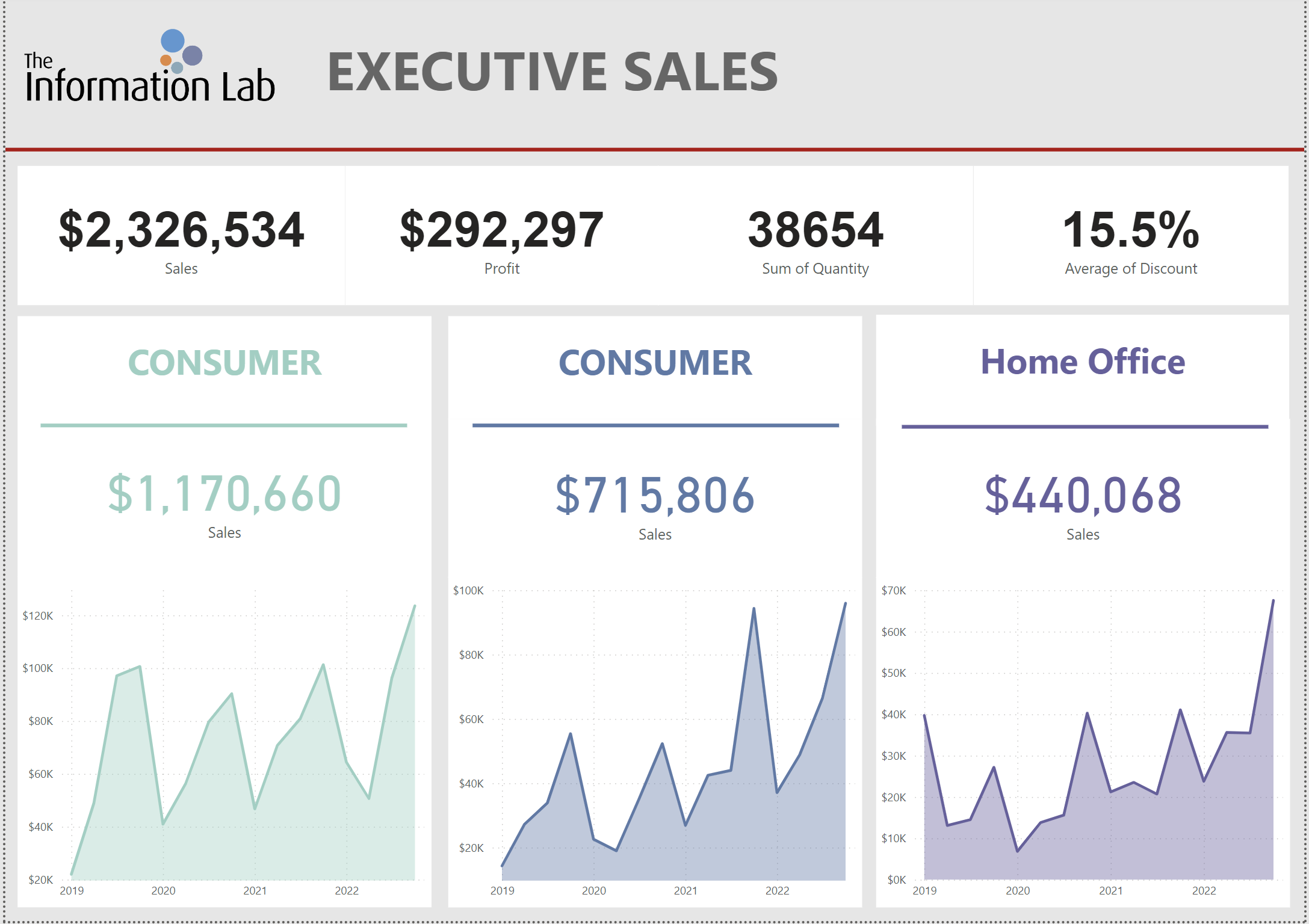CRM Analytics and Power Bi are two alternatives to Tableau when it comes to cleaning and visualizing data, the main focus of our training here is with Tableau but we have now been given an introduction into both Microsoft's PowerBi and Salesforce's CRM Analytics, and I have discovered that they each have their own benefits and drawbacks
Tableau
I will start with tableau as we here are most experienced with it, tableau was actually acquired by Salesforce in 2019 the parent company of CRM A.
Benefits-
- Powerful - Tableau is the most powerful tool and is capable of more than its two competitors.
- Design - Tableau allows you to be more creative and gives you greater control over the design of your visualizations.
- More control - Similarly tableau gives users more options to configure charts and you can edit every element of your work
Drawbacks-
- Expensive - Tableau License's are cost a lot compared to alternatives and more a large organization this can be hard to justify
- Difficulty - Tableau has a lot of useability and mastering it takes time, the time to learn the software should be considered
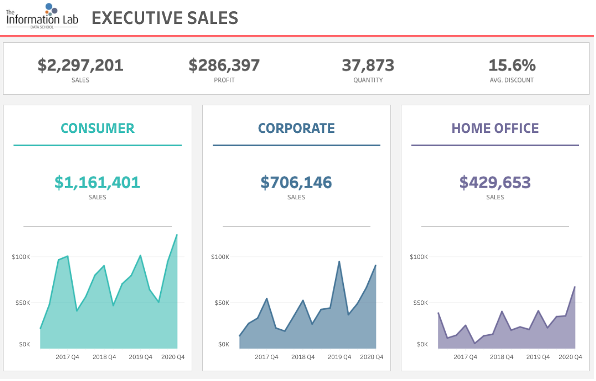
CRM Analytics
CRM A is tool for analyzing customer relationship management (CRM) data and is tied into salesforce.
Benefits-
- Very Intuitive - CRM A is the most simple of the tools which means its the easiest to learn and use.
- Quick - You can create multiple charts on a dashboard in a matter of minutes, and these charts will look sleek by default.
Drawbacks-
- Very basic - The disadvantage of the UI being so intuitive is that you do not have a great level of control or customization.
- Cost - It can also be an expensive option compared to Power Bi which can immediately put some companies off.

Power Bi
Power BI is a business intelligence tool that provides a range of data visualization and analysis features owned by Microsoft.
Benefits-
- Free - For any business which uses the Office Suite will also have access to Power Bi which is a big selling point
- User Friendly - Because most people are familiar with Microsoft products Power Bi can be less intimidating to users.
Drawbacks-
- Limited Customization - Similarly to CRM A you do not has as much control over the look of your dashboards in Power Bi.
- Data Limits - In Power Bi there is a data limit so if you are needing to work with very large datasets then it may not work.