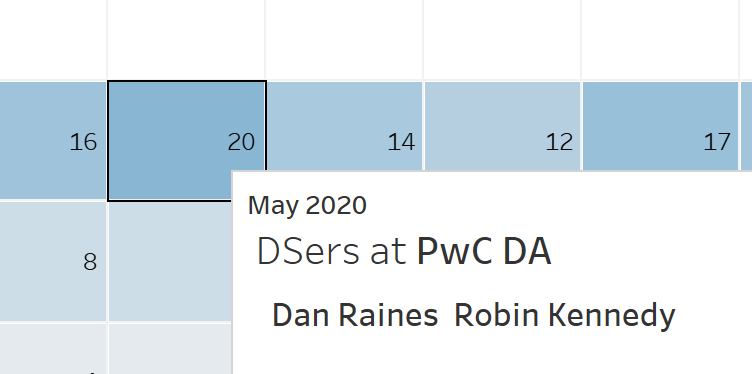If you have ever dragged a measure onto tooltip, text or tried to see it in the title of a sheet only to so *, this blog can help you. The reason for this is because ATTR can only display one measure at a time and whatever measure you are trying to display has multiple relevant measures.
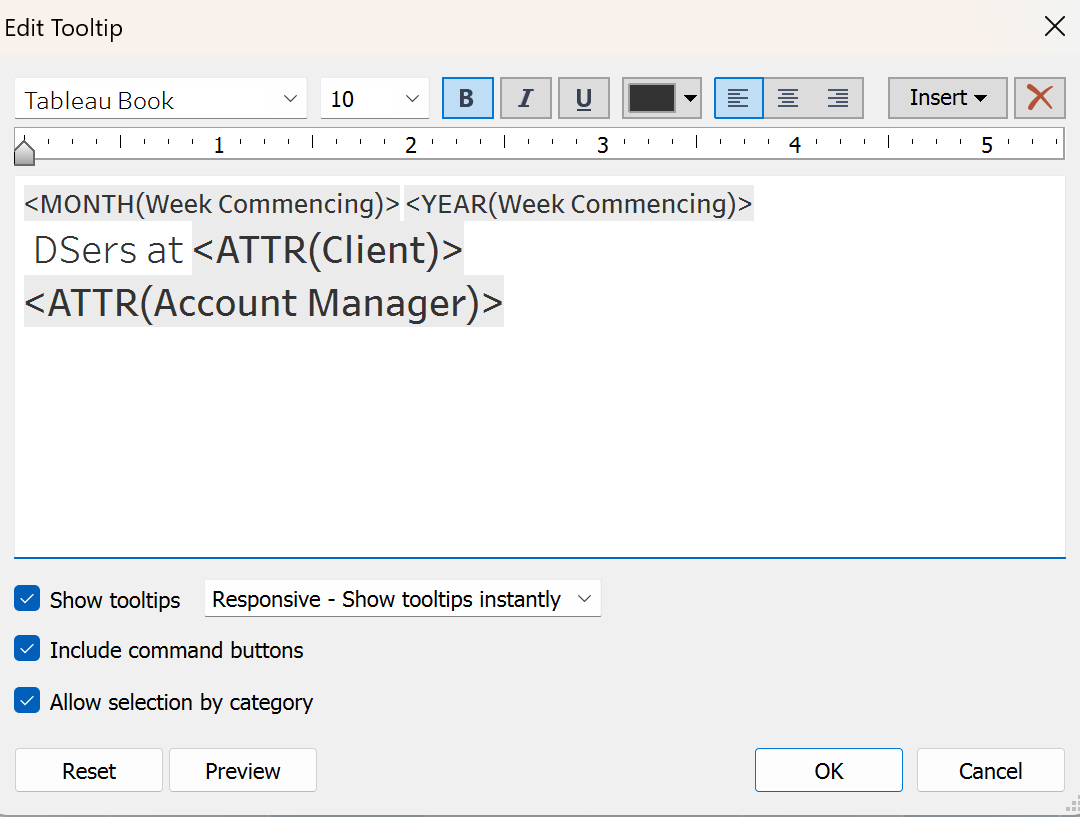
So say if a sheet is flited down to see just one client at a time but one client can have multiple account managers and you want to see all the relevant account managers in the tooltip, simply dragging the field onto tooltip will show a * when more than one account measure is present for one client.
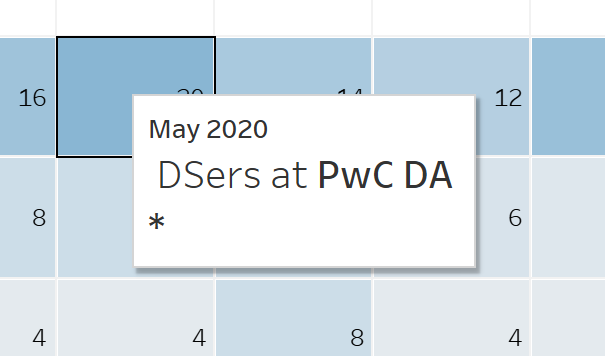
The best way to get around this is to use a separate sheet and insert that sheet into the tooltip. On that sheet you can keep the same filters as the previous and drag account manager to text and it will show all the relevant names.
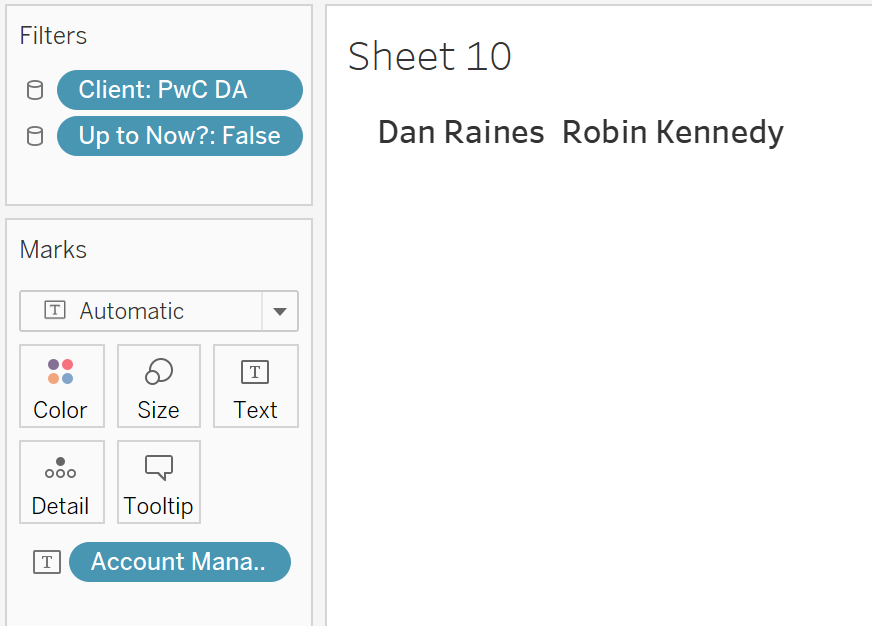
Change the formatting to clean it up and use it in the tooltip to achieve the desired outcome.