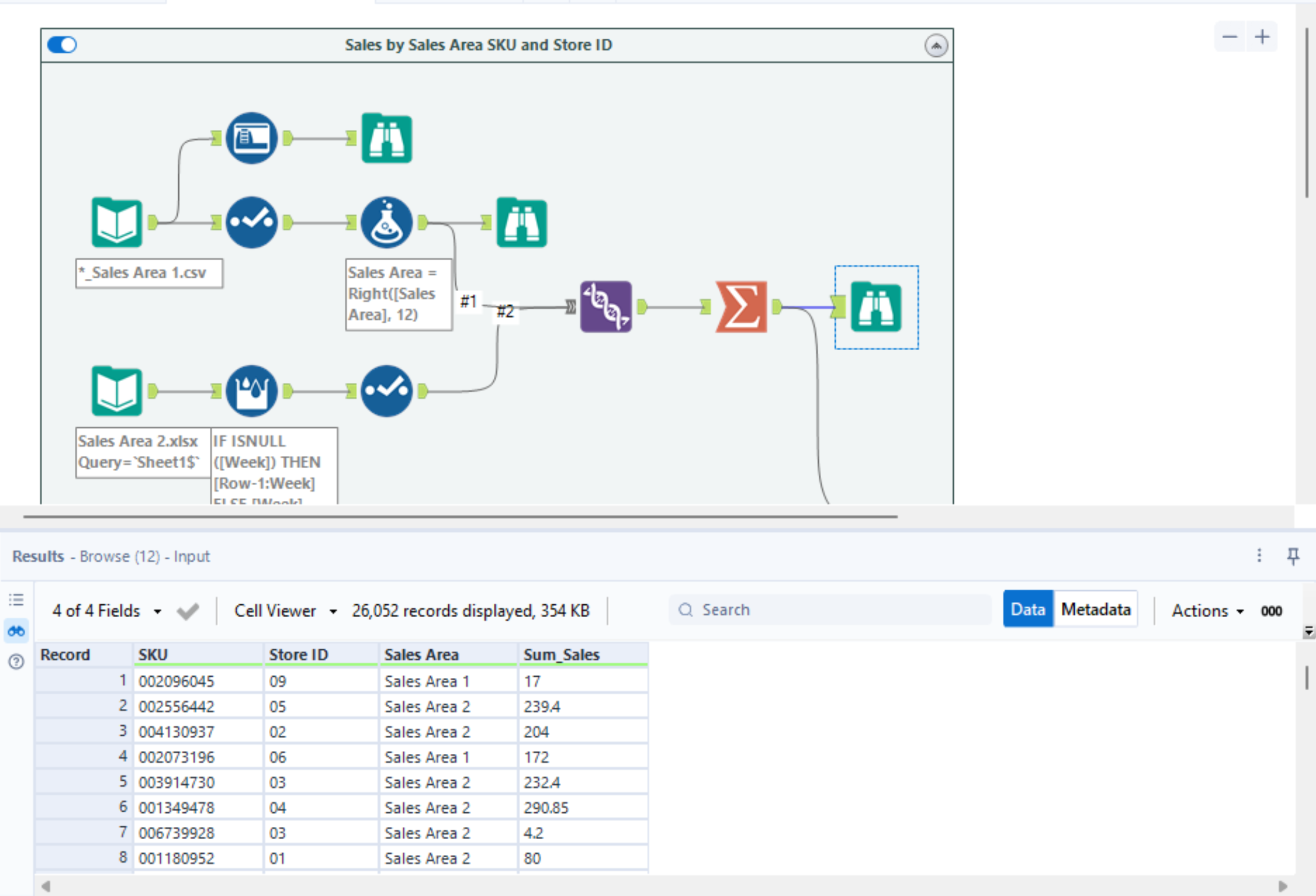
Today we got our first experience with Alteryx, naturally we were introduced to several tools but one that we kept using throughout was the Browse tool.
At any stage of a workflow you can check the output and view the results, however when dealing with large datasets you will only see 1 MB of results, the browse tool allows us to view all the data before we continue with the workflow.
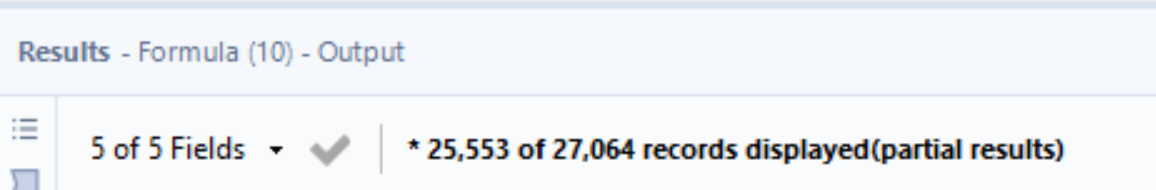
This is useful as we can then check through the results and identify which tools we need to use on our data and also look into the metadata to see if the data type needs to be changed for our columns.
The tool is very easy to use and we have been getting into the habit of using it regularly in our workflows.
