Hello All!
In this post I am going to be covering the two ways to handle null values in Alteryx. First of all, what are null values? Null values are classed as cells with missing values and getting rid of them is one of the most important steps to ensure you have clean data (workable data.) Below I will be covering the two options you can use in Alteryx.
Option 1: Fill the Null value using the previous value.
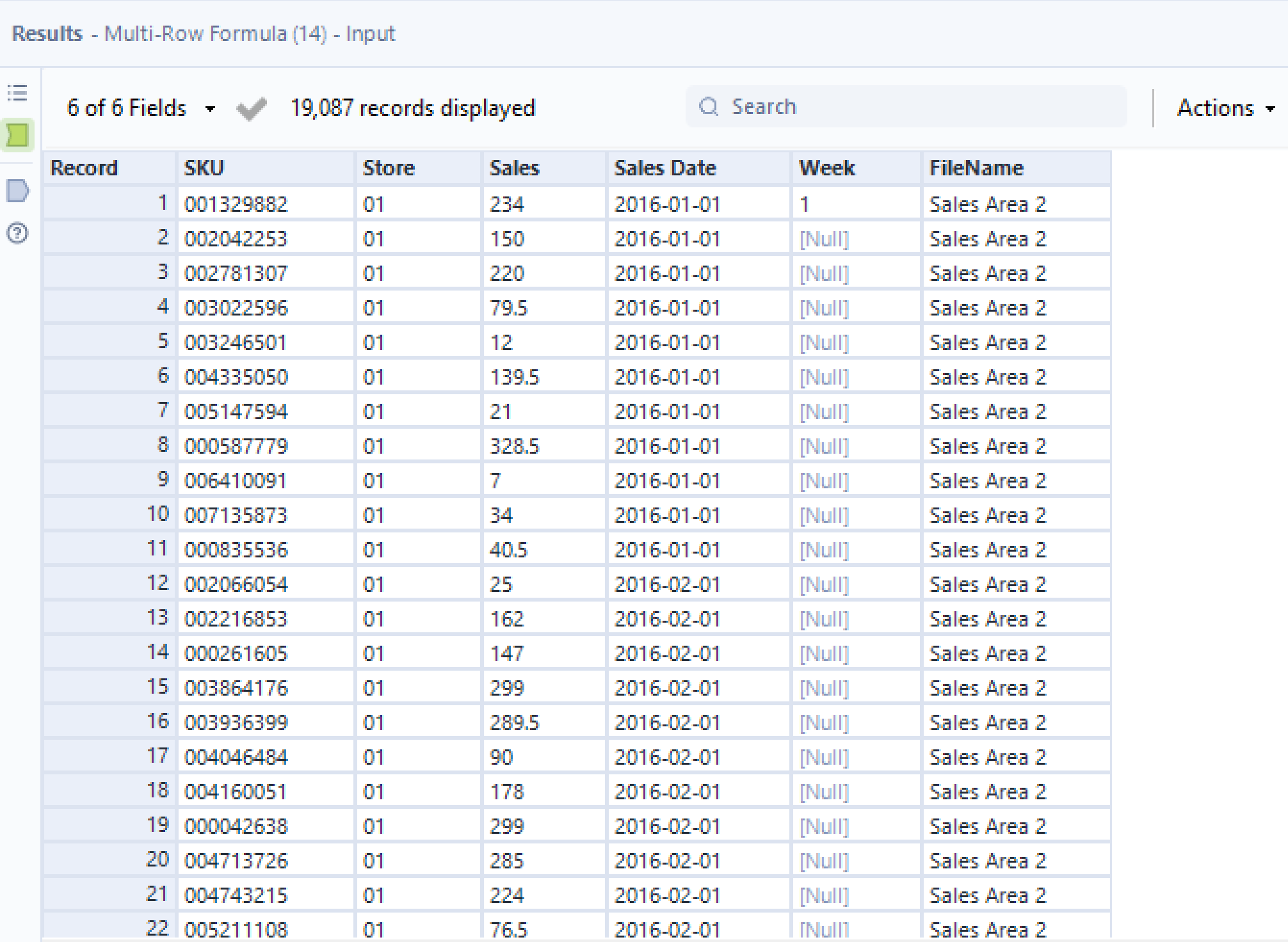
In this option we will be using the Multi-Row Formula.
Step 1: Drag and drop the Multi-Row Formula icon into the workflow.

Step 2: Select the column with the null value(s).
In this case we have null values in the column week, so we are going to select week in the drop down.
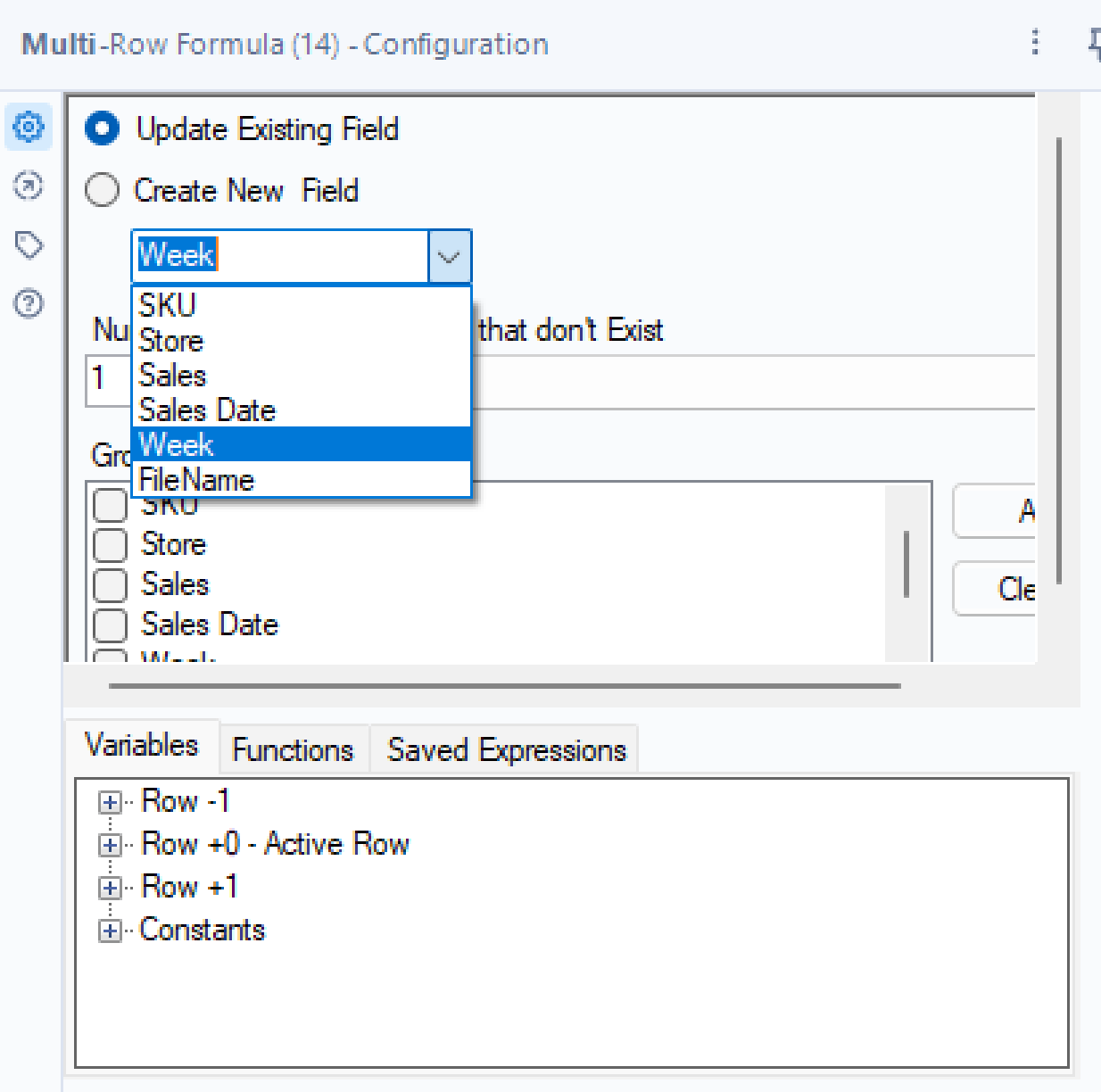
Step 3: Write an expression.
IF ISNULL([week]) THEN [ROW -1:week] ELSE [week] ENDIF
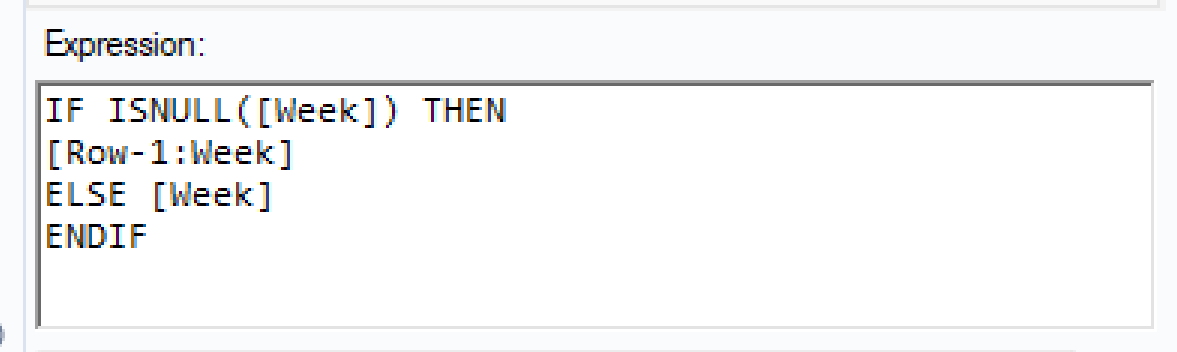
Step 4: Run the program, and view the result.
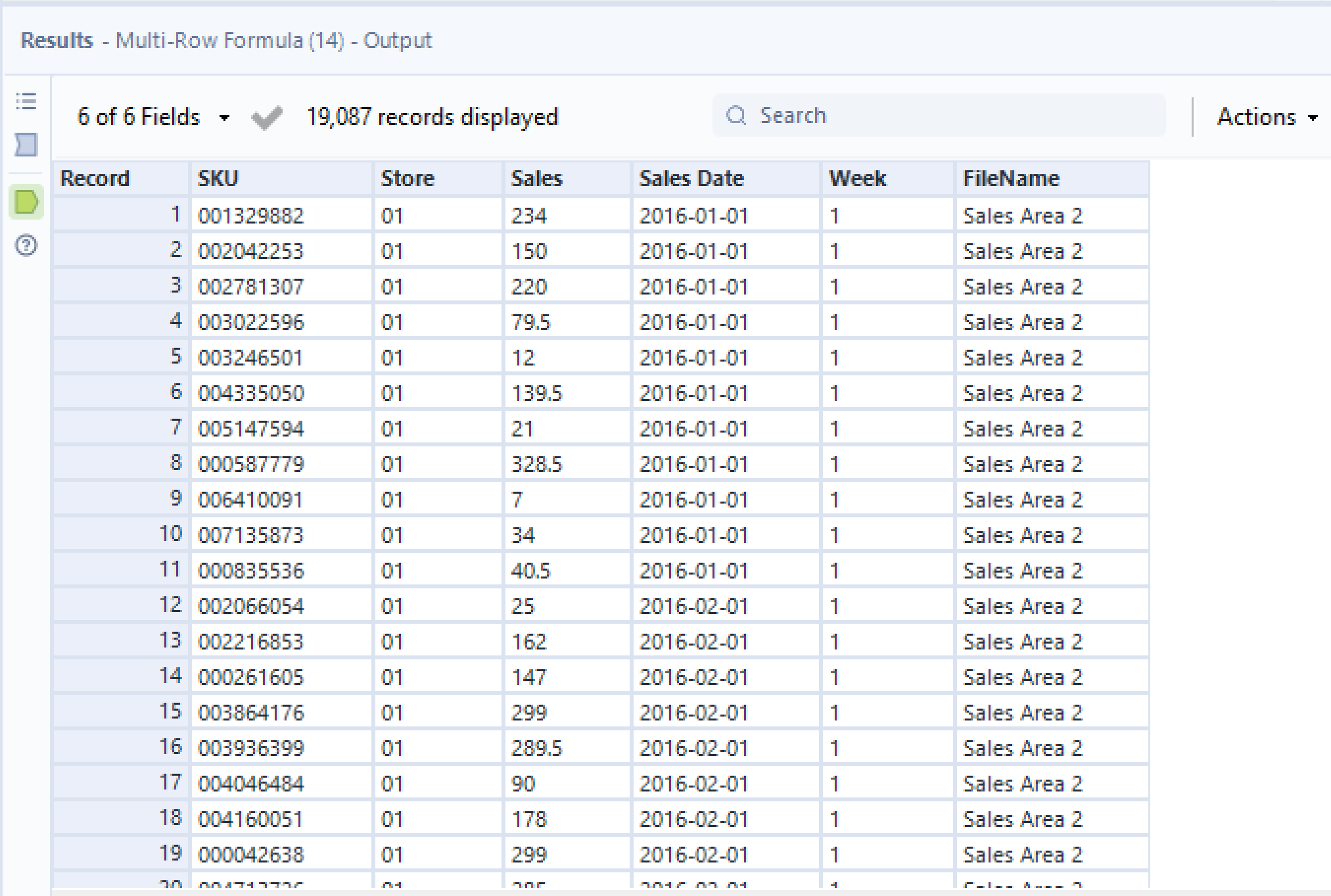
Option 2: Using a Filter.
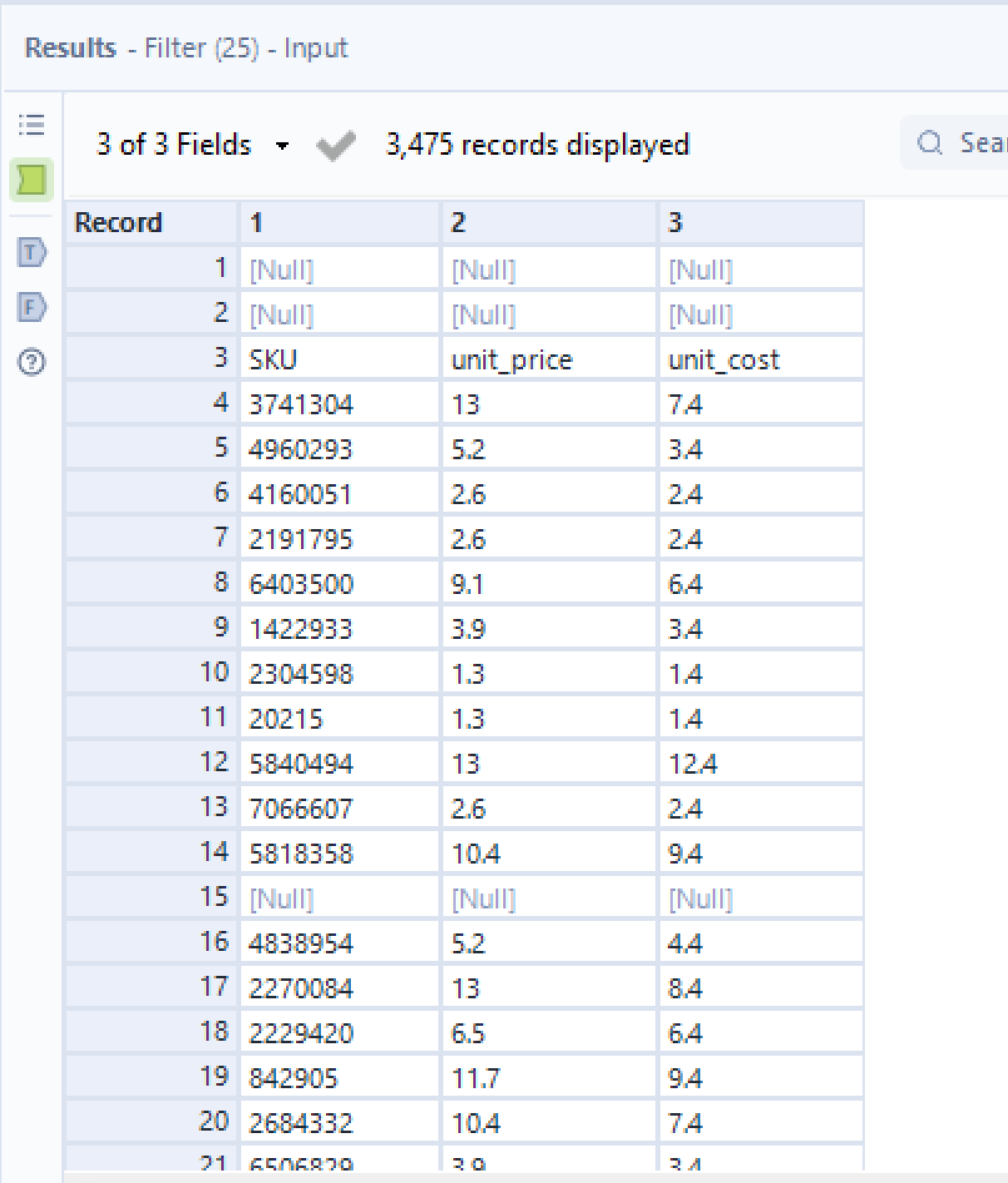
Step 1: Drag and drop the Filter icon to the workflow

Step 2: Select is not null from the drop down option and run program.
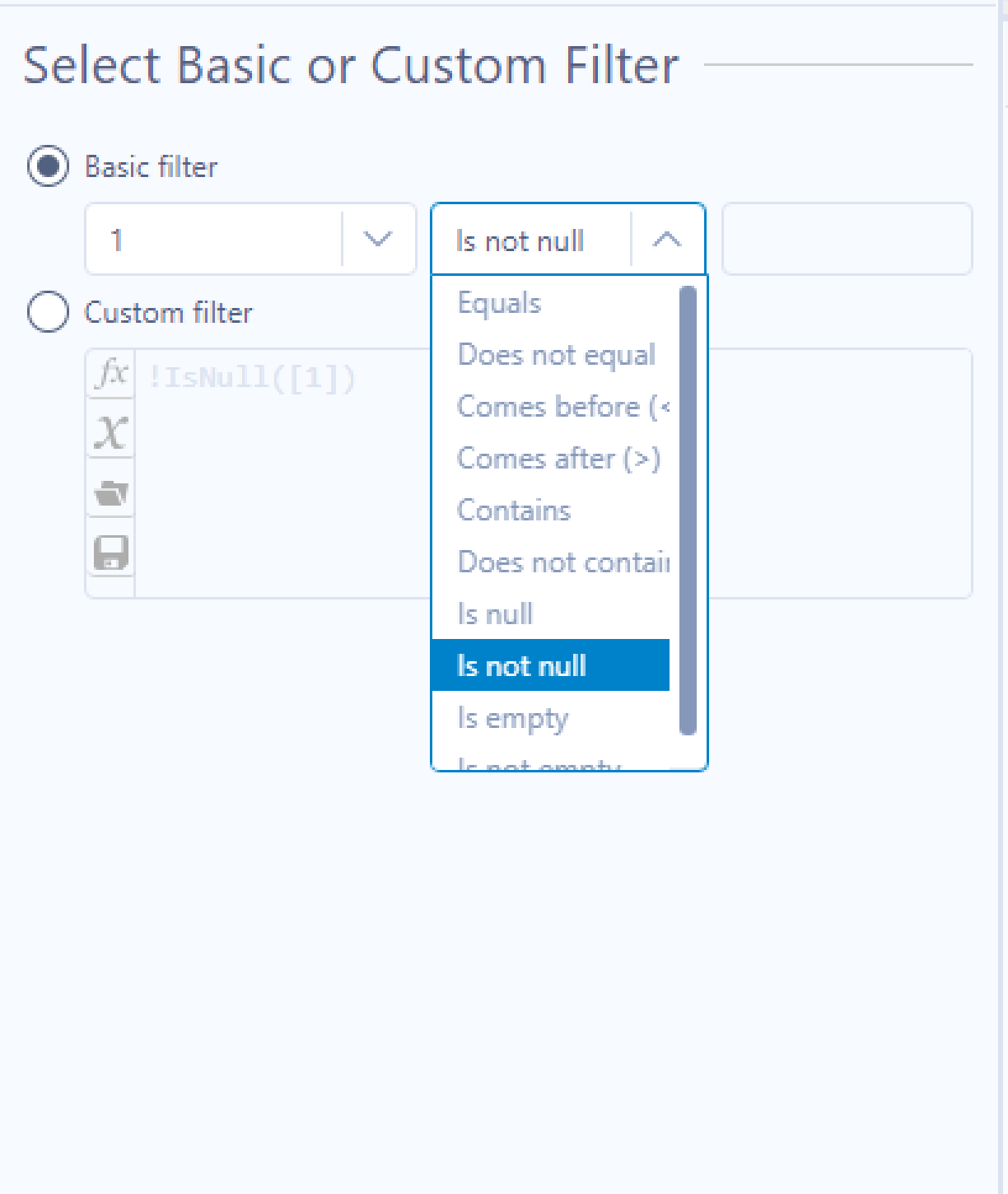
Step 3: A T and F should appear on the output of the icon, the T will show the results after the null values have been removed and the F will only show the null values.
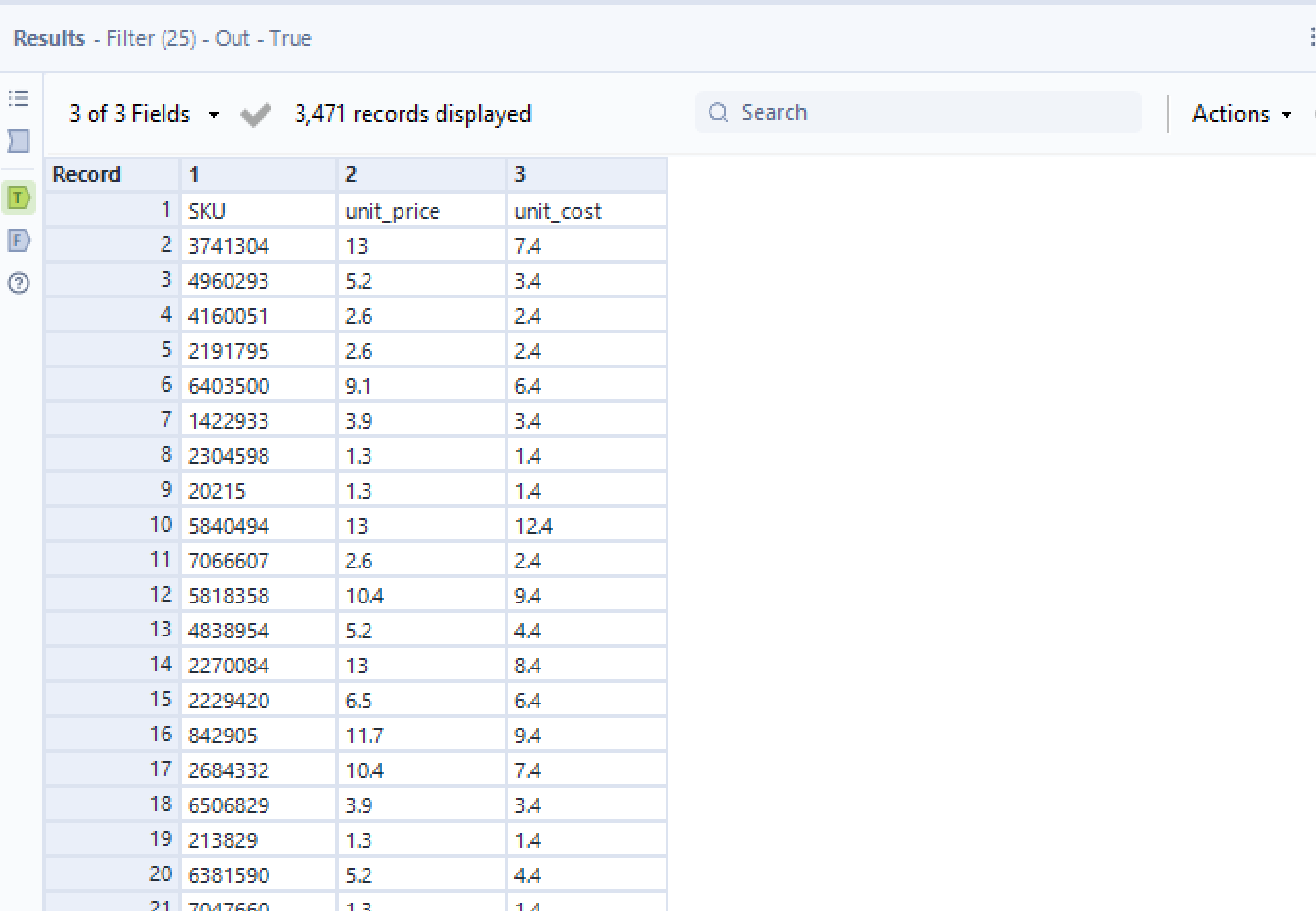
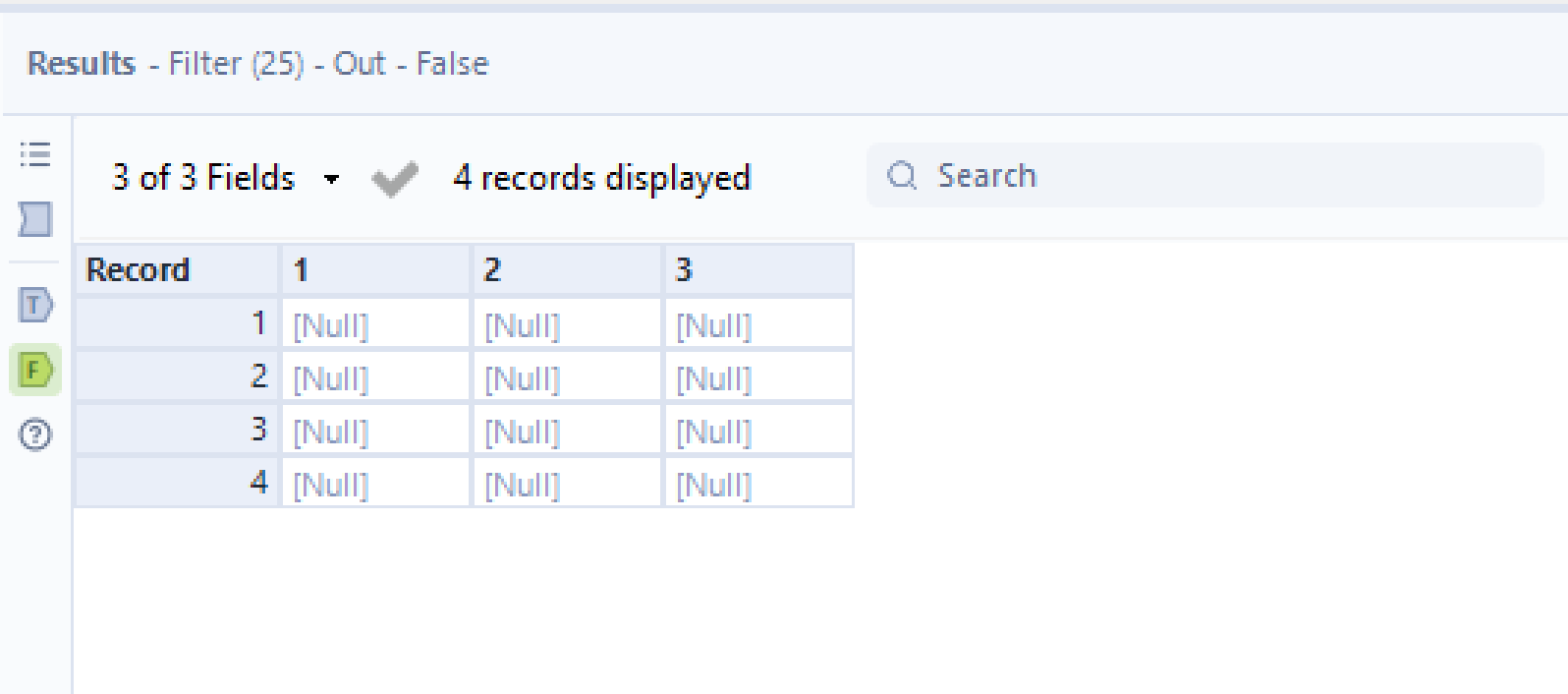
And that is it! That is two ways to treat null values.
