In today's blogpost I want to talk about something I always neglected in the beginning. I never annotated or labeled my workflows properly. But it's not that hard to create a readable flow. It doesn't matter if it's a small workflow with only 10 tools or a bigger one where you have to zoom out several times to see it completely. It also doesn't matter if you create the workflow just for your own needs or if you prepare it for other users.
Just imagine you open a workflow you haven't touched in months and want to change something. If the flow looks like this then you have a problem!
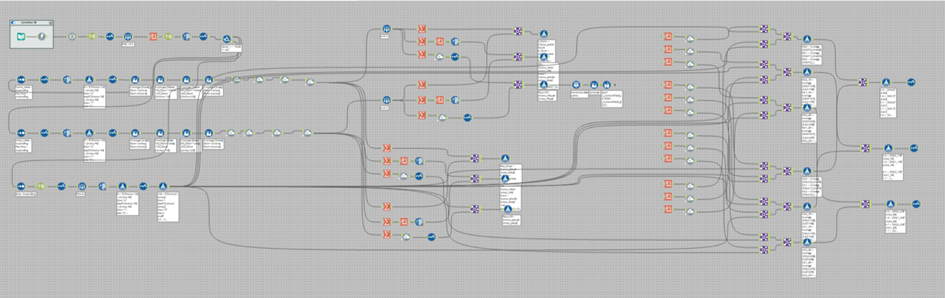
When creating a workflow, in addition to functionality, good readability should also be ensured so that the user can quickly gain an overview. There are several ways to achieve this.
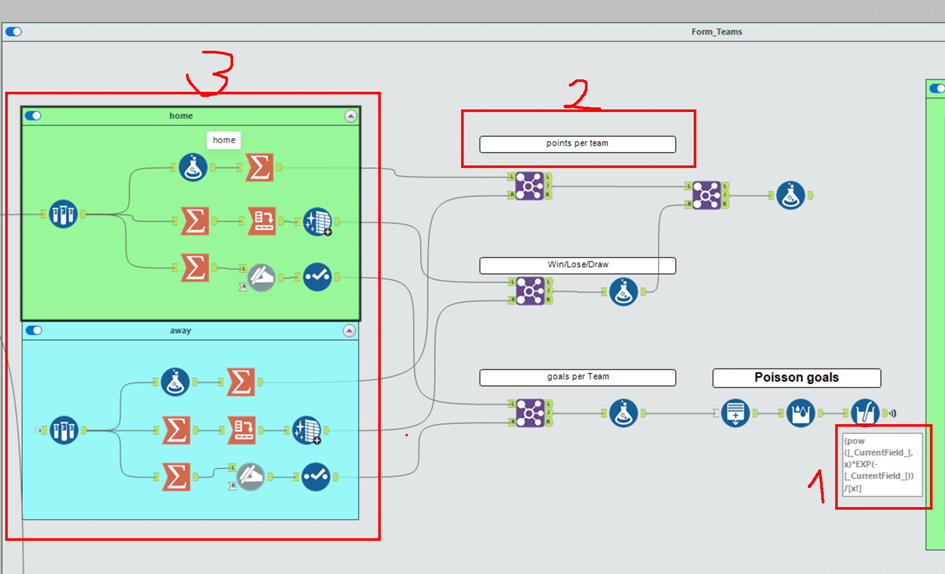
- Tool annotation: these help you to quickly see what you have done in the respective tool. For some tools, such as the form tool, this is displayed automatically. But you can also add something to the annotation on your own.
To do this, simply click on the respective tool, then go to the workflow configuration and click on the annotation icon.
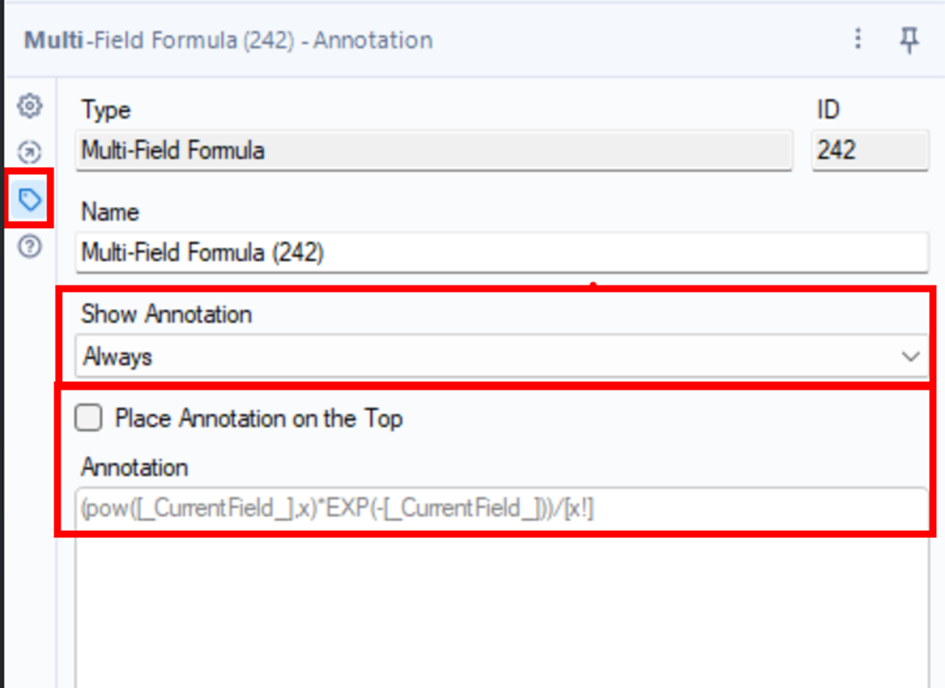
2. Comment fields: You can adjust the size and color of the comment fields. You can put them underneath, next to or even in the background using the respective tools. However, they are best suited for log changes. You can find the Comment tool under the Documentation tab in the toolbar or just type Comment in the search box at the top right of the toolbar.
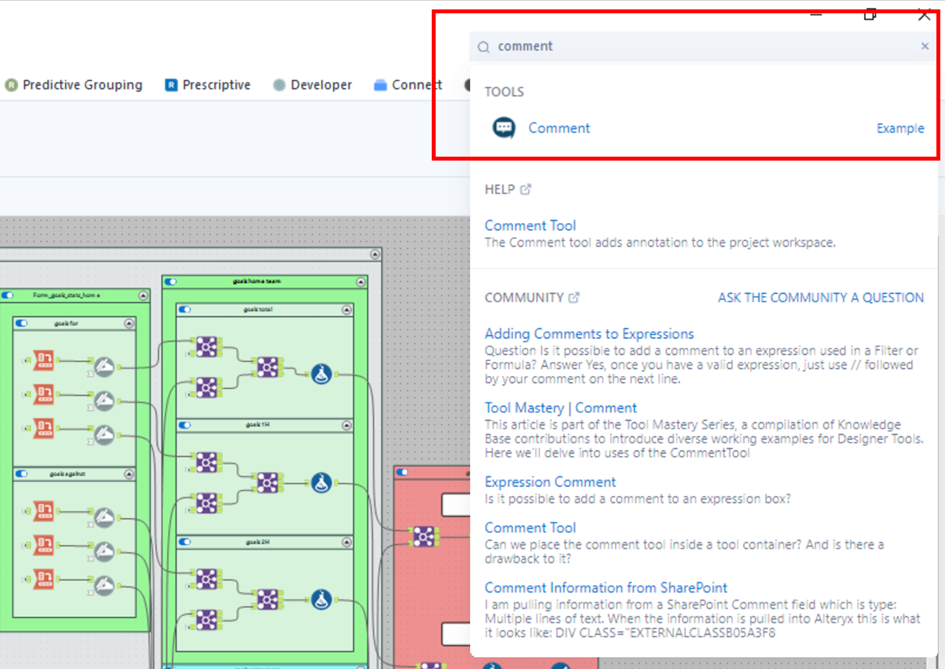
3. Containers: In a container you can pack complete sections of your workflow and title them. With the container you have several possibilities. On the one hand, you can simply collapse the section of your workflow that is in this container. If the container is collapsed, the workflow will still run. You can also activate and deactivate the container. If the container is deactivated, the tools in the container will not be executed. You can also find the container under Documentation.


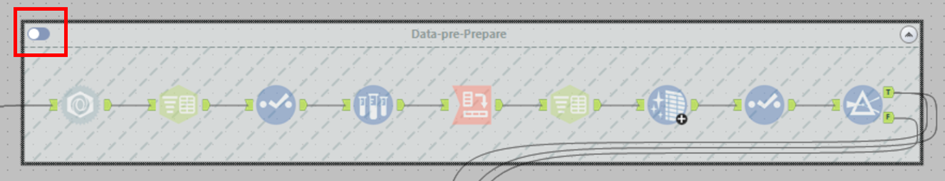
If you follow these simple steps, your workflow can look like this. So you or any other user should have no problem to read the workflow.

