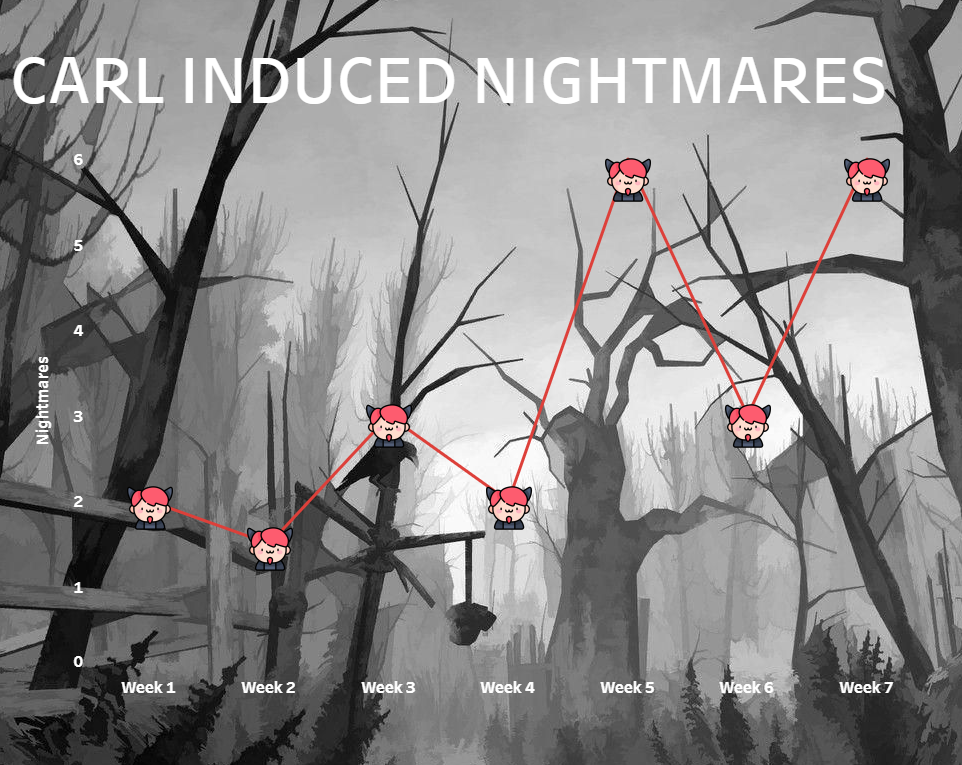
Many a night, after a day full of dad jokes, scary soap-based stories and challenging data prep challenges I have been haunted by Coach Carl-induced nightmares. Yesterday morning, after having been devoured by a lavender-scented demon, I decided to upload a viz to Tableau Server to track these nightmares.
Of course, since these nightmares come in thick-and-fast I needed a live connection, so they could be recorded as and when I suffer them. However, here are some important points on live data sources:
1 – Size Matters
When using live connections, the smaller the better. Since I’m one man with only 7 nights per week, my live data source is, naturally, very small. If your data source is very big, then you may want to consider whether an extract is a better idea. If not, then…
2 – Incremental Refreshes
If you have a big data source, but the changes are infrequent, you may want to consider an incremental refresh instead of a full refresh. Incremental refreshes simply add all the new rows, as opposed to completely refreshing every single row. This kind of refresh is considerably quicker than a full one.
3 – Alerts
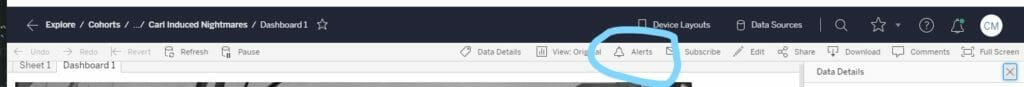
You can set up alerts, by clicking on a numeric axis and setting up the alert conditions. I decided, since I’m very important, that I wanted everyone to know when I had any more than 1 nightmare.
4 – Pause
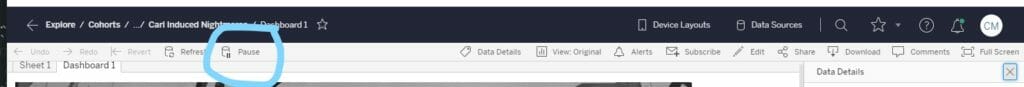
If, for whatever reason, you don’t think refreshes are necessary for a while, but you don’t want to change the live connection to an extract then you can simply press the pause button above and resume when you wish. This can be particularly useful if you want to do some troubleshooting.
