Although there is no rank calculation or tool in Alteryx, you can still rank values using workarounds. In this post, I'll show you how to do so using the Record ID and Join tools. The example I'll be using to demonstrate Record ID and Join is based on Alteryx's Weekly Challenge #9.
First, let's take a look at the input. The input lists individuals and their count.
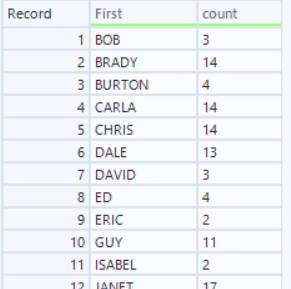
What we want is the output below. The individuals are ranked in rank dense fashion based on their count.
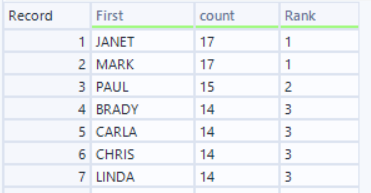
Note that the only thing we really need to do to reach the desired output is to add a rank column. Although there are multiple ways to do so, we'll solve this problem using Record ID and Join.
Solution
- Sort the data in descending order of count. We'll call the output Table A.
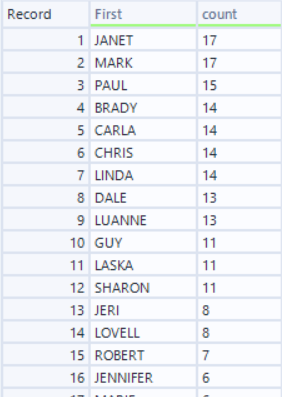
2. Use the Summarize tool to group the data by count, then sort in descending order.
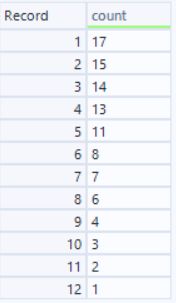
3. Use the Record ID tool to create a RecordID column. This column will serve as the rank. We'll call this output Table B.
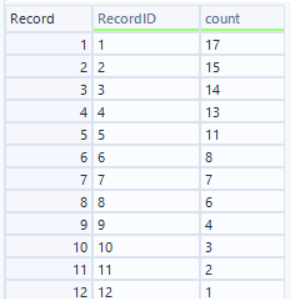
4. Use the join tool to join Table A and Table B.
We'll join on count. The output will assign the corresponding rank from Table B to Table A based on the value of count.
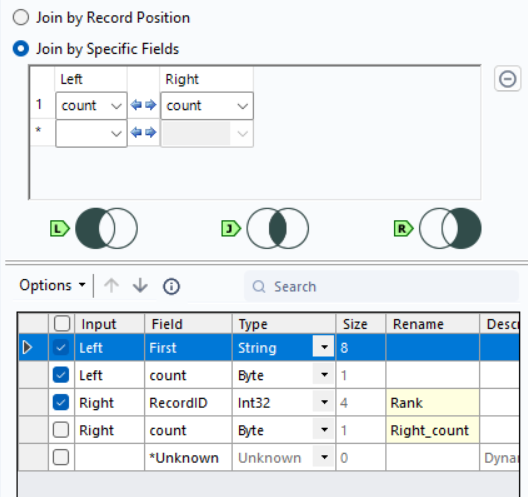
The final output after sorting should look like this.
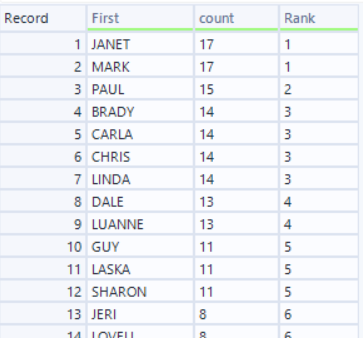
In my next post, we'll explore how to achieve the same result in less steps using the Multi-Row Formula!
