Row level security can be important if you want certain people to see certain things.
The First step would be to create a separate spreadsheet relating to the dimension field you want to limit access to for example here we already had a field called customer name in the data this is done so we can logically relate the two data sources. User is the tableau usernames of some people, the logic here is that charalambos has access to all 4 customers data whereas edward only has access to data for customer a.
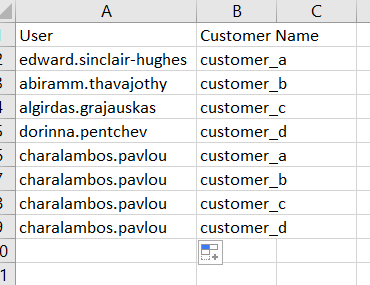
Next we want to relate the data sources as shown below and just join on the dimension used earlier.
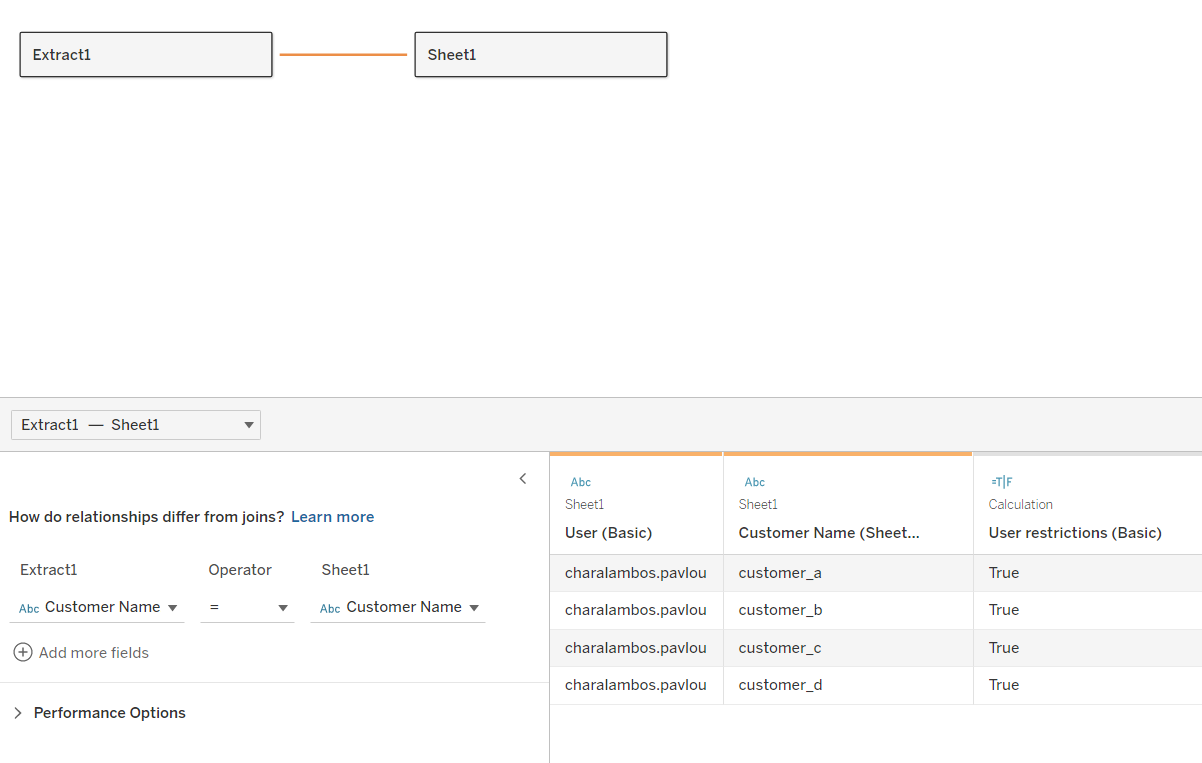
Then once this is done we need to create a calculation to check who is allowed to view what. This is shown in the calculation below. Its a simple boolian calculation. That checks usernames in tableau server (lower case with a full stop between your first name and surname).
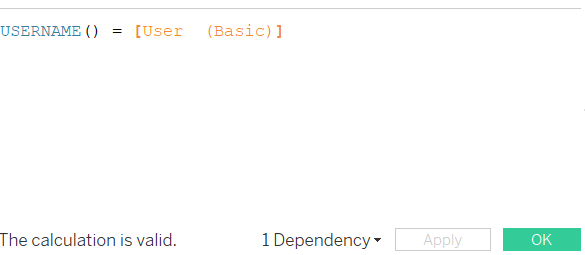
This then needs to set to a filter on the data source so it can apply across the whole workbook. This can be found in the top right corner of the data source sheet (first sheet in the workbook).
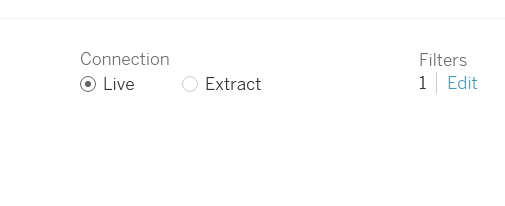
Then click edit filters and add the calculation to the filters and set the filter to true. This will look across the whole data before any changes are made and look for when the correct user is using the workbook.
Then sign into tableau server.
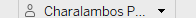
At the bottom of your dashboard you should see this icon hit the downward arrow and select a user on your server to whom you have set restrictions for. The selected user should now only be able to see the data you have specified for them for example dorinna should only be able to see customer d.
