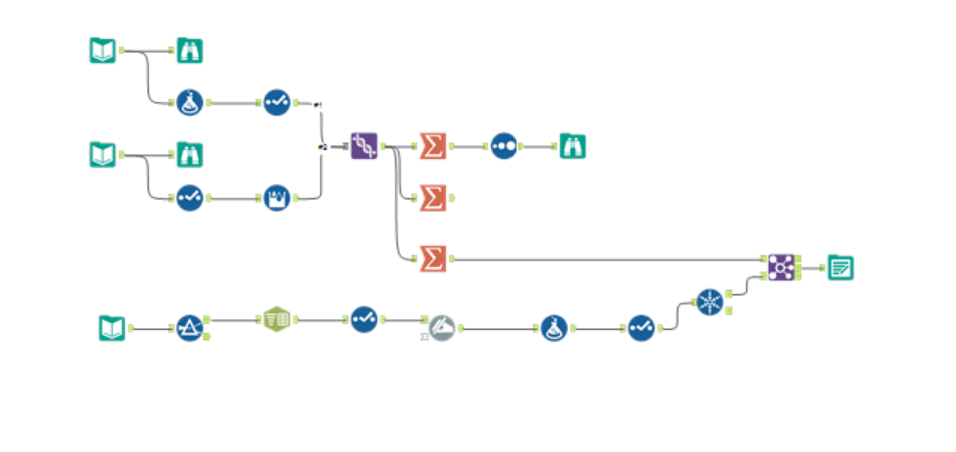
Day 3 was spent learning the fundamentals of Alteryx. Basically an introduction of the tool and what it does.
The screenshot of the workflow above is what we built during day 3. It was fun, simple and easy to grasp without the fear of breaking anything in the process.
The main takeaway from today is understanding what a workflow is.
"A workflow consists of connected tools that perform different functions to process data. When you build a workflow, you add and connect tools. You also configure those tools and workflow properties. To build a new workflow select File > New Workflow.
Workflow connections move in a downstream direction, vertically or horizontally, based on the workflow layout you choose in the workflow Configuration window."
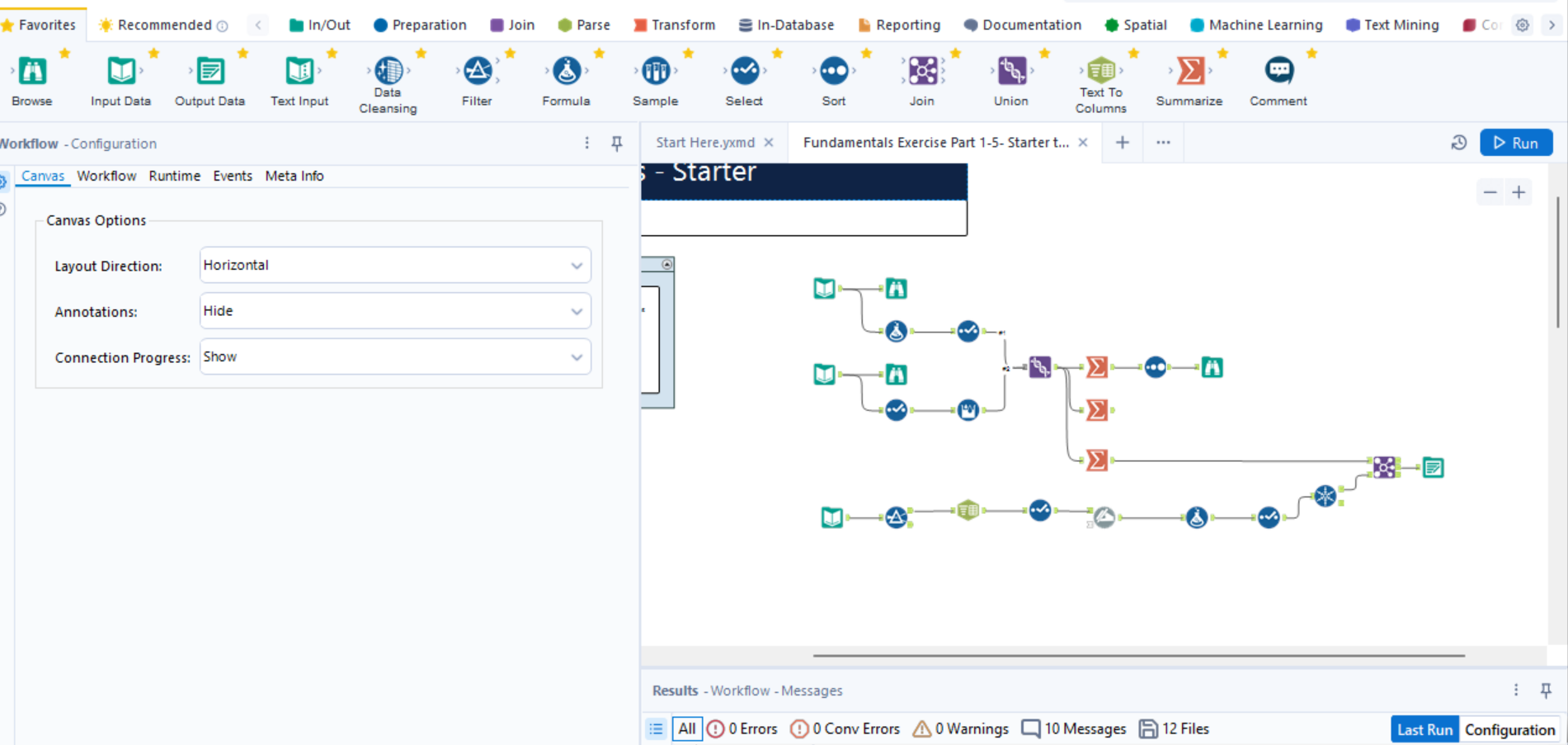
The icons you see in the workflow are dragged and dropped from the pane above. In order to move forward, you have to pick a tool that performs the action you want to complete for the the outcome you want to see.
The pane on the left of the workflow allows you to perform the edits you want to complete then you click run in order to see the output of the action.
What makes this tool attractive is how easy it is to understand and use because there is no coding involved. You only need to know or understand simple syntax rules and you are good to go!
