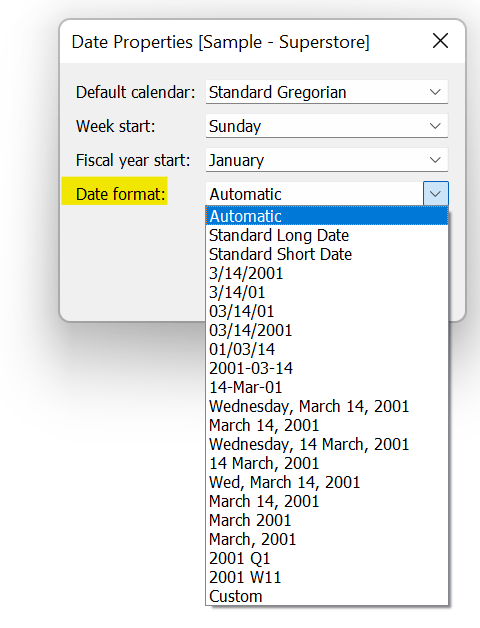There is so much you can do with dates in tableau. Let's look how to customize a date. There is a chance that your future client may want you to create a dashboard around a certain time period such as the fiscal year.
- Right click onto your data set
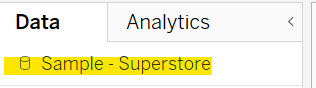
2. This will create a drop down list click onto ' Date Properties...'
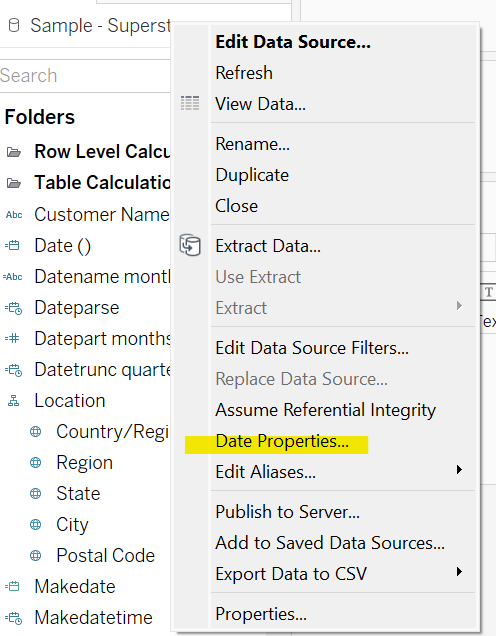
3. This will open up an icon
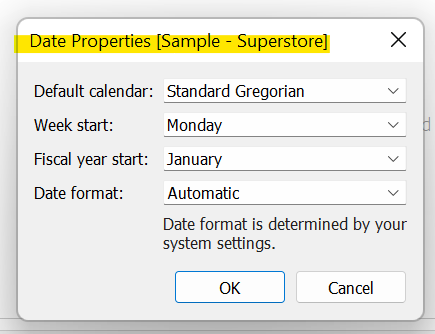
- Default calendar: allows you to pick which type of calendar layout you would like. This will also determine which date order its in.
- Week start: allows you to select which date the data should start from. For example, in the EU the week starts from Monday and the Sunday is the start of the week for the US.
- Fiscal year: allows you to select which month the fiscal year should start from
4.The date format allows you to change the order of your date month and year to whatever is suitable for a client or data set you're working on.