What is the difference between tableau desktop vs tableau web editor?
Tableau Web Editor allows you to edit minor mistakes or tweak your features in your dashboard. It eliminates the tedious process of downloading the dashboard again, re-connecting to the data set, selecting the sheet etc. By simply clicking 'edit' it will open up view that looks almost identical to tableau desktop. This 'edit' allows you to:
- edit a published workbook to add dashboards, stories
- edit views created on the web
- using the published data source, you can edit a new workbook
- edit an existing workbook in the browsers
(access to these features depends on level of permission)
Here's where to find your 'edit' option:
- Sign in to tableau public.
- Click on the edit button in the top right corner
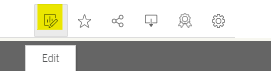
3. It will open up a web edit page which allows you to edit your dashboard.
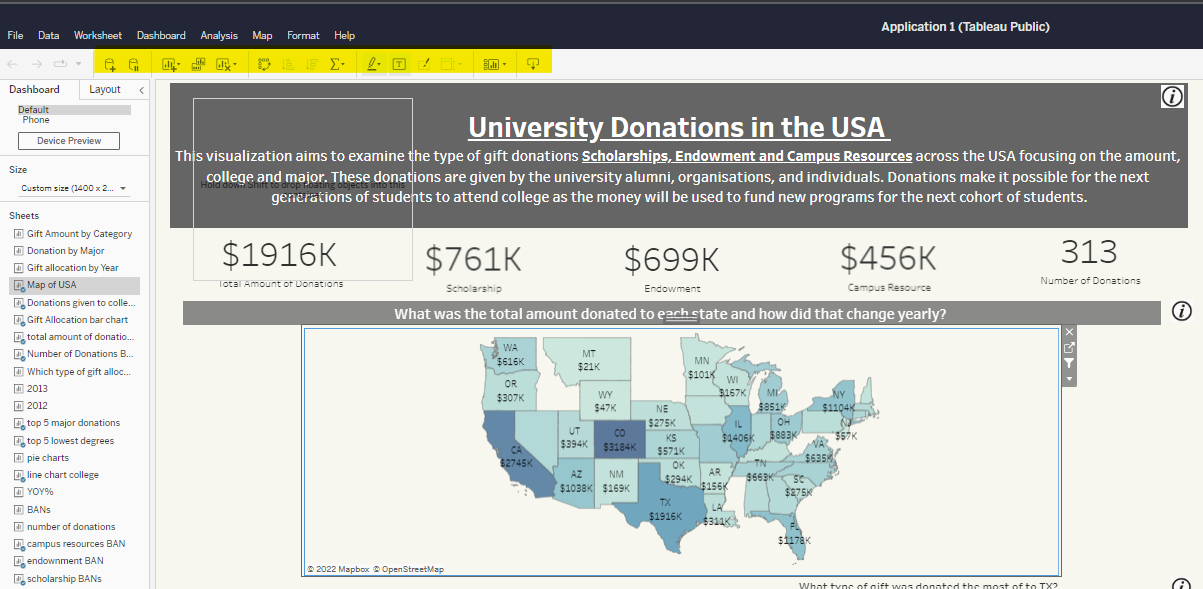
4. Now to save your current workbook, select File> Publish.
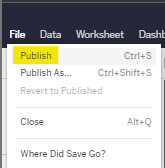
To save your workbook as a new workbook, select File> Save as.
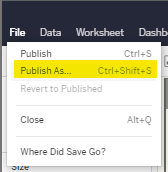
The menu bar on tableau web editor doesn't have features such as 'Story', 'Server', 'Window'.
Tableau Desktop has all the capabilities available for it's user to access, visualize and critically analyze your data.
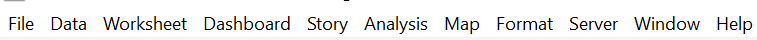
The menu bar on tableau desktop has more features and allows you to flexibly analyze your data and explore the data set without any limitations. You can create, modify and share tableau workbooks, dashboards and worksheets.
Tableau Desktop provides some analytic capabilities that are not available in Tableau's web editor.
In conclusion, depending on what you're trying to achieve will help you to decide on what version of tableau you would like to use.
