DS42 received a mere 24 hours' notice that the Alteryx exam was on the horizon, despite having only undergone about three days of training. Naturally, I felt a bit nervous and asked around for some top tops, so I decided to share some top tips that proved beneficial for me in successfully passing the exam. While everyone's experience is unique, I've outlined what worked well for me, recognising that these strategies might not apply to everyone.
Practice Exam:
- Take the practice exam; it's a brief 20-minute exercise that provides insight into the difficulty level. You can retake it, but be aware that the questions remain the same. In fact, some of these questions recurred in my actual exam!
Familiarise Yourself with Tools:
- The core exam covers a select number of tools. If there are any unfamiliar ones, open Alteryx Design, right-click on the tools, and open the examples provided. Read through the various examples for each tool and have a play around.
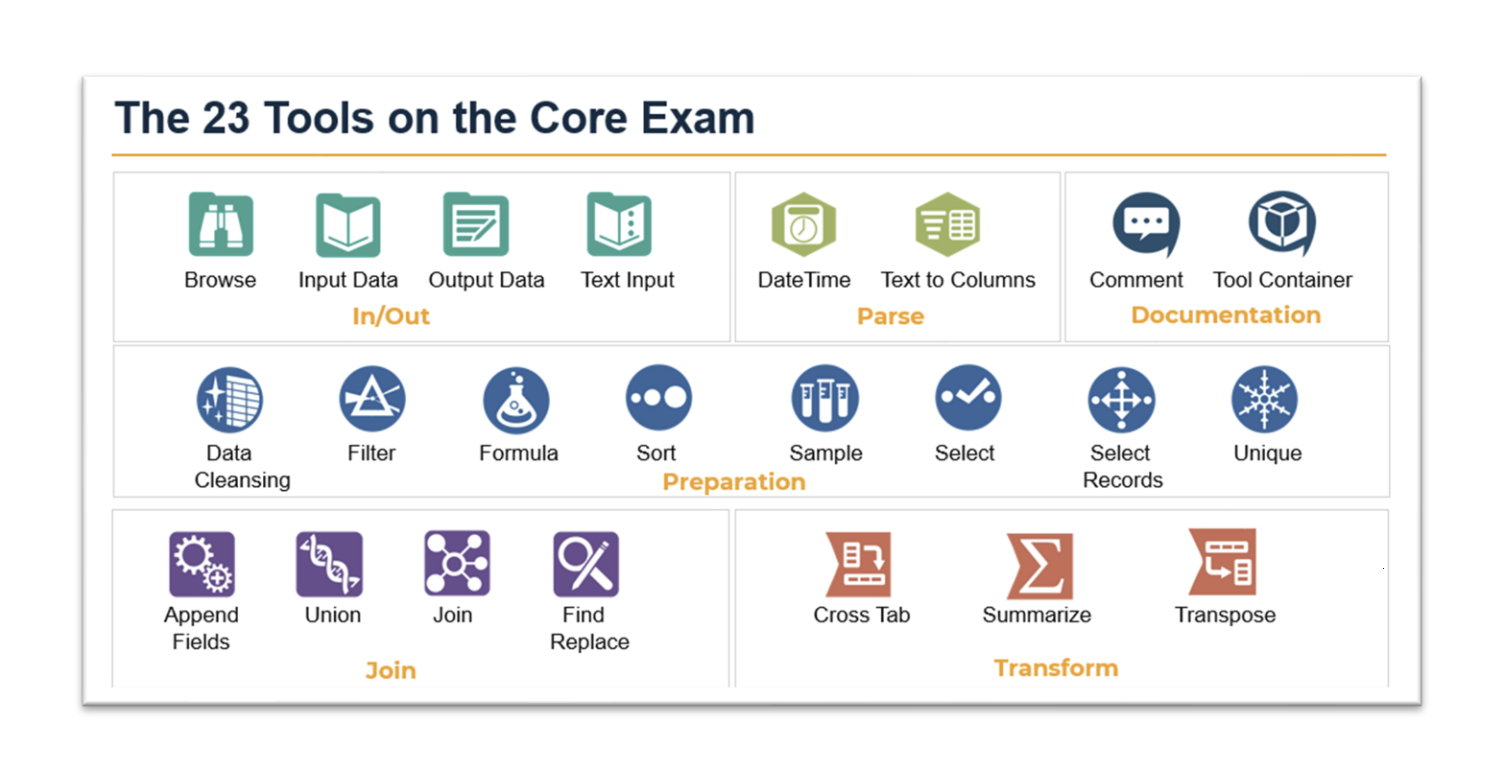
Alteryx Challenges:
- Complete Alteryx challenges listed in the Alteryx Prep Guide. These challenges offer practical application and reinforce your understanding of the tools. Here's the suggested list:
- Challenge #164: Retail Therapy
- Challenge #16: Parsing Out the New-line Character
- Challenge #2: Preparing Delimited Data
- Challenge #298: Christmas Treasure Box
- Challenge #335: Movie Decisions
- Challenge #338: Let's Summarize!
- Challenge #68: Elapsed Classroom Times
- Challenge #331: Time for College!
- Challenge #145: SANTALYTICS 2018 - Part 1
- Challenge #168: Dice Game - Born to Solve
- Challenge #321: Eurovision
- Challenge #222: Where There's a Whale There's a way
- Challenge #88: Counting Combinations
- Challenge #46: Formatting a Date from an Integer
- Challenge #120: Popular Baby Names
- Challenge #38: Data Blending for Batch output
- Challenge #35: Data Cleansing Practice
- Challenge #322: Good Ladies Heist
Utilise External Resources (GOOGLE!):
- As the exam is open book, use external tools like Google and Chat.gpt for reference. While you won't have time to Google every question, it's helpful for a few.
Text Input Tool:
- When presented with a scenario involving an input & output with the tool/formula used, use the 'text input tool' to write it out. This ensures accuracy instead of relying on potentially guessing.
Strategic Question Ordering:
- Keep questions involving data sets toward the end, as they are worth the same as more straightforward questions. Bookmark these and return to them at the end, unless you're confident in your immediate response.
Multi-Screen Setup:
- Consider using two screens, though it's not mandatory. Having the Alteryx exam on one screen and Alteryx Designer on another proved highly beneficial for me.
Good Luck! Remember, if needed, you can retake the exam seven days later without worry.
