When I was working on my dashboards I always changed the fonts in the worksheet directly. It took me a lot of time but there is a much better way to do so.
Just klick on Format > Workbook and there you go:
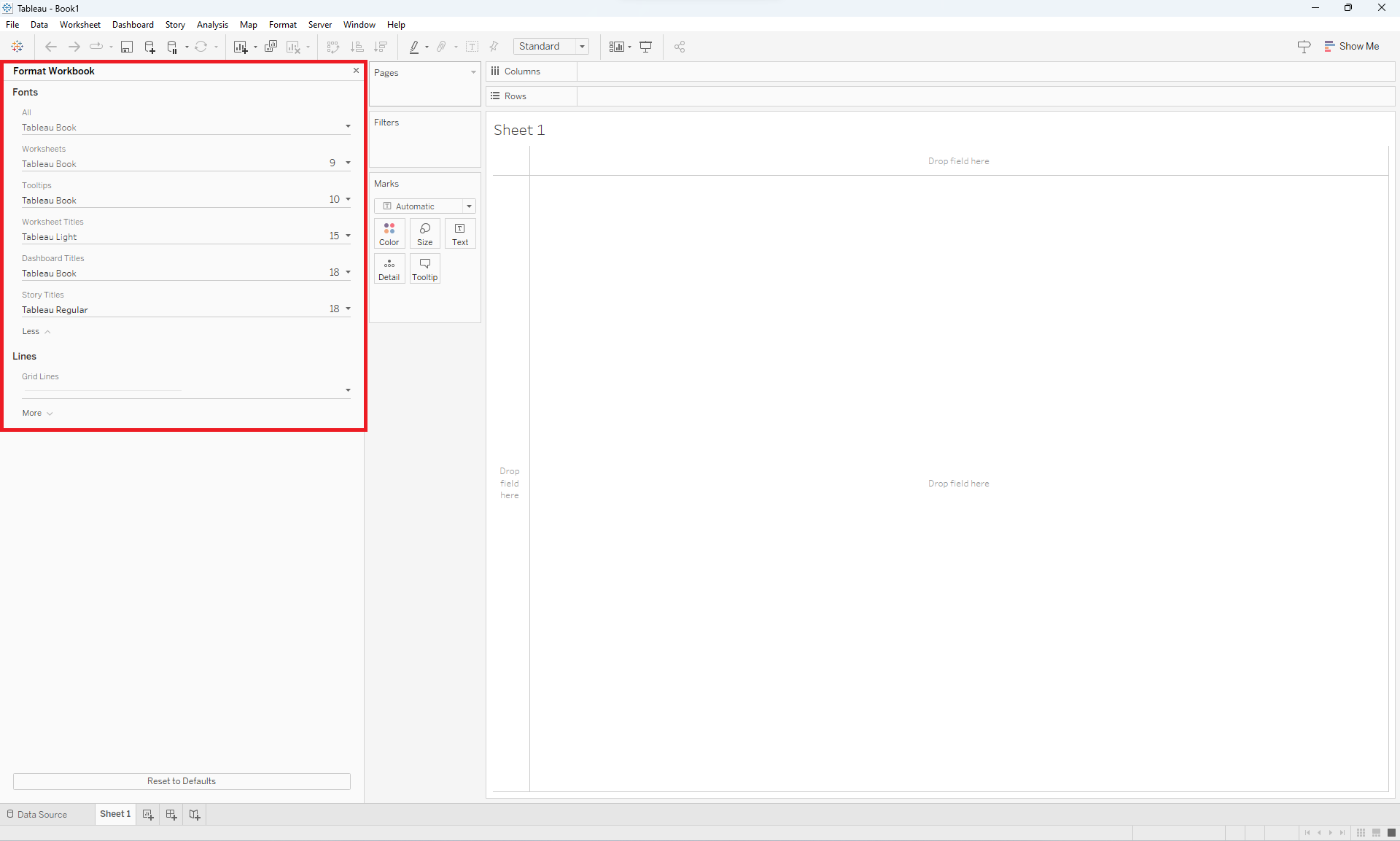
Actually, it's quite obvious option, but I've never thought of it before. This simple option can be very helpful in projects. I remember when I was the project manager, no one actually used the same fonts and size, so make it clear at the very beginning of each project, so that everyone can work on the same template.
