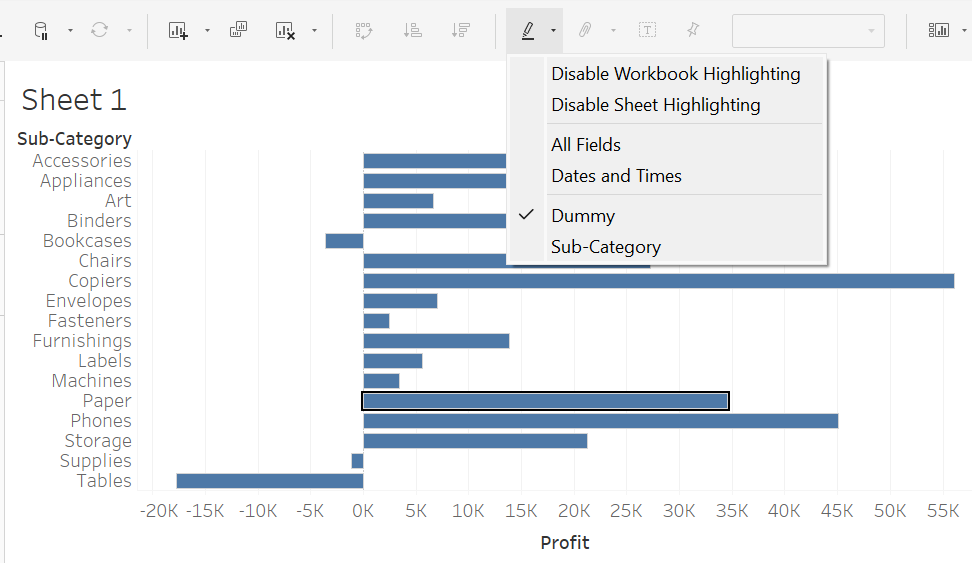The highlighting action (as shown below), while useful in showing what you have clicked on, can become a little cumbersome where concerning the useability of your worksheet.
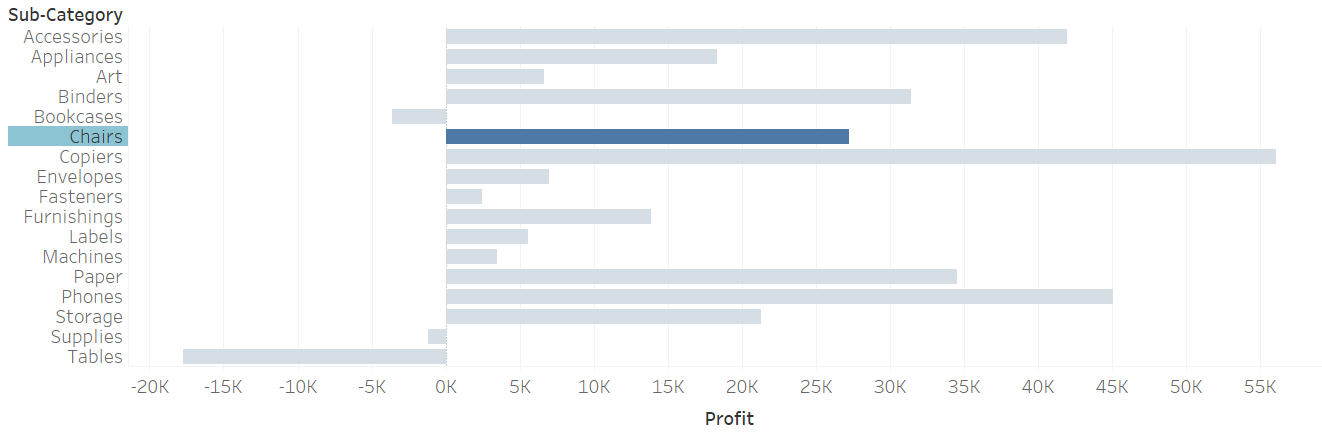
So, how can I remove this?
Firstly, you will have to create a calculated field (for those that don't know what this is a link will be provided at the end of this blog detailing exactly what this is).
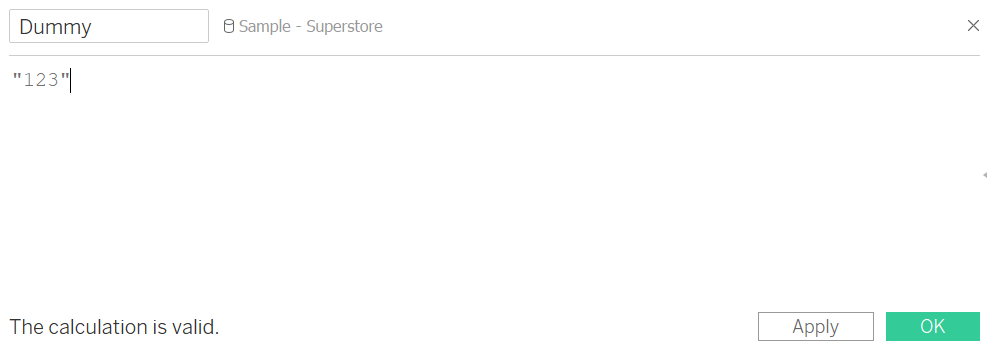
For the purposes of simplicity, we will call this "Dummy": In speech marks (or quotation marks) write anything, I have chosen "123".
Next, you will need to place this newly created "Dummy" calculated field on the detail section of the marks card.
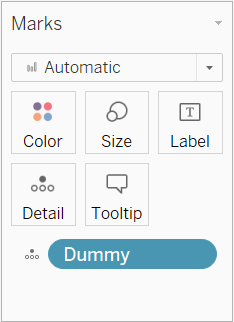
Finally, you will need to then click on the "highlight" section on the upper menu of the screen and click on the "Dummy" field.
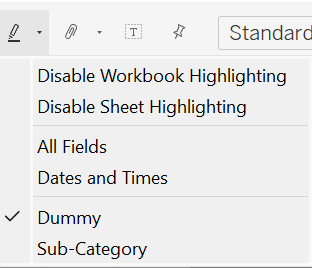
The result of this will look like this:

This of course depends on personal preference, however it can make the overall look of your worksheet more refined, sleek and cleaner!
To perform the same function on your dashboard simply select the same "Dummy" option on the highlight tab on the dashboard screen.