This week is dashboard week and we're starting off with Accessibility. Prior to putting this together, we were asked to load a pre existing dashboard in tableau server with the screen reader turned on. The result was horrific, the screen reader would read out each small detail of the page, and wouldn't be able to read details about charts. Safe to say a dashboard created for a normative user wouldn't be of much use to someone using the screen reader.
So we started to plan out an accessible dashboard. First thing to look at is what does a screen reader actually read?
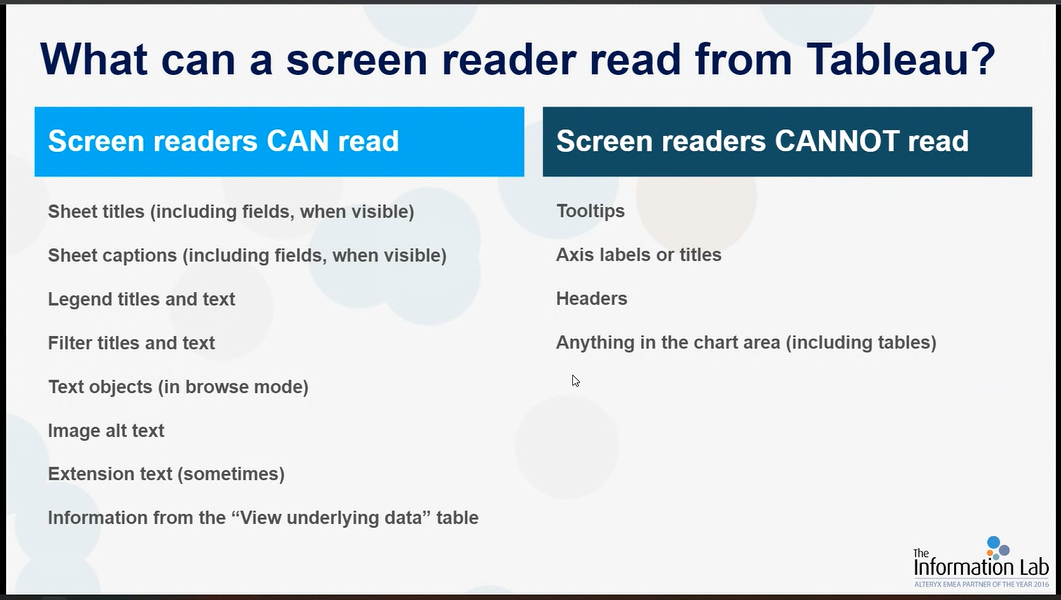
Since the plan for our dashboard was 9 KPIs, we had to think of a creative way to show numbers. We opted to use Polygons but were later informed that they slow down the dashboard. Instead you can trick Tableau into showing nothing in the chart area and instead building up KPIs in the sheet title.
First, set the marks card to be text, then double click into the text card and type in "", so nothing is showing.
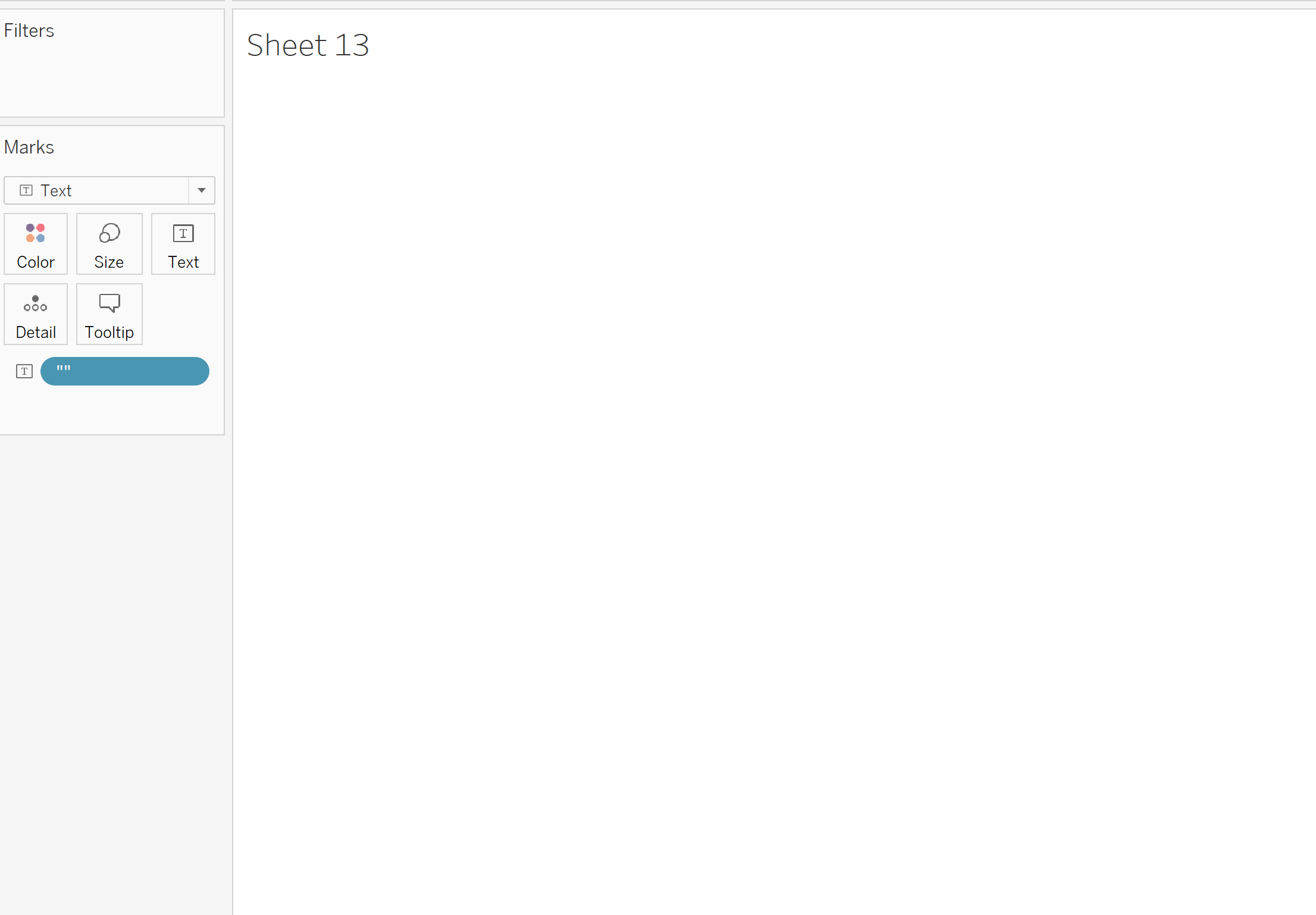
Now you're free to type whatever you like in the title.
Other things to consider are below:
Use Alt Text for Images
If you include images or charts in your dashboard, provide alternative text (alt text) to describe their content. Alt text should be concise but informative, allowing screen reader users to understand the purpose and meaning of the visual elements.
Use Descriptive Text
Use text objects to provide context and explanations for your data.
Maintain Consistency in Data Presentation
Keep your data presentation consistent across the dashboard. Use uniform font styles, sizes, and formatting for text elements to enhance readability.
And (Most Importantly) Test with Screen Readers
The most critical step in creating an accessible Tableau dashboard is testing it with screen readers. Publish your dashboard to the server or the cloud and turn on screen readers using the shortcut windows, shift and enter.
