Quick tutorial on how to to join tables in Tableau Prep:
- Identify the tables you wish to join, make sure they have a variable in common that will allow you to join them together and drag them onto Tableau Prep.
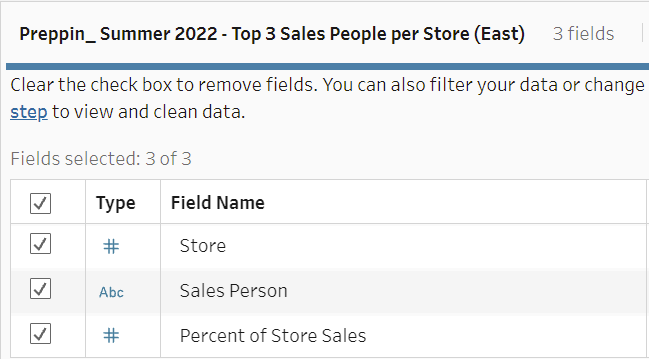
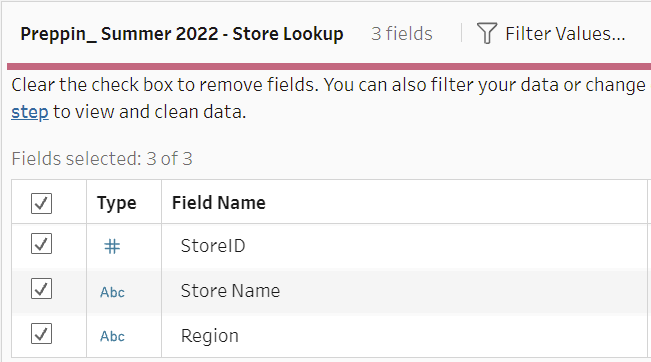
From the 2 tables above, you can see they have Store or Store ID in common, they may be named differently but both display the same information.
- Drag one of the tables onto the other, a join option should show up and place the one wish you to join onto this 'join' option.
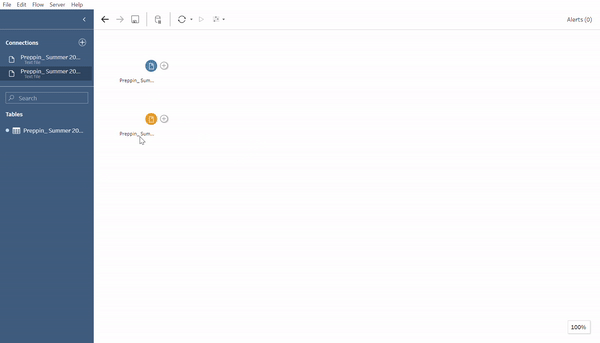
- Double check that it has joined using the variables you wanted through the 'Applied join clauses' section when you highlight this new join step.
- Clean up your new data as you may have duplicated columns on the variable that you joined them with.
