After two sessions in Tableau Fundamentals, I decided to summarise and organise my understanding of dimensions and measures.
When you connect a data source, Tableau automatically groups fields by either dimensions or measures. You can find these in the data pane, dimensions are on the top, marked with blue colour, and measures on the bottom, marked with green colour.
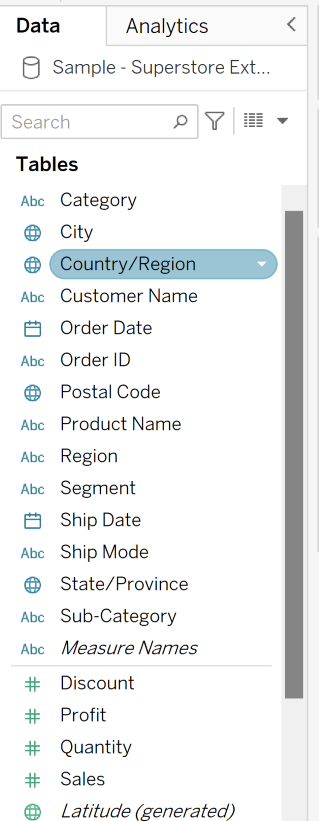
What is a dimension? And what is a measure?
- Dimensions contain qualitative values - like names, dates, or geographical data. Dimensions helps user to categorize, segment, and reveal the details in their data. Dimensions in Tableau produce headers when added to the rows or columns shelves in the view.
- Measures contain numeric, quantitative values that you can measure. Measures can be aggregated. Measures typically produce axes when added to the rows or columns shelves.
To sum up:
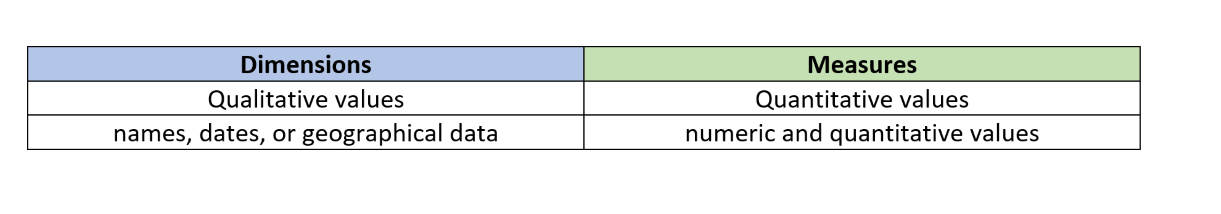
Measure
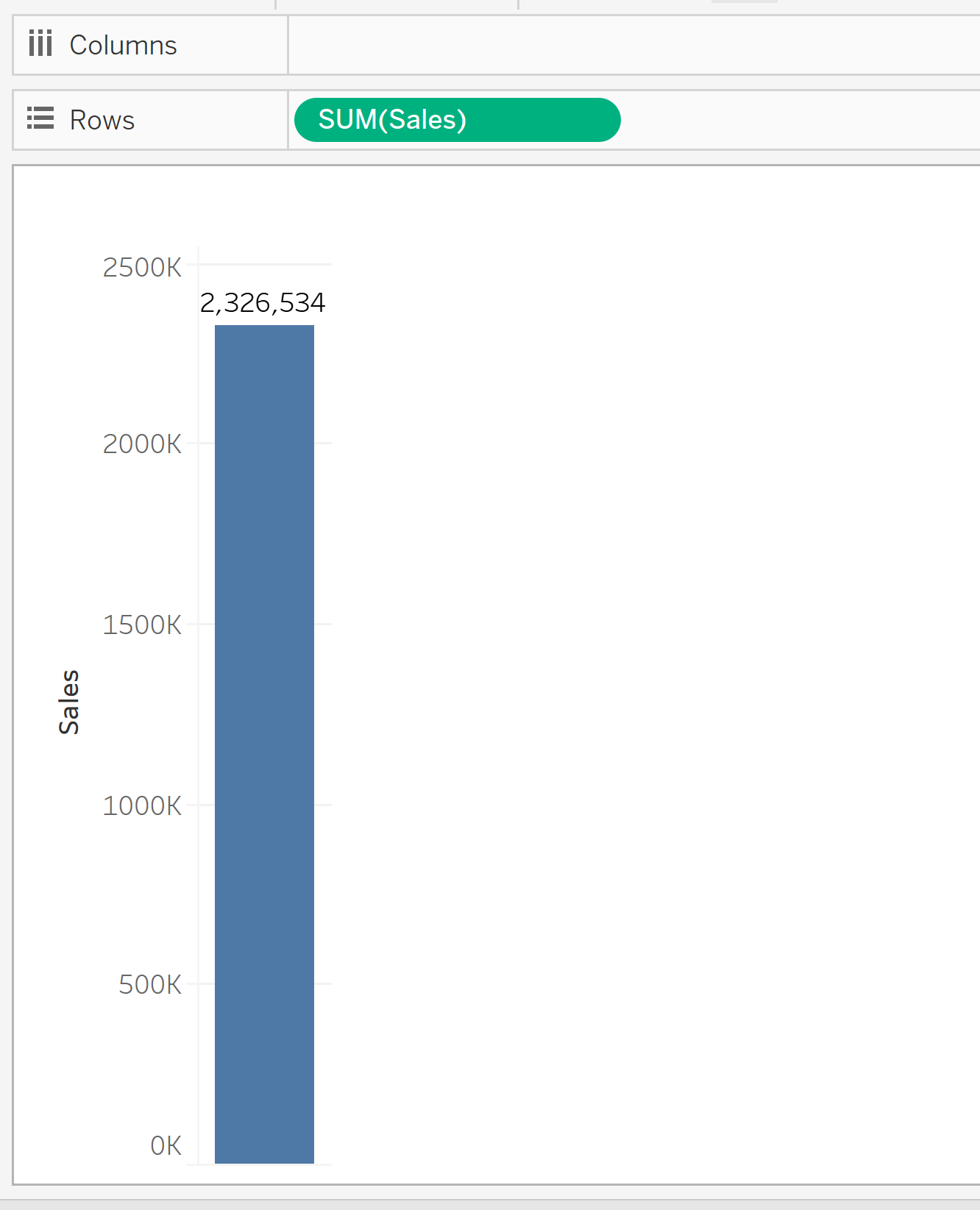
As we can see above, Sales is a quantitative value so by default Tableau groupped it as a measure. However, this measure by itself doesn't give us much of an insight. Depending on the context, in this case that will be dimensions, we can understand much more and have some insights about the data.
Dimensions
Below, the same Sales measure from above, broken down by the dimension of Sub-Category. Looking at it, we start understanding which products are sold most etc. We could say that in most of the cases, the measure is the number and the dimension is what you “slice and dice” the number by.
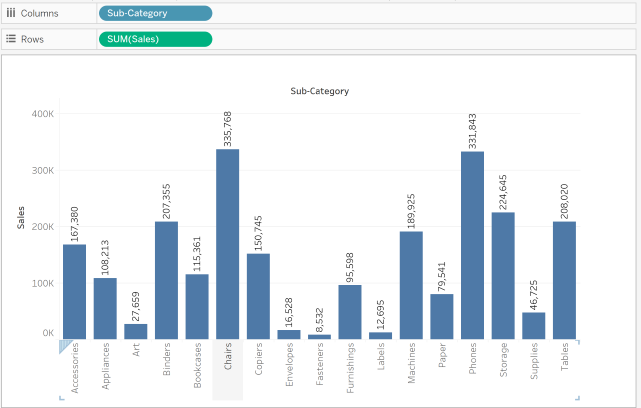
We wanted to calculate the Sum of Sales for every Sub-Category, so a measure is aggregated for each value of the dimension. The values of Sales fields are dependent on the Sub-Category, that is an independent field and Sales is a dependent field.
I hope that this brief note helped to shed some light on those two terms.
