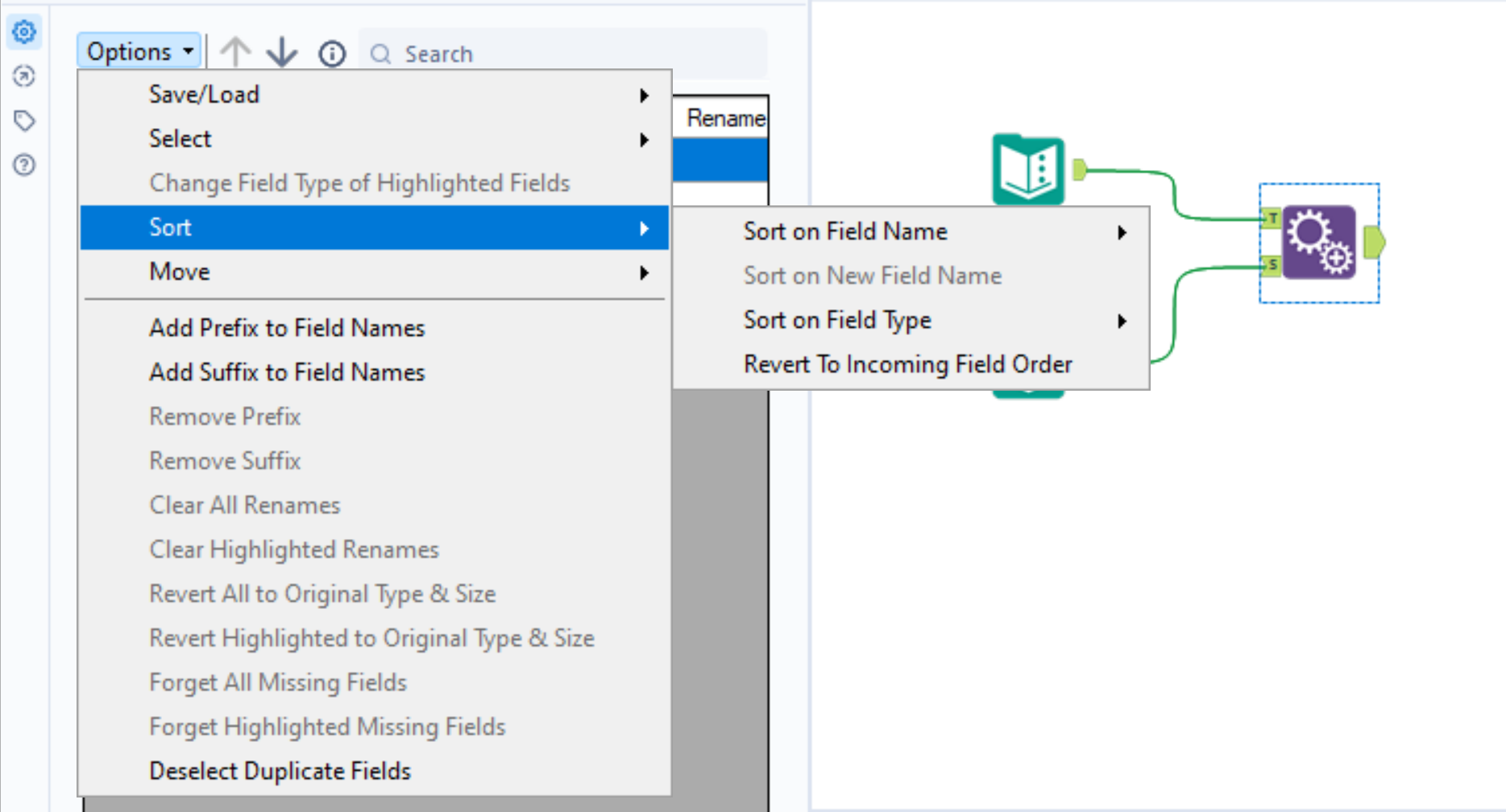Append Toll is useful when you want to append values to all rows. This tool performs a Cartesian Join, it means that each row of your dataset will be duplicated enough times to accommodate the new values. Let's have a look at very simple visualization of that concept.
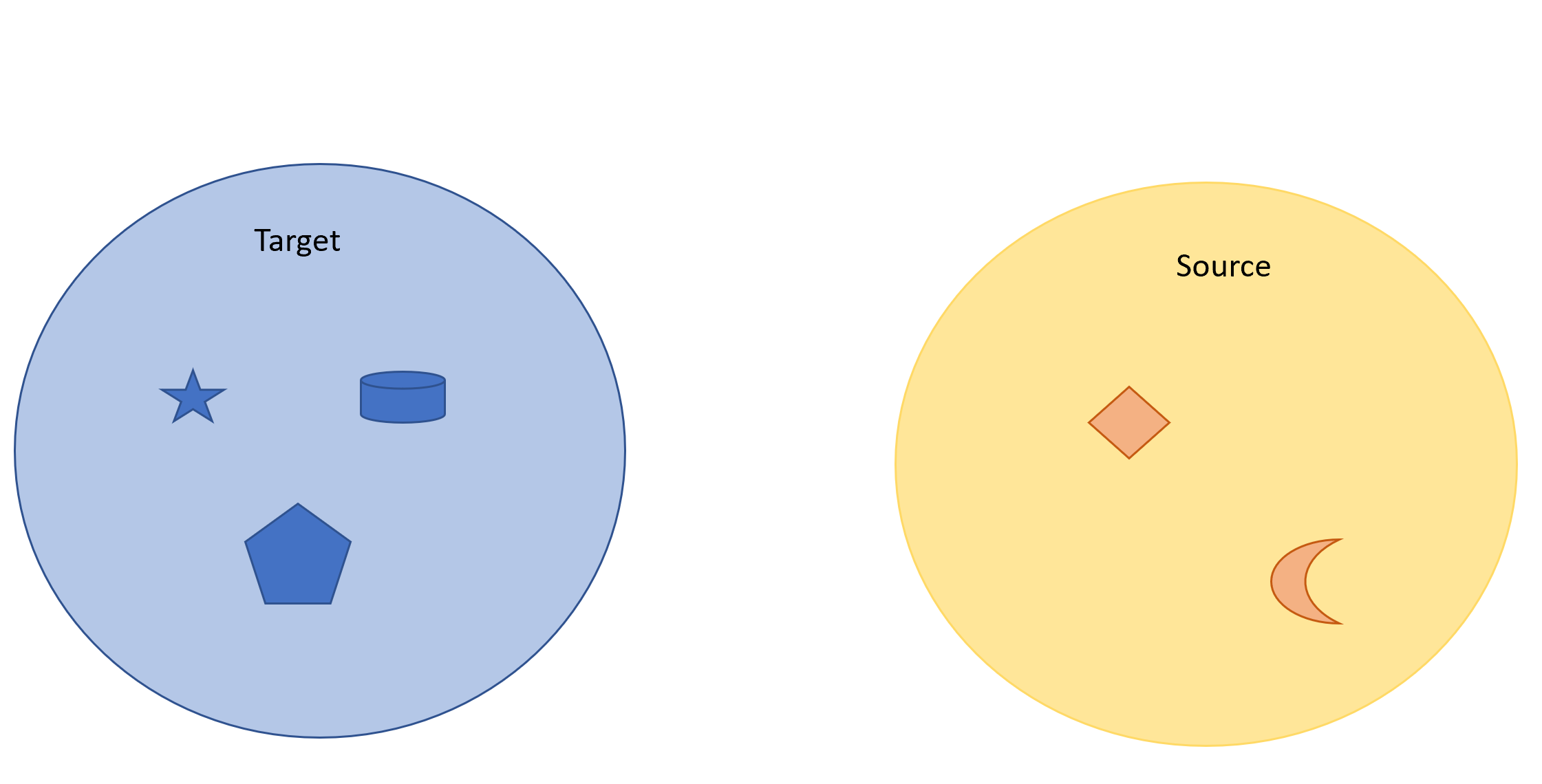
We will append the fields of one small input (Source) to every record of another larger input (Target). The result will be following:
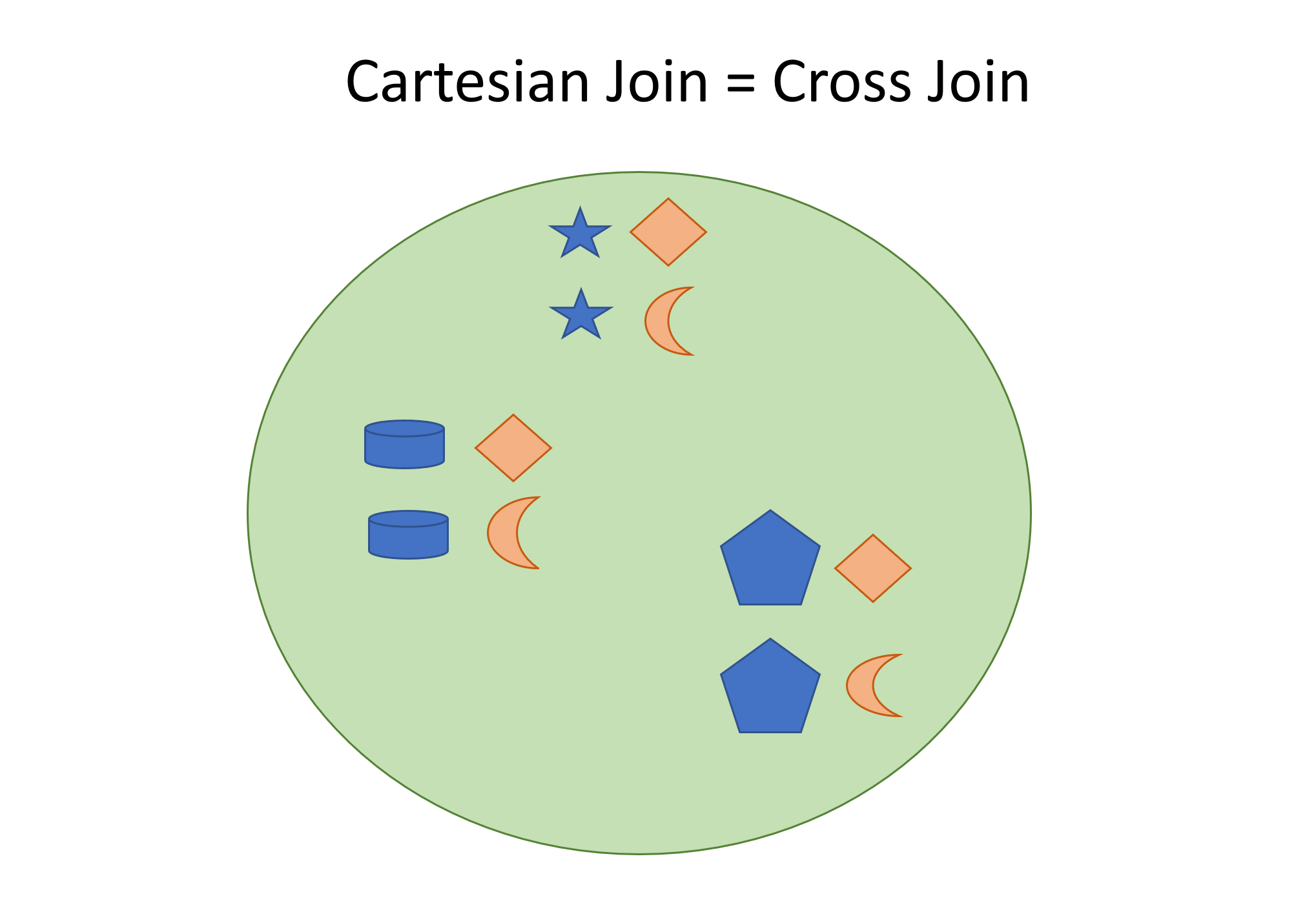
The output generated from the Append Fields contains 6 records with 2 fields.
Configuration Pane
When the Target and the Source are connected to the Append Fields Tool, you can use the Configuration Pane to modify the data - type, size, rename. Choosing the appropriate field on the bottom of the pane, you can configure warnings as Cartesian Join can create an excessive amount of records.
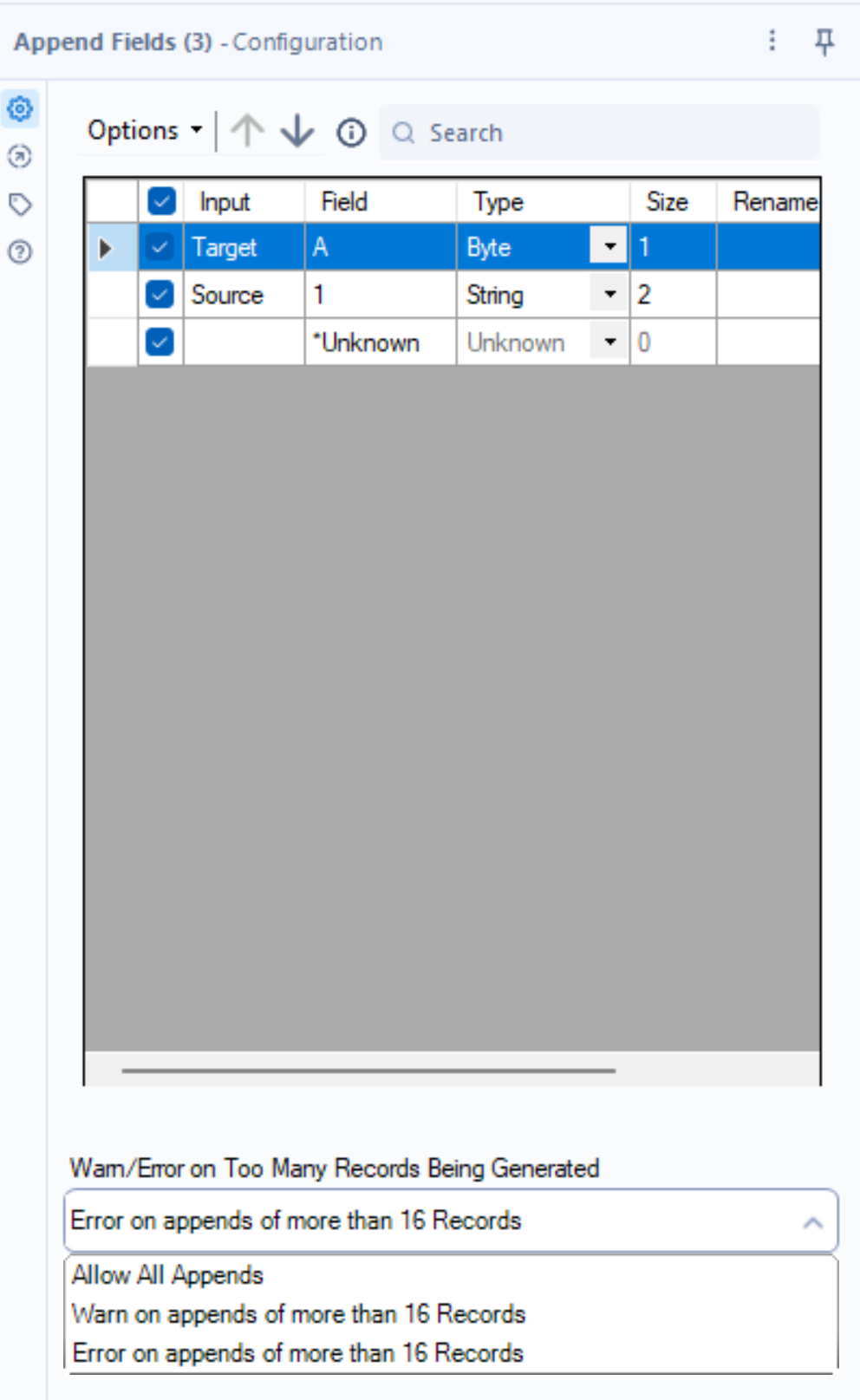
Lastly, after highlighting appropriate rows (columns of data) using the Options dropdown you can for example sort or move fields accordingly.