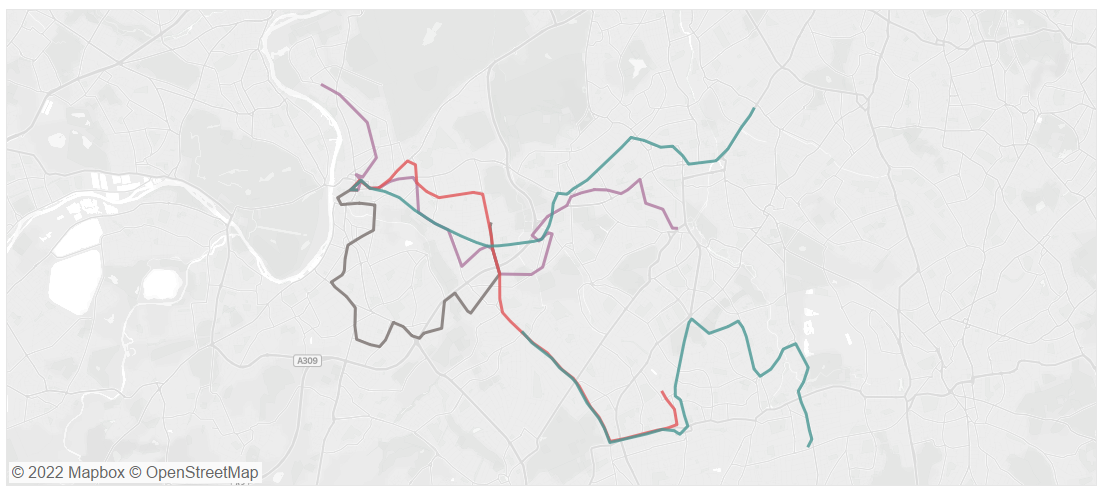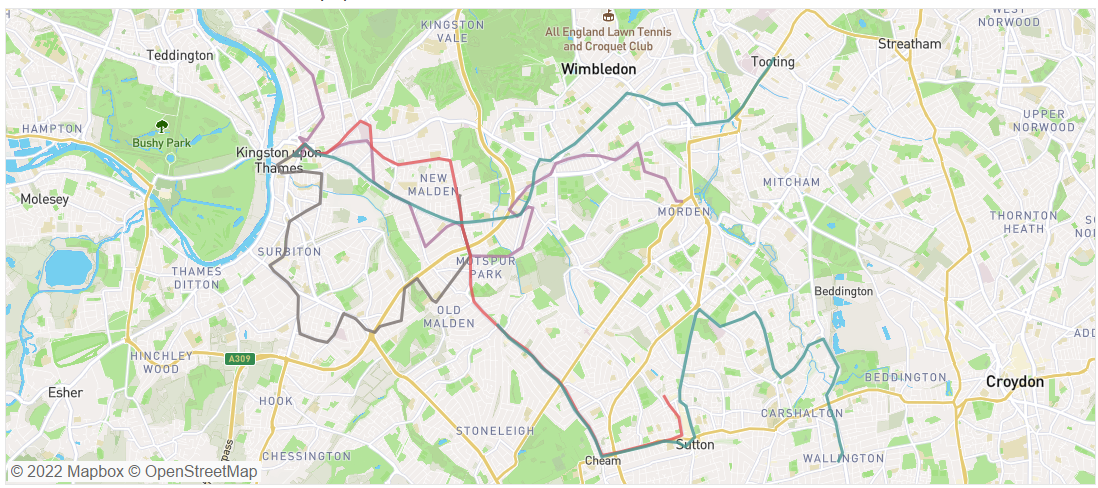Mapbox lets you add a layer of detail to your maps.
When you log in to the website you can make a profile or you can select the start mapping button.
In the map studio, select new style and it will open up a window that looks like this:
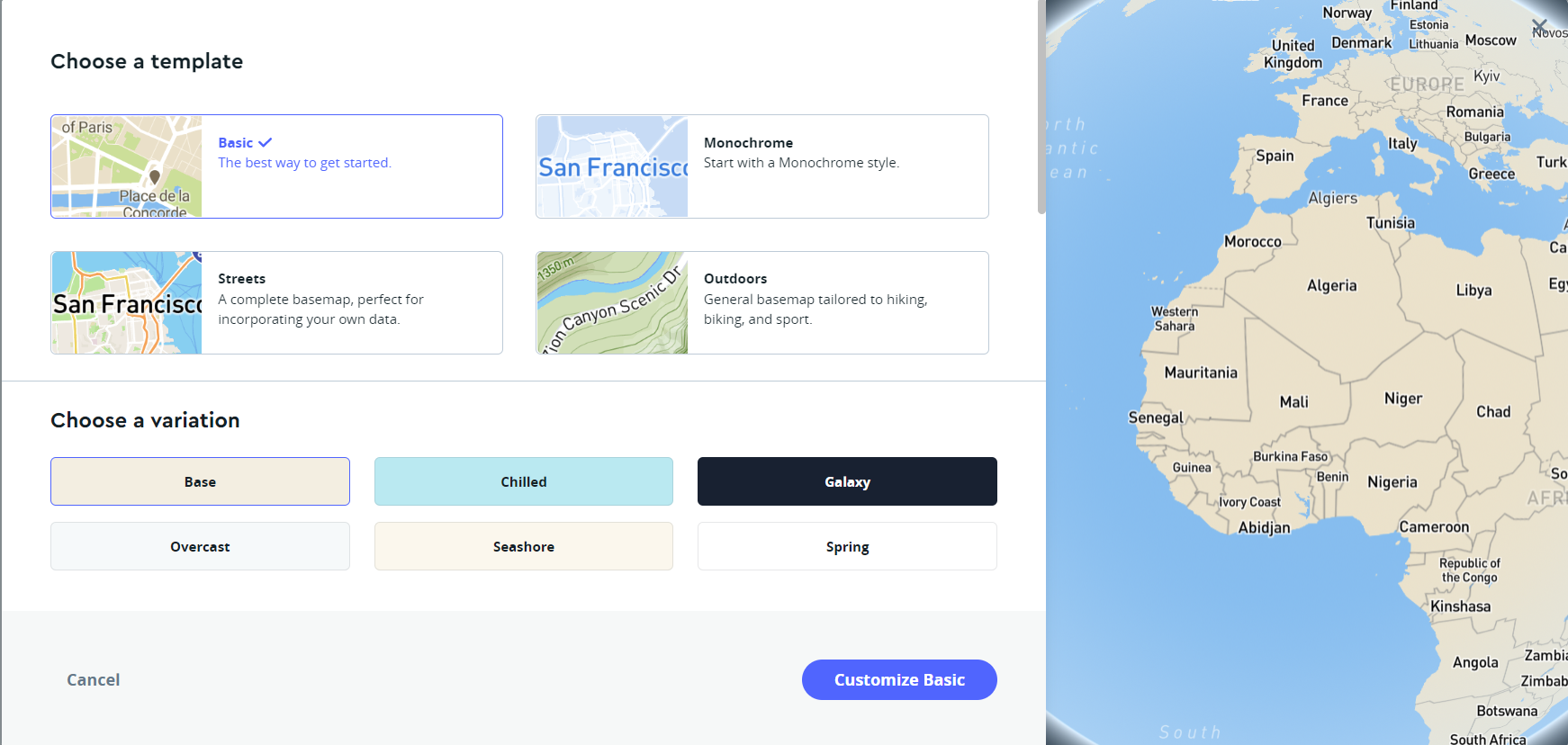
If you are new to mapbox, the best template to start with is the basic template. You then select a variation and this can be influenced by the data you want to show on the map, or by personal preference.
In the customization pane, you can make changes to the components and the layers. Components are a combination of layers. So you can have several layer settings saved together to make a component. Layers are map features of one type. As a starting point, mapbox has preset components that include multiple layers tied within the theme of the component.
If you select a component, you can toggle layers of that component on and off depending on what you want to see.
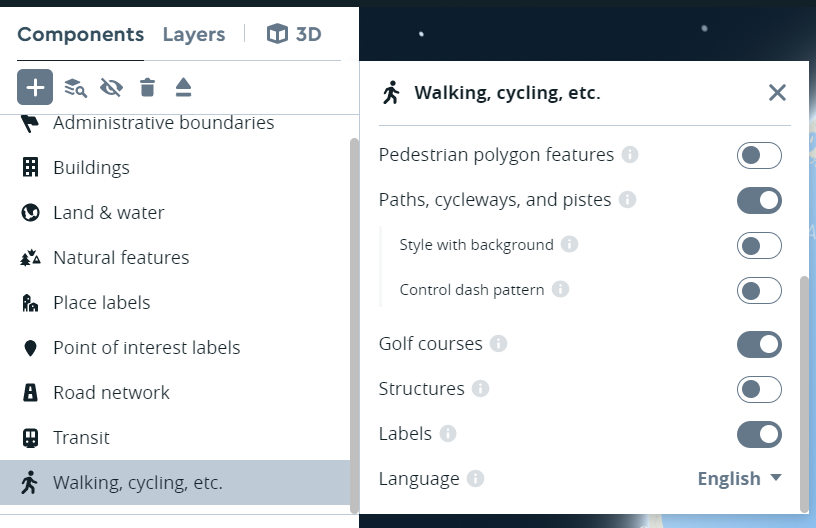
You can also edit the appearance of your maps by changing the colours of different things. For example you can make water pink if you wish.
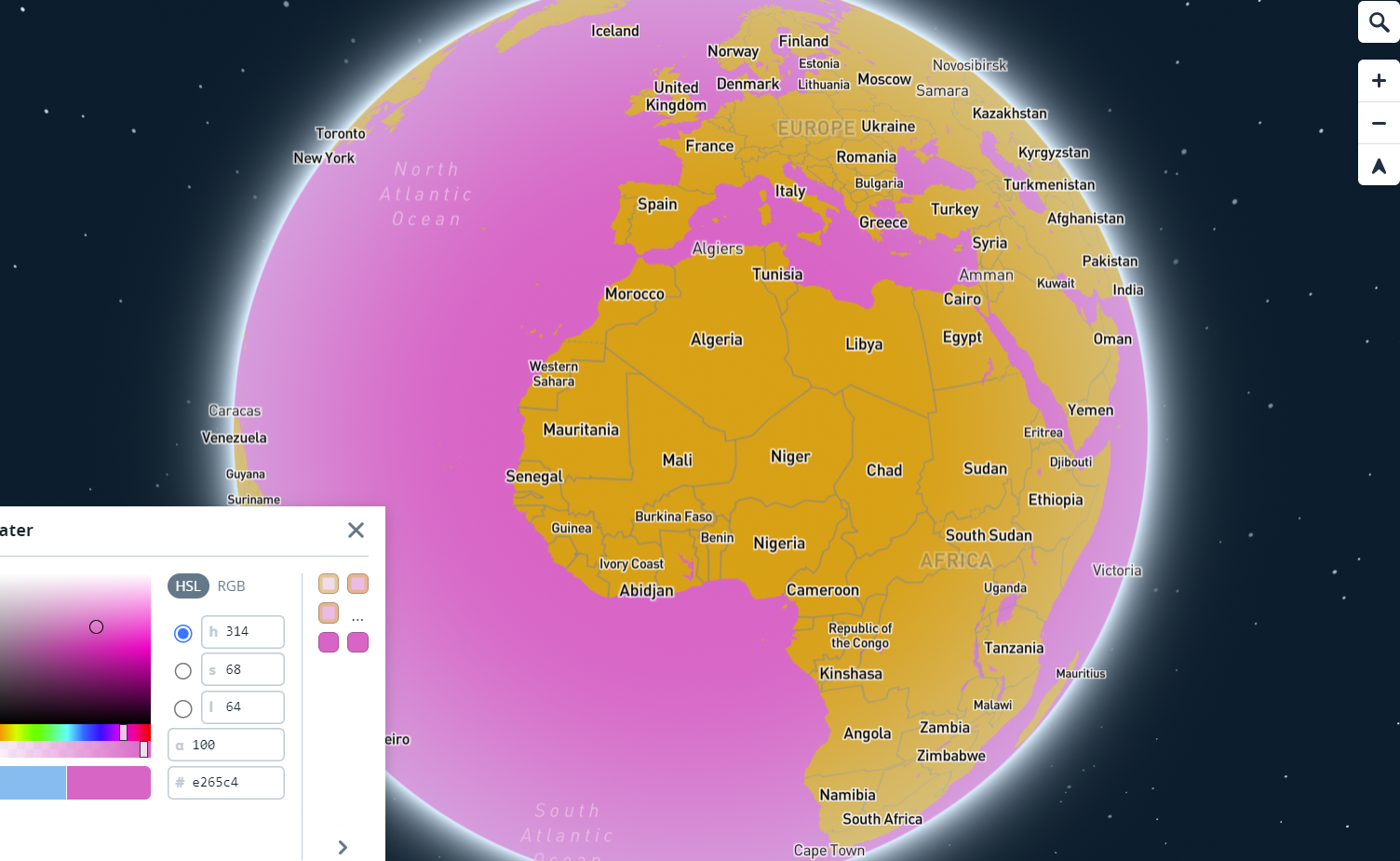
When you're happy with your map, you can publish it as is or you can share it with a link and import it into Tableau. Every time you edit the map in mapbox, it will automatically edit the Tableau map as well.
Here's a before and after of my first mapbox map.